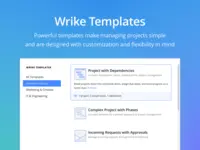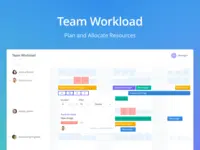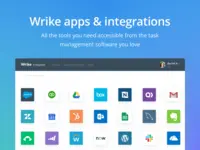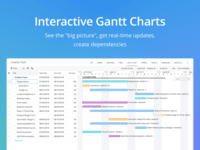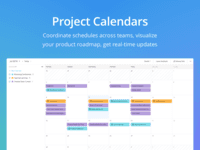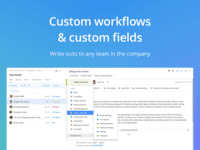Overview
What is Wrike?
Wrike is a project management and collaboration software. This solution connects tasks, discussions, and emails to the user’s project plan. Wrike is optimized for agile workflows and aims to help resolve data silos, poor visibility into work status, and missed…
What makes Wrike great!
Wrike works for my team
Great software for managing digital production at scale.
Using Wrike has been very helpful for keeping track of tasks!
Give it a chance if you need to automate workflows
All the bells and whistles!
It addresses the need for visibility, standardisation, …
Wrike feedback :)
I love Wrike- Keeps me in check!
Good for project management but terrible for accessibility
Great Project Management tool!
Front End Web Design and Wrike
Wrike is a wonderful Project Management system
Wrike usage in my organization
Awards
Products that are considered exceptional by their customers based on a variety of criteria win TrustRadius awards. Learn more about the types of TrustRadius awards to make the best purchase decision. More about TrustRadius Awards
Popular Features
- Team Collaboration (671)8.686%
- Task Management (673)8.686%
- Scheduling (587)7.878%
- Workflow Automation (569)7.777%
Reviewer Pros & Cons
Video Reviews
2 videos
Pricing
Wrike Free
$0
Wrike Team
$9.8
Wrike Business
$24.8
Entry-level set up fee?
- No setup fee
Offerings
- Free Trial
- Free/Freemium Version
- Premium Consulting/Integration Services
Starting price (does not include set up fee)
- $9.80 per month per user
Features
Project Management
Project management software provides capabilities to streamline management of complex projects through task management, team collaboration and workflow automation
- 8.6Task Management(673) Ratings
This includes the ability to plan, track, collaborate and report on tasks.
- 7.7Resource Management(563) Ratings
Resource management is workload planning to maximize resources.
- 7.8Gantt Charts(474) Ratings
Gantt charts are charts that show tasks or events along the y-axis displayed against time along the x-axis.
- 7.8Scheduling(587) Ratings
Scheduling capabilities allow users to set schedules on tasks, and create timelines and milestones.
- 7.7Workflow Automation(569) Ratings
Workflow automation is the ability to route work requests along an approval process automatically.
- 8.6Team Collaboration(671) Ratings
Team collaboration capabilities let team members work directly with each other and provide team updates.
- 7.7Support for Agile Methodology(338) Ratings
Agile is a time boxed, iterative approach to development that builds software incrementally instead of trying to deliver it all at once near the end.
- 8Support for Waterfall Methodology(298) Ratings
Waterfall methodology is a tradition development method that is linear and sequential.
- 7.2Document Management(565) Ratings
Document management provides for centralized management of all project documents.
- 7.2Email integration(515) Ratings
Email integration allows work requests to be made directly from email.
- 7.6Mobile Access(484) Ratings
Mobile access is the ability to access the software from a smartphone or tablet.
- 7.9Timesheet Tracking(302) Ratings
Timesheet tracking is the ability to track all billable and non-billable hours for each project.
- 7.7Change request and Case Management(23) Ratings
Change request and change management enables tracking of all customer requests including priority and timeframe.
- 7.7Budget and Expense Management(226) Ratings
Budget and expense management provides the capability to track all expenses by employee or department and link them back to department. It also enables hourly rates to be set.
Professional Services Automation
Features that support professional services organizations
- 8.2Quotes/estimates(1) Ratings
Ability to create, manage and send project fee proposals to customers
- 7.3Invoicing(1) Ratings
Ability to create, manage and send invoices to clients during or after completion of a project
- 8.1Project & financial reporting(226) Ratings
Ability to analyze project and financial data based on custom criteria to gather insights and improve business performance
- 7.6Integration with accounting software(130) Ratings
Real-time, two-way sync with accounting or financial software to facilitate project and financial reporting
Product Details
- About
- Integrations
- Competitors
- Tech Details
- Downloadables
- FAQs
What is Wrike?
Wrike is an enterprise-grade collaborative work management platform designed to help companies do their best work. The vendor boasts thousands of brands use Wrike to scale their output, boost visibility, and increase results. Wrike is designed to help users create a structure that helps accelerate business impact, and lets teams focus on the right work. With tailored solutions for marketing and creative teams, project management teams, product teams, service delivery teams, and more, Wrike states their goal is to define the next generation of work management worldwide.
Security: Wrike is ISO/IEC 27001 certified and has data centers in the US and EU. Data is encrypted both at rest and when in transit. Wrike offers flexible data access control setup by allowing admins to control Access Roles. Wrike’s data backup provides near real-time database replication to ensure data is backed up and available on dispersed servers.
Collaboration: Brings the enterprise together, regardless of where people are in Wrike’s collaboration space. Break down silos with built-in communication and editing tools that foster teamwork and productivity while reducing risks. Wrike offers hundreds of integrations to make work easier.
Visibility: visualizations of team and project portfolio performance to facilitate faster and smarter data-driven decisions. Reports and dashboards bring transparency into project expectations for stakeholders.
Wrike Features
Project Management Features
- Supported: Task Management
- Supported: Resource Management
- Supported: Gantt Charts
- Supported: Scheduling
- Supported: Workflow Automation
- Supported: Team Collaboration
- Supported: Support for Agile Methodology
- Supported: Support for Waterfall Methodology
- Supported: Document Management
- Supported: Email integration
- Supported: Mobile Access
- Supported: Timesheet Tracking
- Supported: Budget and Expense Management
Professional Services Automation Features
- Supported: Project & financial reporting
- Supported: Integration with accounting software
Wrike Screenshots
Wrike Videos
Wrike Integrations
- Google Drive
- Box
- Dropbox
- Salesforce Sales Cloud
- Slack
- Zendesk Suite
- Adobe Marketo Engage
- HubSpot Marketing Hub
- Harvest
- SurveyMonkey
- Bitium
- The Okta Identity Cloud
- WordPress
- HipChat (discontinued)
- QuickBooks Desktop Pro
- GitHub
- ProofHQ
- Zapier
- NetSuite ERP
- Tableau Server
- Microsoft Project
- Microsoft Excel
- Jira Software
- Microsoft Teams
- Microsoft Outlook
- Apple mail
Wrike Competitors
Wrike Technical Details
| Deployment Types | Software as a Service (SaaS), Cloud, or Web-Based |
|---|---|
| Operating Systems | Unspecified |
| Mobile Application | Apple iOS, Android |
| Supported Languages | English, French, German, Italian, Spanish, Japanese, Russian, Portuguese (Brazil) |
Wrike Downloadables
- Free ebook: 5 most common mistakes made by project managers
- The Marketing Executive’s Guide to Leading Business Transformation
- From Process to Automation: The Professional Services Work Management Benchmark Report:
- Customized & Configured: The Secrets Behind How Leading Companies Achieve Consistent Growth
- Collaborative Work Management for Creative Teams: A Buyer’s Guide
Frequently Asked Questions
Wrike Customer Size Distribution
| Consumers | 5% |
|---|---|
| Small Businesses (1-50 employees) | 20% |
| Mid-Size Companies (51-500 employees) | 45% |
| Enterprises (more than 500 employees) | 30% |
Comparisons
Compare with
Reviews and Ratings
(1382)Attribute Ratings
- 8.3Likelihood to Renew94 ratings
- 9Availability18 ratings
- 7.9Performance15 ratings
- 8.4Usability55 ratings
- 9Support Rating84 ratings
- 7.7Online Training11 ratings
- 7.5In-Person Training5 ratings
- 9.1Implementation Rating31 ratings
- 6.4Configurability10 ratings
- 8.3Product Scalability11 ratings
- 7.9Ease of integration6 ratings
- 6.8Vendor pre-sale7 ratings
- 7Vendor post-sale7 ratings
- 7.9Professional Services4 ratings
- 7.4Contract Terms and Pricing Model4 ratings
Reviews
(101-125 of 712)Alwrike
- Adding tasks
- Task status level
- Logging tasks
- Assigning levels inside of Wrike
- Lack of a training program
Not great
- Tagging others
- Linking projects with timeline dependencies
- Allowing for discussion linked to particular task
- the folder structure
Wrike has saved my workflow, but I want more support to improve it.
- Blueprints
- Project and task nesting
- Variety of views
- Interface changing too frequently
- Reports (need more support)
- Client support to assist your clients on how to improve their space.
An enjoyable experience
- Organization
- Accessibility
- Archival
- Some of the menus can be hard to navigate when there are numerous linked tasks and dependencies
A solid and straightforward task management solution
- Simple task tracking
- Task tracking within larger projects
- Deadline management and reminders
- Its generality can fall short for certain kinds of tasks
Happy with Wrike's integration to our systems
- Program is mapped with Wrike codes
- We fill trackers using Wrike codes
- We get leads mapped to a particular course mapped to the Wrike code
Using Wrike for 7+ years, from 30 to 300 employees.
- Project Managment: Production, Technical, and Service
- Program Management: Cross-organization initiative coordination
- Work Management: Queue based team task intake and routing
- Wrike Analyze is very powerful, could using some ease-of-use improvement
- Wrike Resources: Great for task level allocation, could use a simpler/hire level Project allocation options
- Ability to make more custom user interfaces that could be embedded in places like SharePoint pages.
Wrike is better than nothing at all I suppose
- Keeping all communication related to a task in a single place
- Search feature is not great. It either brings up many unrelated things but not what you're actually looking for, or the thing you're looking for is way at the bottom of the list.
- Heirarchy of how projects are organized is not very user friendly
- It's too easy for a due date to get lost in the shuffle with how the current reminders work as a single daily email
How Wrike Relieved My Anxiety and Gave Me Power of the Details!
- Simplicity - the look of the app, which is clean, makes it so easy to navigate
- Regular design updates, which are subtle but add to the user experience
- It's never crashed or been out of commission in the two years I've used it
- I love how you can search for completed tasks to refer to again and again
- The scroll bars!! They are so tiny, it's next to impossible to use them to scroll up or down a page
- Maybe brighter colors on the page. I know that's a personal preference, but I think it would make it so much nicer
- The All Tasks option, to me, is not necessary; I never use it.
Unlocking Efficiency: A Review of Wrike's Project Management Software
- Check List
- Project Management
- Hourly tracking
- Easier way to separate from different departments.
- Better organization
- More Admin Access
Wrike gets it Right
- Create projects and assign to multiple program owners
- Tracking process
- Communicates electronically with updates for the project
- Automated emails - I like having them, but sometimes a user makes a change and it sends LOTS of emails
Wrike for a great teamwork
- keep the communication clear between different stakeholders working on the same project
- detailed list of the requirements for a project
- precise assignment and share of the work between the teammates
- sometimes we got lost between all the detailed functionalities (too granular)
There is room for improvement in the UI for the project management board, it can easily get messy and overly complicated.
Good record keeping tool
- data recording
- bookings
- implement an invoicing system
Wrike is the best PM tool out there
- Custom workflows
- Configurability of Folder/Project structure
- Awesome for managing a high volume of high level projects as well as task level work.
- Missing a “Notes” function for keeping track of notes
- Missing a messaging function to send messages that aren’t related to a specific work item
- Missing ability to automate project status updates based on specific custom item types
Navigable but complex
- Tracking
- Uploading docs
- Commenting on project progress
- Search tool isn’t very intuitive.
- Hard to turn off notification emails
- Would like to filter email notifications
A PM System That Actually Works
- Task management
- Organization
- Communication between teams
- I can’t use the app on my computer because it totally slows it down
- Hard to find previously completed tasks sometimes
- Easier feature needed to scroll to past dates more than a week ago. Very hard to find things a few months back.
Review of Wrike
- It allows users to follow through the life cycle of a project.
- It allows users to see eligible projects involved in specific search terms.
- It's helped develop good processes for submitting forms and requests to other departments.
- It could be easier to just log into Wrike online than to use the app on Mac.
Wrike = Centralized Project Management
- Workflow Automation
- Time Tracking and Reporting
- Collaboration
- Ability to integrate budget tracking and billable time for projects
As a User, it works!
- They provide a quality platform that can be used in multiple ways (online, phone app, email). This provides the user with plenty of notifications and manner to communicate openly on a project.
- The system to upload files and immediately provide feedback is streamline. It takes the guesswork out of where something is because it is right there in front of you.
- It allows communication easier for those who are not in the same corporation/company/business. It creates a way for the communication to seem like it is inter-office without the need to constantly login to new platforms and get confused to where a file may be stored to look over.
- The initial use can seem frustrating. Once you know how to use it, it is amazing, but it is the upfront work that can be slightly confusing.
- There can be some challenges with the log in process. There can sometimes be issues with passwords but that really is not a huge concern.
- The messaging system with file sharing can sometimes get confusing. There were moments where trying to find the most recent communication seemed trapped among other messages.
Project Management At Its Best
- Allows you to assign responsible parties
- Provides space for collaboration between departments
- Provides a log of milestones on projects
- Stores relevant files related to the project which can be shared as needed
- Navigation could be more user friendly
- Improve search results
- Reorganize the Home page
Less emails! More productivity!
- The ability to tag others in projects or assign people to projects
- Organizing projects in a way that makes sense for your specific department or organization
- Having a place to keep revisions and other versions of a project all in one place
- Keeping all discussion based on a particular project in one spot, rather than a bunch of emails back and forth.
- I’d like to see other features integrated to make Wrike more of an all-in-one app, like workbooks/spreadsheets/database tables, etc.
- I don’t completely understand how to create reports showing project data
- I’d like to have a more customizable interface where I only see the items I need and use and nothing extra
Wrike for collaboration
- Wrike is built from the ground up for collaboration and with everything on the cloud, all users have the current information and can edit at the same time. Users can be tagged to highlight actions and tasks can be shared across multiple projects.
- Wrike can be customized, creating workflows and views that meet the needs of each team or business. Custom fields can be used for tasks.
- Images and files can easily be added to tasks.
- There is no way to create an auto-incrementing numeric field. This is a common need for things like request numbers that need to be a human readable number that can be linked to other applications or the physical world.
- There are reporting and analysis features, but they are difficult to learn, not intuitive and cumbersome.
- Managing custom fields can be difficult. Maybe this is more of a user issue, but we have duplicate or similar custom fields and some fields are inherited that we do not want in sub-projects.
Task management made easy
- Easy and clear task management
- User friendly platform and navigation menu
- Easy navigation on all devices
- I have 2 accounts, there was an update recently, and only one of my account got the automatic update.
Extensive Task and Project Management tool!
- Reminders, although they can be excessive too!
- Dependencies coordination
- Blueprints
- When a task has been marked as "on hold" or "cancelled" it continues to remind you, which I find quite annoying.
- While making date adjustments in a blueprint, changes happen somehow that I can't understand so I end up going back and forth multiple times to adjust unexpected changes that just happened without a visible explanation.
- Some tasks are allowed in without a due dates and of course they won't show up in the timeline
Great for Managers, Meh for Creatives.
- informs me of "what's next" with. the to-do list
- allows me to keep current projects top of mind by pinning them
- Wrike does a good job of archiving earlier versions of projects
- I do like the "edit in Wrike" function in Word...when it doesn't hang up on me!
- Clunky and unintuitive interface, though it has gotten better.
- Inbox messages with "task" requests should link directly to the project...
- I don't use the shared dashboards at all...not sure how they would help me
- Lots of desktops and tasks "status" lists I tend to ignore because it's just too much to wade through...stick to my to-do list.
- Sometimes Managers and Creatives can't see the same thing because creatives don't have that "privilege"?
Wrike can be frustrating when a new project is launched at the background, info, project profiles are all living in different places. I would say only about 25% of Wrikes total functionality is useful to me...the rest I ignore!