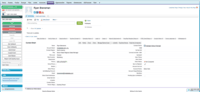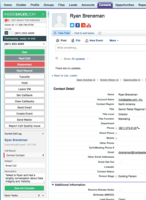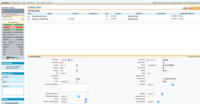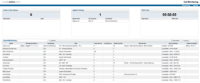Overview
What is InsideSales.com / XANT PowerDialer for Salesforce (discontinued)?
PowerDialer for Salesforce, from InsideSales.com / XANT is a discontinued sales dialer.
Recent Reviews
Awards
Products that are considered exceptional by their customers based on a variety of criteria win TrustRadius awards. Learn more about the types of TrustRadius awards to make the best purchase decision. More about TrustRadius Awards
Popular Features
- Dialer-CRM integration (14)8.080%
- Outbound dialing (14)8.080%
- Call notes & tags (14)7.070%
- Automatic call logging (14)6.060%
Pricing
Entry-level set up fee?
- Setup fee required
For the latest information on pricing, visithttps://www.insidesales.com/pricing
Offerings
- Free Trial
- Free/Freemium Version
- Premium Consulting/Integration Services
Would you like us to let the vendor know that you want pricing?
3 people also want pricing
Alternatives Pricing
Features
Return to navigation
Product Details
- About
- Tech Details
- Downloadables
- FAQs
What is InsideSales.com / XANT PowerDialer for Salesforce (discontinued)?
InsideSales.com Predictive PowerDialer was an AI-powered sales acceleration application that aims to help SDR teams connect with the right people at the right times. The vendor's value proposition is that PowerDialer is designed to increase the focus, engagement and productivity of reps, with the goal of enabling them to generate more sales.
The product has been discontinued.
InsideSales.com / XANT PowerDialer for Salesforce (discontinued) Features
Dialer Logistics Features
- Supported: Single line dialing
- Supported: Call into server with landline
- Supported: Call into server with VoIP "soft phone"
- Supported: Call into server with mobile phone
- Supported: Power dialer
Preview Dialer Features
- Supported: Contact preview
- Supported: Dialer-CRM integration
- Supported: Dialer integration to social media
- Supported: Call notes & tags
- Supported: Automatic call logging
Core Dialer Features
- Supported: Outbound dialing
- Supported: Inbound routing
- Supported: Custom caller ID
- Supported: Click-to-call
- Supported: Recorded voicemail drop
- Supported: Dialer contact import
- Supported: Campaign & list management
Call Follow-up and Quality Assurance Features
- Supported: Sales emails
- Supported: Follow-up calls
- Supported: Appointment scheduling
- Supported: Calendar sync
- Supported: Dialer reporting & analytics
- Supported: Dialer call recording
- Supported: Dialer call monitoring
- Supported: Dialer compliance
Additional Features
- Supported: LocalPresence
- Supported: Immediate Response
- Supported: PowerStanding Gamification
- Supported: Call Recording and Monitoring
- Supported: Reporting
- Supported: Inbound/Outbound Blend
- Supported: Multi-Channel Communications
- Supported: Automatic Data Sync
- Supported: Reporting
- Supported: Manager Insights
- Supported: Dynamic Seek Lists
- Supported: A.I. Models
InsideSales.com / XANT PowerDialer for Salesforce (discontinued) Screenshots
InsideSales.com / XANT PowerDialer for Salesforce (discontinued) Technical Details
| Deployment Types | Software as a Service (SaaS), Cloud, or Web-Based |
|---|---|
| Operating Systems | Unspecified |
| Mobile Application | No |
| Supported Countries | Global, North America, South America, Europe, Asia |
| Supported Languages | English |
InsideSales.com / XANT PowerDialer for Salesforce (discontinued) Downloadables
Frequently Asked Questions
PowerDialer for Salesforce, from InsideSales.com / XANT is a discontinued sales dialer.
Reviewers rate Contact preview and Dialer-CRM integration and Outbound dialing highest, with a score of 8.
The most common users of InsideSales.com / XANT PowerDialer for Salesforce (discontinued) are from Mid-sized Companies (51-1,000 employees).