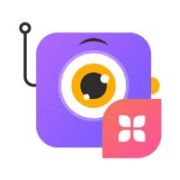Starting at $20 per month
View PricingOverview
What is Animaker?
Animaker is the eponymous platform from the company headquartered in Palo Alto, that enables beginners, non-designers & professionals to create Animation and Live-Action videos for every moment, featuring drag-and-drop editing, a character builder, a catalog of stock images and videos…
Recent Reviews
Pricing
Basic
$20
Cloud
per month
Starter
$35
Cloud
per month
Pro
$79
Cloud
per month
Entry-level set up fee?
- No setup fee
For the latest information on pricing, visithttps://app.animaker.com/pricing
Offerings
- Free Trial
- Free/Freemium Version
- Premium Consulting/Integration Services
Starting price (does not include set up fee)
- $20 per month
Product Demos
Vidnami VS Animaker
YouTube
Demo for Creation of Animation using animaker
YouTube
OTTE-Animaker
YouTube
Animaker Demo
YouTube
Animaker Demo
YouTube
5 Tips to Grow on Youtube (Animaker Demo Video)
YouTube
Product Details
- About
- Tech Details
What is Animaker?
Animaker Video
What is Animaker? DIY Animated Video Making app
Animaker Technical Details
| Deployment Types | Software as a Service (SaaS), Cloud, or Web-Based |
|---|---|
| Operating Systems | Unspecified |
| Mobile Application | No |