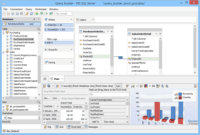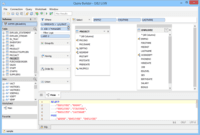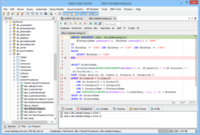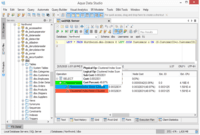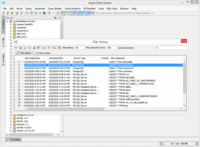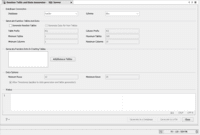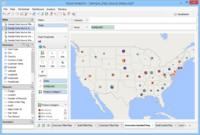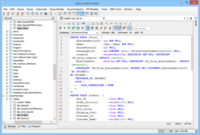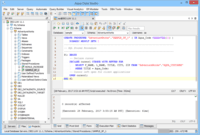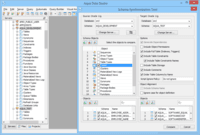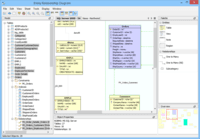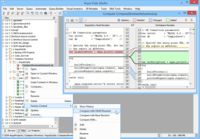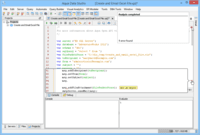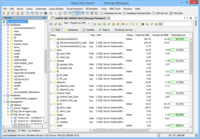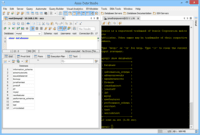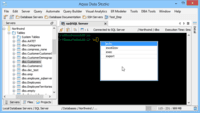Overview
What is Aqua Data Studio?
Aqua Data Studio is a multiple-platform, integrated development environment (IDE) for data. It provides benefits to a variety of data-centric roles, allowing them to manage a wide range of data sources.Aqua Data Studio provides scalable, cross-platform data management, supporting IT…

Leaving a review helps other professionals like you evaluate Database Management Systems
Be the first one in your network to review Aqua Data Studio, and make your voice heard!
Get StartedPricing
Entry-level set up fee?
- No setup fee
Offerings
- Free Trial
- Free/Freemium Version
- Premium Consulting/Integration Services
Starting price (does not include set up fee)
- $499 per year per user
Product Demos
Aqua Data Studio - Query Builder Advanced Demo
Aqua Data Studio - Register Server / Connect Demo
Aqua Data Studio - Query Analyzer Basic Demo
Aqua Data Studio - Query Builder Basic Demo
Aqua Data Studio - ER Modeler Advanced Demo
Aqua Data Studio - ER Modeler Basic Demo
Product Details
- About
- Competitors
- Tech Details
- Downloadables
What is Aqua Data Studio?
Aqua Data Studio is a multiple-platform, integrated development environment (IDE) for data. It provides benefits to a variety of data-centric roles, allowing them to manage a wide range of data sources.
Aqua Data Studio provides scalable, cross-platform data management, supporting IT and data-centric specialists, including developers, database administrators, as well as data analysts, data modelers, and data architects.
Simplifies tedious tasks involving SQL queries, data, result sets, schema, data models, files, instances, servers, as well as automation.
Aqua Data Studio can be installed on the three popular operating systems: Microsoft Windows, Apple macOS, and Linux.
The graphical user interface can display the nine of the most widely spoken languages: English, Spanish, French, German, Korean, Portuguese, Japanese, and Chinese.
Aqua Data Studio supports over 40 of the most popular data source platforms, including relational, NoSQL, as well as managed cloud data sources.
Aqua Data Studio allows data analysts to access multiple data source platforms, including relational, NoSQL, and cloud with the right level of detail. They can also create informative and attractive visualizations and dashboards of data to find patterns and trends. These dashboards can then be shared with other staff to help them make informed business decisions and better understand their business. Any updates to the original dashboards will automatically propagate to the shared instances of these dashboards.
Using Aqua Data Studio, data modelers and architects can build logical data models that are understandable by business people. They can then also develop physical data models in alignment with data store products. In addition, they improve the visibility of information and data through web-based publishing and collaboration tools. And they can manage change with version snapshots and compare-and-merge with alter script generation that database administrators can review before implementation.
Database administrators can use Aqua Data Studio to define and identify tables, columns, indexes, and views. They can also reverse engineer existing databases to create physical entity relationship diagrams, as well as compare and synchronize the data definition language of schema objects between databases. It maintains secure access to data sources via different types of login authorizations.
Aqua Data Studio Screenshots
Aqua Data Studio Video
Aqua Data Studio Competitors
Aqua Data Studio Technical Details
| Deployment Types | On-premise |
|---|---|
| Operating Systems | Windows, Linux, Mac |
| Mobile Application | No |
| Supported Languages | English, Spanish, French, German, Korean, Portuguese, Japanese, Chinese |