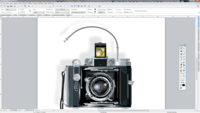Starting at $199 per year per user
View PricingOverview
What is Canvas X Draw (macOS)?
A macOS solution, Canvas X Draw is an application developed to sit at the heart of illustration and documentation workflows. Canvas X Draw for macO is able to import and handle both 2D vector graphics, raster graphics, text, AutoCAD, and…
Recent Reviews

Leaving a review helps other professionals like you evaluate Graphics Software
Be the first one in your network to review Canvas X Draw (macOS), and make your voice heard!
Get StartedPricing
Canvas X Draw macOS- 1 Year Subscription
$199.00
Cloud
per year per user
Canvas X Draw macOS- 3 Year Subscription
$449.00
Cloud
per 3 years per user
Canvas X Draw (macOS) - Perpetual License
$599
Cloud
one-time fee per user
Entry-level set up fee?
- No setup fee
For the latest information on pricing, visithttps://www.canvasgfx.com/products/canv…
Offerings
- Free Trial
- Free/Freemium Version
- Premium Consulting/Integration Services
Product Details
- About
- Competitors
- Tech Details
What is Canvas X Draw (macOS)?
A macOS solution, Canvas X Draw is an application developed to sit at the heart of illustration and documentation workflows. Canvas X Draw for macO is able to import and handle both 2D vector graphics, raster graphics, text, AutoCAD, and web content — and output to an array of formats — Canvas X Draw foe macOS is designed to do the work of numerous other applications combined.
Canvas X Draw (macOS) Features
- Supported: Technical Precision- Creates blueprints, floor plans, scale drawings, architectural designs, and other technical drawings. Snap objects into exact positions relative to each other, draw from center points, define scale, systematically align, display sizes, add labels, call-outs, or comments, and create flowchart diagrams.
- Supported: Creative Impact- For marketers, the Canvas X Draw macOS integrated design environment offers a collection of symbols, a range of file compatibility, and advanced editing tools used to paint, draw, select, retouch, color correct, and clone within a single document.
- Supported: Digital Drawing- Canvas X Draw macOS delivers a palette of digital painting tools, including markers, airbrushes, paintbrushes, and tools for creating effects like neon and blends. When in image edit mode, full access to numerous image filters and effects is provided.
- Supported: Mathematically Accurate- Canvas X Draw macOS delivers dimensioning tools that measure distances, calculates angles, affirms scale, and joins objects with mathematical accuracy.
- Supported: Symbols- Canvas X Draw macOS comes pre-loaded with commonly used and specialized symbols. Users can create custom symbol sets from any vector, text, composite, or paint object, and add it to the Symbol Library.
- Supported: Data That Flows- Makes complex data accessible and understandable with flowcharts. Dynamic charts and tables can be created with data imported directly into Canvas X Draw. Collaborate on mark-up, and create presentations for varied audiences.
Canvas X Draw (macOS) Screenshots
Canvas X Draw (macOS) Video
Canvas X Draw – Get to Know the User Interface
Canvas X Draw (macOS) Competitors
Canvas X Draw (macOS) Technical Details
| Deployment Types | Software as a Service (SaaS), Cloud, or Web-Based |
|---|---|
| Operating Systems | Unspecified |
| Mobile Application | No |
| Supported Languages | English, Japanese |