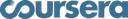Overview
What is Classtra?
Classtra is an all-in-one live academy platform that, according to the vendor, allows users to create and manage their own online academies. It offers features such as live sessions, custom branding, communication tools, certificate generation, user management, and real-time analytics. The platform...
Pricing
Basic
$0
Ultimate
$14.99
Entry-level set up fee?
- No setup fee
Offerings
- Free Trial
- Free/Freemium Version
- Premium Consulting/Integration Services
Product Details
- About
- Tech Details
What is Classtra?
Classtra is an all-in-one live academy platform that, according to the vendor, allows users to create and manage their own online academies. It offers features such as live sessions, custom branding, communication tools, certificate generation, user management, and real-time analytics. The platform is said to be suitable for a wide range of company sizes, from small businesses to large enterprises. It caters to various professions and industries, including education and training, coaching and mentoring, professional development, fitness and wellness, and skill-based workshops.
Key Features
Live sessions: According to the vendor, Classtra offers live teaching sessions that can be customized with branding. The platform provides automated messaging, reminders, and scheduling for seamless communication between instructors and students. Students can access sessions through a unique link, eliminating the need for additional chat groups or phone number sharing.
Custom domain & communication: Classtra allows users to host their online academies using their own domain, providing full control over brand presence. The vendor states that users can send welcome emails and other communications to students from their preferred email address, enhancing personalization.
Create certificates in minutes: Classtra claims to offer easy generation of high-quality printable PDF certificates for students. The platform provides a collection of templates to choose from, simplifying the certificate creation process. Certificates can be sent to students with just one click, saving time and effort.
All the tools you need in one place: Classtra provides real-time dashboards to give an overview of academy performance. Detailed reports with optional exports are available to aid in decision-making and progress tracking. The platform allows for user management and permissions, enabling the addition of instructors and staff members to the team with defined access levels.
Stay connected without the hassle: Classtra automatically creates a chat group for each class, facilitating effective communication between instructors and students. According to the vendor, this feature eliminates the need for separate chat groups or sharing phone numbers.
Real-time analytics: Classtra offers real-time analytics to track student engagement, attendance, and performance. The vendor claims that these insights can be used to optimize teaching methods and improve outcomes.
Custom branding: Classtra allows users to customize their online academies with branding elements such as logos, colors, and fonts. According to the vendor, this feature enables the creation of a unique and professional learning environment that reflects brand identity.
User management: Classtra provides user management capabilities, allowing the addition of instructors and staff members to the team. The vendor states that users can define access levels and permissions to ensure smooth collaboration and workflow.
Communication tools: Classtra offers a range of communication tools to facilitate interaction between instructors and students. Users can send messages, announcements, and notifications to keep everyone informed and engaged.
Flexible scheduling: Classtra allows for easy scheduling of classes, sessions, and events. Users can customize the calendar, set recurring events, and manage multiple time zones effortlessly.
Classtra Features
- Supported: Course Publishing
- Supported: Data Import/Export
- Supported: Instructor-Led Courses
- Supported: Interactive Content
Classtra Technical Details
| Deployment Types | Software as a Service (SaaS), Cloud, or Web-Based |
|---|---|
| Operating Systems | Web-Based, Android, iPhone, iPad |
Comparisons
Compare with
Reviews
Community Insights
- Business Problems Solved
- Pros
- Cons
Users have found Classtra to be an invaluable tool for holding live classes. The software's ease of use in setting up and scheduling classes has been widely praised, making it a popular choice among teachers and administrators alike. The platform has significantly improved the administration experience by streamlining processes and reducing manual efforts. Teachers have also benefited from Classtra's features, particularly in evaluating the effectiveness of their classes.
One of the standout qualities of Classtra is its simplicity, affordability, and fantastic customer support. Users appreciate having all the necessary tools and resources within a single platform, eliminating the need to juggle multiple tools to coordinate live training sessions. The dedication and hard work of the Classtra team have been instrumental in its success, as they continuously strive to provide prompt and helpful assistance to users.
With its current offerings, Classtra has already proven its value as a reliable solution for facilitating live classes. However, there is immense potential for further growth and improvement. Users have identified a few areas that could benefit from fixes to make the system even more powerful. Nonetheless, it remains evident that Classtra has successfully addressed key pain points in conducting online classes, providing an efficient and user-friendly platform for educators and administrators alike.
User-Friendly Interface: Users have praised Classtra for its clean and easy interface, finding it visually appealing and user-friendly. The presentation of information is well-organized and easy to navigate.
Comprehensive Platform: Many users appreciate that Classtra allows them to manage not only participants and teachers but also administrative staff. This comprehensive platform streamlines the management of online schools, providing a centralized solution for various aspects such as communication, payment, live classes, homework, quizzes, and more.
Great Customer Support: The exceptional customer support provided by Classtra is highly valued by users who appreciate the updates and live calls to resolve any issues they may encounter. The quick support from the Classtra team ensures prompt assistance whenever needed.
Video Player Issues: Some users have experienced frequent pauses during lectures and have had to refresh the software.
Difficulty Changing Phone Number: Users have faced challenges in figuring out how to change a student's phone number within the software.
Lack of Some Features: Several users have mentioned that Classtra is still in its early stages and lacks certain features, such as wider options for payment processing and self-paced program capabilities.