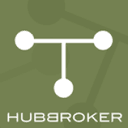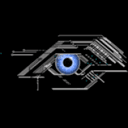Overview
What is CompleteFTP?
CompleteFTP, developed by EnterpriseDT, is a Windows file server solution designed to facilitate secure and reliable file transfers for businesses. This versatile product supports a range of secure file transfer protocols, including FTPS, SFTP, SCP, HTTP, HTTPS, and SSH. It caters to businesses of all...

Leaving a review helps other professionals like you evaluate File Sync and Share Services
Be the first one in your network to review CompleteFTP, and make your voice heard!
Get StartedProduct Details
- About
- Tech Details
What is CompleteFTP?
CompleteFTP, developed by EnterpriseDT, is a Windows file server solution designed to facilitate secure and reliable file transfers for businesses. This versatile product supports a range of secure file transfer protocols, including FTPS, SFTP, SCP, HTTP, HTTPS, and SSH. It caters to businesses of all sizes, from small enterprises to large corporations, and is utilized by various industries such as IT, software development, finance, healthcare, and government agencies.
Key Features
Unlimited User Support: CompleteFTP allows for an unlimited number of users in all editions, providing scalability and flexibility to accommodate growing businesses.
Flexible User Access Management: Administrators can easily add, modify, and delete users, as well as assign them to specific groups for efficient permission management. The Professional and Enterprise MFT editions of CompleteFTP offer features like the Automatic Windows Users (AWU) login, which allows seamless access for Windows users without manual addition to the internal user list. Additionally, the Professional and Enterprise MFT editions support external database users. The Enterprise MFT edition also includes advanced features such as gateway users, Single Sign-on via SAML, and custom authentication modules.
Customizable .NET Extensions: CompleteFTP offers extensive customization capabilities through the use of .NET extensions. Users can code various types of extensions in any .NET language and seamlessly integrate them into the server. These extensions encompass authentication, file-system, custom command, event, IP filter, and JSS-to-.NET bridge extensions.
Support for Multiple Secure File Transfer Protocols: CompleteFTP supports a comprehensive range of secure file transfer protocols, including FTP, FTPS, SFTP, and SCP.
Multiple Editions to Suit Different Requirements: CompleteFTP is available in four editions: Free, Standard, Professional, and Enterprise MFT. Each edition provides different levels of functionality and features to accommodate diverse user requirements.
Volume Licensing Options: CompleteFTP offers volume licensing options for larger organizations, providing a cost-effective and time-saving solution for purchasing multiple licenses. This includes a fixed price for all CompleteFTP server instances and support renewals, making it an economical choice for organizations requiring 10 or more licenses.
Secure FTP Server Gallery: CompleteFTP provides a secure FTP server with a user-friendly interface and a wide range of features. The server includes real-time logging, a web-based file manager, diagnostics, auto-bans, and performance monitoring, among other capabilities.
Comprehensive FAQ Section: The Frequently Asked Questions (FAQ) section of CompleteFTP provides detailed answers to common queries, covering various topics including supported protocols, licensing, edition selection, compliance, and SSL/TLS versions.
Detailed User Guide: The CompleteFTP User Guide serves as a comprehensive resource, offering in-depth information on installation, configuration, tutorials, monitoring, security, licensing, and more. It equips users with the necessary knowledge and guidance to effectively utilize CompleteFTP.
Secure File Transfer: CompleteFTP ensures secure file transfers through support for various protocols such as FTPS (FTP over SSL/TLS) and SFTP (SSH File Transfer Protocol). It enables clients to securely connect to the server using SSL/TLS certificates or SSH keys, providing robust authentication and encryption mechanisms.
CompleteFTP Features
- Supported: Access Controls/Permissions
- Supported: Audit Trail
- Supported: Document Management
- Supported: Encryption
- Supported: Real Time Synchronization
- Supported: Workflow Management
CompleteFTP Technical Details
| Deployment Types | Software as a Service (SaaS), Cloud, or Web-Based |
|---|---|
| Operating Systems | Windows, Linux |