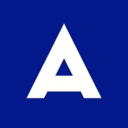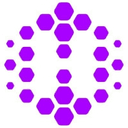Overview
What is DocuClipper?
DocuClipper, developed by Grand Plans LLC, is a bank statement converter and OCR software designed to streamline financial document processing and data extraction. According to the vendor, this software automates the conversion of PDF bank statements into Excel, CSV, or Google Sheets formats, targeting...
Pricing
Basic
$29
Entry-level set up fee?
- No setup fee
Offerings
- Free Trial
- Free/Freemium Version
- Premium Consulting/Integration Services
Product Details
- About
- Tech Details
What is DocuClipper?
DocuClipper, developed by Grand Plans LLC, is a bank statement converter and OCR software designed to streamline financial document processing and data extraction. According to the vendor, this software automates the conversion of PDF bank statements into Excel, CSV, or Google Sheets formats, targeting businesses of all sizes. DocuClipper is intended for professionals in various industries, including accountants/bookkeepers, business owners, financial investigators, family law practitioners, and lenders.
Key Features
Bank Statement OCR: According to the vendor, DocuClipper utilizes advanced OCR technology to accurately extract relevant financial data from PDF bank statements, automating the conversion process and reducing errors in manual data entry.
Transaction Categorization: DocuClipper offers transaction categorization functionality, allowing users to categorize transactions based on their nature, such as income, expenses, or user-defined categories. This feature is said to help users organize and analyze financial data more efficiently.
Bank Statement Converter: DocuClipper acts as a bank statement converter, transforming PDF bank statements into Excel, CSV, or Google Sheets formats. According to the vendor, this converter simplifies financial tracking and analysis by providing structured and organized data while eliminating the need for manual data entry.
Credit Card Statement Converter: DocuClipper provides a credit card statement converter that seamlessly converts PDF credit card statements into QuickBooks formats. According to the vendor, this feature enhances decision-making by providing a comprehensive financial view and improves overall financial management efficiency.
Forensic Accounting Software: According to the vendor, DocuClipper offers forensic accounting software that automates the conversion of bank and credit card statements into Excel. This software is designed to streamline financial investigations, enabling professionals to quickly discover assets and identify fraudulent transactions.
PDF to QBO Converter: DocuClipper includes a PDF to QBO converter, enabling users to convert PDF financial documents into QuickBooks formats for seamless integration. According to the vendor, this feature automates the accounting workflow, eliminates manual data extraction errors, and enhances financial management efficiency and accuracy.
CSV to QBO Converter: With DocuClipper's CSV to QBO converter, users can convert CSV files into QuickBooks formats, simplifying the import of financial data into QuickBooks. According to the vendor, this feature enhances financial management and accounting processes by saving time and reducing errors.
Convert Bank Statements to Excel/CSV: DocuClipper allows users to convert bank statements to Excel or CSV formats, simplifying financial data extraction and analysis. According to the vendor, this automated conversion process reduces manual data entry and improves accuracy, providing structured and organized data for easier tracking and reporting.
Convert PDF to QBO: DocuClipper automates the conversion of PDF documents to QBO format, eliminating the need for manual data entry when importing financial data into QuickBooks. According to the vendor, this feature enhances financial management efficiency by streamlining the accounting workflow.
Import Bank Statements into QuickBooks: DocuClipper supports the seamless import of bank statements into QuickBooks, automating the bookkeeping process and eliminating manual data entry errors. According to the vendor, this feature improves financial management efficiency and accuracy, making the import of bank statements hassle-free.
DocuClipper Technical Details
| Deployment Types | Software as a Service (SaaS), Cloud, or Web-Based |
|---|---|
| Operating Systems | Web-Based |
Comparisons
Compare with
Reviews
Community Insights
- Business Problems Solved
DocuClipper has proven to be an invaluable tool for users who require accurate extraction of data from multiple bank statements. Customers have praised the software for its ability to effortlessly convert PDF bank statements into Excel or CSV files, streamlining the management and analysis of financial data. This has been particularly useful when dealing with a large volume of old bank statements that need to be imported into accounting software like QuickBooks. By minimizing the time and effort spent on data entry, DocuClipper allows users to focus on more important tasks at hand. Additionally, the software simplifies bookkeeping processes, especially for businesses with multiple accounts across different banks, by significantly reducing the time spent on data entry and even eliminating the need for manual input altogether. Notably, DocuClipper's ability to convert W2 forms into Excel format has also saved considerable time and effort for users. Overall, DocuClipper offers a valuable solution to the time-consuming task of manually entering transactions into management software, particularly for long-standing accounts or when working with smaller banks and institutions.