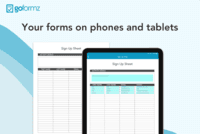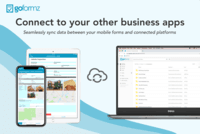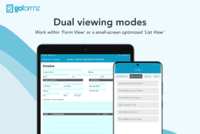Overview
What is GoFormz?
The GoFormz mobile forms and data capture platform is used to fill out forms on mobile devices and computers, even offline. Its mobile forms can look exactly like existing paper forms, and can be used to collect Images, GPS, and…
Pricing
Basic
$0
Team
$24
Advanced
$48
Entry-level set up fee?
- Setup fee optional
Offerings
- Free Trial
- Free/Freemium Version
- Premium Consulting/Integration Services
Product Demos
GoFormz + Procore: Streamline Budget Modification
The GoFormz Template Editor
Product Details
- About
- Competitors
- Tech Details
- Downloadables
What is GoFormz?
GoFormz Features
Survey Format & Appearance Features
- Supported: Online surveys
- Supported: Responsive design
Survey Content Features
- Supported: Multimedia content
- Supported: Drag-and-drop editor
- Supported: Changes to live survey
- Supported: Multiple question types
- Supported: Matrix questions
- Supported: Translation/multi-lingual
Survey Logic Features
- Supported: Survey logic flexibility
- Supported: Response requirement/validation
- Supported: Skip logic
- Supported: Conditional questions
- Supported: Question branching
- Supported: Piping logic
Survey Reporting & Analytics Features
- Supported: Data export
- Supported: Real-time results
- Supported: Standard reports
- Supported: Custom reports
- Supported: Visualizations
- Supported: Analytics
Survey Integrations Features
- Supported: CRM Integration
Survey Automation Features
- Supported: Notifications and alerts
- Supported: Calendar/scheduling
Survey Distribution Features
- Supported: Cross-channel distribution
- Supported: Embeddable surveys
- Supported: Unlimited responses per survey
Survey Administration & Security Features
- Supported: Multiple users
- Supported: Access controls
- Supported: Compliance
GoFormz Screenshots
GoFormz Videos
GoFormz Competitors
GoFormz Technical Details
| Deployment Types | Software as a Service (SaaS), Cloud, or Web-Based |
|---|---|
| Operating Systems | Unspecified |
| Mobile Application | Apple iOS, Android, Windows Phone, Mobile Web |
| Supported Countries | Global |
| Supported Languages | English, Spanish, Danish, German, Finnish, French, Irish, Italian, Dutch, Norwegian, Portuguese, Swedish |
Comparisons
Compare with
Reviews
Community Insights
- Business Problems Solved
- Pros
- Cons
- Recommendations
GoFormz has been widely praised by users for its ability to digitize paperwork and ensure accurate and complete record-keeping. This software is particularly helpful for field data collection, streamlining procedures and saving a significant amount of time. Users have found GoFormz to be user-friendly, benefiting both field workers and management alike. The integration with other tools like Box and Google Drive allows for easy storage and accessibility of data. Among its many use cases, GoFormz is particularly useful for tracking daily reports, checklists, and timesheets, improving productivity and accuracy. Additionally, the software solves the problem of getting invoices into the office in a timely manner, reducing turnaround time and improving efficiency. With its ability to automate internal forms, such as warranties and state forms, GoFormz has successfully saved users a significant amount of time and eliminated the need for handwriting non-computerized forms. Customers appreciate the prompt customer service provided by the GoFormz team, who quickly respond to questions and issues. The software's ability to centralize project information is beneficial for subcontractors and joint venture partners who can now use one platform. By enabling efficient workflows and improving communication between field teams and office staff, GoFormz helps users capture and collect data from the field effectively. It enhances current project management software through easy integration with other systems and streamlines processes like change orders and data comparison. Overall, users find GoFormz to be a valuable tool that improves efficiency, saves time and money, eliminates paperwork, enhances decision-making processes, enhances communication between field teams and office staff, streamlines administrative tasks, ensures compliance with regulations, provides real-time oversight of employee activities, simplifies data entry, organizes critical data efficiently.
Intuitive User Interface: Users have consistently praised GoFormz for its intuitive and user-friendly interface. Many reviewers mentioned that they found it easy to understand and navigate, leading to a seamless form creation experience. The drag-and-drop interface, specifically designed for non-programmers, was highly appreciated by users who highlighted the simplicity of creating fillable forms without requiring any coding skills.
Exceptional Customer Support: The exceptional customer support provided by GoFormz has received high commendation from numerous users. Reviewers have consistently expressed their satisfaction with the responsiveness, knowledge, and eagerness of the Help Desk team in resolving any issues or queries. This prompt and helpful assistance has greatly contributed to users' positive experiences with the platform.
Streamlined Processes: A significant number of users emphasized how GoFormz streamlined their business processes. They mentioned that it made form creation and usage incredibly easy, allowing them to upload PDF images of their existing forms and quickly set up electronic versions. With customizable options and the ability to import existing forms and add input fields, GoFormz proved to be a valuable tool in improving efficiency and productivity.
Confusing User Interface: Many users have reported experiencing frustration and challenges due to the confusing nature of the user interface. They find it difficult to navigate and perform tasks efficiently, impacting their overall experience with the system.
Time-consuming Template Creation: A common complaint among reviewers is the tedious and time-consuming process of creating new templates or forms. Users have expressed dissatisfaction with the amount of effort required, which hinders their productivity and slows down their workflow.
Lack of Desired Features: Several users have expressed a desire for additional features that are currently not available in the system. Specifically, they would like to see analytics and data for app usage to gain insights into how their forms and templates are utilized. The absence of these features limits their ability to make informed decisions based on data-driven analysis.
- Utilize the tech support offered by GoFormz. Many users recommend reaching out to the support team for guidance and assistance, especially when getting started with the platform or facing any challenges.
- Ask for a trial version of GoFormz. Several users suggest testing its functions before committing to a subscription to ensure it meets their specific business requirements.
- Read the blogs and help articles provided by GoFormz to better understand the system and its features. These resources can provide valuable insights and tips on making the most of GoFormz's capabilities.