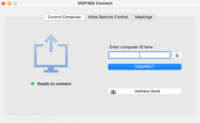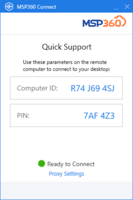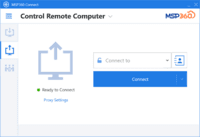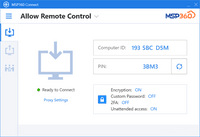Overview
What is MSP360 Connect?
MSP360 Connect (formerly Remote Desktop)MSP360 Connect is a remote desktop solution designed for MSPs and IT teams. It allows users to access and control Windows computers from any system, as well as oversee and manage all remote connections in a…
Pricing
Entry-level set up fee?
- No setup fee
Offerings
- Free Trial
- Free/Freemium Version
- Premium Consulting/Integration Services
Starting price (does not include set up fee)
- $89.99 per year
Product Details
- About
- Competitors
- Tech Details
- Downloadables
What is MSP360 Connect?
MSP360 Connect is a remote desktop solution designed for MSPs and IT teams. It allows users to access and control Windows computers from any system, as well as oversee and manage all remote connections in a single web console.
MSP360 Connect Features
Remote Administration Features
- Supported: Screen sharing
- Supported: File transfer
- Supported: Instant message
- Supported: Over-the-Internet remote session
- Supported: Initiate remote control from mobile
- Supported: Remote management of servers & workstations
- Supported: Centralized management dashboard
- Supported: Session record
MSP360 Connect Screenshots
MSP360 Connect Videos
MSP360 Connect Competitors
MSP360 Connect Technical Details
| Deployment Types | On-premise, Software as a Service (SaaS), Cloud, or Web-Based |
|---|---|
| Operating Systems | Windows |
| Mobile Application | Apple iOS, Android, Windows Phone |
| Supported Languages | English |
MSP360 Connect Downloadables
Comparisons
Compare with
Reviews
Community Insights
- Business Problems Solved
MSP360 Connect has emerged as a reliable replacement for other remote desktop software, such as TeamViewer, that users have found to be lacking in simplicity and ease of use. Users have expressed satisfaction with MSP360 Connect's user-friendly interface, making it a valuable tool for providing remote support to Android users and assisting friends and family with technical issues.
One of the key business problems solved by MSP360 Connect is its ability to address performance issues. While some users have experienced performance challenges, particularly on lower-end CPUs, they have praised the responsiveness of the support team in addressing these concerns. Additionally, MSP360 Connect's simple setup process has been commended by users, enabling them to quickly establish connections and overcome any initial hurdles.
Another significant benefit of MSP360 Connect is its affordability and feature-richness. Users have found it to be a cost-effective alternative to other remote assistant programs, empowering them to conduct various tasks remotely. These include checking file upload progress on work computers after hours and conducting presentations on remote machines.
Furthermore, MSP360 Connect's stability during long periods of remote support has proven advantageous for small businesses looking to save on expenses. Even in its beta phase, the software has provided a stable connection that eliminates the need for physical travel, allowing users to assist others remotely with just an internet connection.