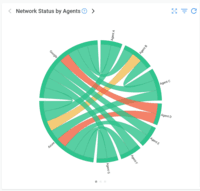Overview
What is Obkio Network Monitoring?
Obkio is a simple Network Monitoring and Troubleshooting SaaS solution that allows users to continuously monitor end-to-end network and application performance to identify and troubleshoot intermittent performance issues, and improve the end-user experience. Developed in February 2018, Obkio was…
Pricing
Free
$0
Basic
$399
Premium
$699
Entry-level set up fee?
- No setup fee
Offerings
- Free Trial
- Free/Freemium Version
- Premium Consulting/Integration Services
Starting price (does not include set up fee)
- $399 per month
Product Details
- About
- Competitors
- Tech Details
- Downloadables
What is Obkio Network Monitoring?
Obkio is a simple Network Monitoring and Troubleshooting SaaS solution that allows users to continuously monitor end-to-end network and application performance to identify and troubleshoot intermittent performance issues, and improve the end-user experience.
Developed in February 2018, Obkio was designed to monitor end-to-end network performance from the end user perspective, and to fulfill the need within the industry for a solution that simplified Performance Monitoring.
Obkio is a decentralized monitoring software that monitors performance using synthetic traffic from physical or software Monitoring Agents installed at strategic locations in a company's offices or network destinations such as data centers, remote sites, external client sites, or public and private clouds.
Like one's very own network admin, Obkio automatically alerts the user of performance problems affecting the network, with the data needed to troubleshoot in minutes.
Obkio is available to try with a free 14-day trial.
Obkio Network Monitoring Features
- Supported: End-to-End Network Monitoring (local network (LAN, VPN), as well as third-party networks (WAN, ISP, and Internet Peering))
- Supported: Continuous Network Metric Measurement (packet loss, latency, jitter)
- Supported: SNMP Network Device Monitoring
- Supported: Synthetic Monitoring using Distributed Network Monitoring Agents
- Supported: Advanced Visual Traceroute Tool
- Supported: Real-Time Network Status Monitoring
- Supported: Network Troubleshooting
- Supported: Collection of Historical Network Performance Data
- Supported: Anomaly Detection (packet duplication and packet reordering)
- Supported: QoS Monitoring (Using DSCP Codes)
- Supported: VoIP Quality Monitoring with MOS Score
- Supported: Smart Notifications Based on Dynamic Thresholds
- Supported: SaaS Application
- Supported: Advanced Speed Tests
- Supported: Quality of Service (QoS)
- Supported: Interface Bandwidth Monitoring
- Supported: CPU Monitoring
- Supported: Ultra-Fast Polling
- Supported: Automatic OID Detection
Obkio Network Monitoring Screenshots
Obkio Network Monitoring Videos
Obkio Network Monitoring Competitors
Obkio Network Monitoring Technical Details
| Deployment Types | Software as a Service (SaaS), Cloud, or Web-Based |
|---|---|
| Operating Systems | Unspecified |
| Mobile Application | Apple iOS, Android |
| Supported Languages | English |
Obkio Network Monitoring Downloadables
Comparisons
Compare with
Reviews
Community Insights
- Business Problems Solved
Users of this software have found it invaluable in troubleshooting network quality issues. With its latency verification and issue detection capabilities, users can easily identify and address problems impacting network performance. The software allows users to monitor website performance across different agents around North America, providing valuable insights into the health of their networks. Its ability to track and analyze latency data over time has proven especially useful for users, enabling them to detect and report latency and network issues to different providers more efficiently. Additionally, the software has been instrumental in pinpointing network problems and providing proof for faster resolution, making it an essential tool for Telco and datacenter networks. Overall, customers have praised its effectiveness in quickly identifying and resolving network issues for their clients, as well as its role in monitoring network performance and detecting trouble in VoIP quality. With access to all the necessary tools, users have been able to resolve small network problems with ease, including latency and internet link capacity issues. The real-time visualization of network performance issues across multiple clients has made it easier for users to identify and address any network-related challenges that may arise.