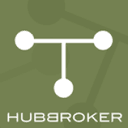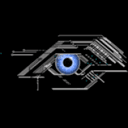Overview
What is Pigeon Documents?
Pigeon Documents is a document transfer platform designed to streamline the process of transferring documents, with a focus on efficiency, user-friendliness, and security. According to the vendor, this solution caters to companies of all sizes, including small businesses and large enterprises. Pigeon...
Pricing
Basic
$20
Entry-level set up fee?
- No setup fee
Offerings
- Free Trial
- Free/Freemium Version
- Premium Consulting/Integration Services
Product Details
- About
- Tech Details
What is Pigeon Documents?
Pigeon Documents is a document transfer platform designed to streamline the process of transferring documents, with a focus on efficiency, user-friendliness, and security. According to the vendor, this solution caters to companies of all sizes, including small businesses and large enterprises. Pigeon Documents is commonly utilized in various industries such as accounting, finance, legal services, real estate, consulting, and healthcare.
Key Features
Checklist: Pigeon Documents provides an interactive checklist feature that allows clients to complete and submit their documents. This feature aims to ensure the inclusion of all necessary information and minimize the risk of missing or incomplete documents.
Dashboard: Pigeon Documents offers a centralized and user-friendly dashboard that enables users to track and manage document requests. Users can easily monitor the status of each request, track progress, and access the relevant files, according to the vendor.
Auto Reminders: Pigeon Documents automates the process of sending email reminders to clients, reducing the need for manual follow-ups. The vendor claims that this feature helps clients stay on track and ensures the timely submission of required documents.
E-Signature: According to the vendor, Pigeon Documents allows users to collect unlimited legally binding electronic signatures. This feature eliminates the need for physical documents and offers a more efficient and environmentally friendly signature process.
Outlook Plugin: Pigeon Documents integrates its features directly into the Outlook email client through an Outlook plugin. Users can access and manage document requests, send reminders, and collect signatures without leaving their email interface, as claimed by the vendor.
Verify / Reject: Pigeon Documents provides users with the ability to review client documents and request changes if necessary. According to the vendor, this feature allows users to verify the accuracy and completeness of submitted documents, ensuring all requirements are met before finalizing the process.
Templates: According to the vendor, Pigeon Documents allows users to save checklists as templates, simplifying the process of sending new document requests. This feature saves time and ensures consistency when requesting similar documents from multiple clients.
Custom Branding: Pigeon Documents offers customization options, allowing users to personalize the platform with their company's branding. The vendor states that users can add logos, colors, and other visual elements to create a professional and customized experience for clients.
Send Files: Pigeon Documents provides a secure and efficient file transfer feature for sending important files to clients. Users can securely upload and transfer files, ensuring the protection of sensitive information during the document exchange process, as claimed by the vendor.
Pigeon Documents Features
- Supported: Access Controls/Permissions
- Supported: Alerts/Notifications
- Supported: Audit Trail
- Supported: Collaboration Tools
- Supported: Document Management
- Supported: Drag & Drop
- Supported: Electronic Signature
- Supported: Encryption
- Supported: Mobile Access
- Supported: Search/Filter
- Supported: Activity Tracking
- Supported: Archiving & Retention
- Supported: Commenting/Notes
- Supported: Content Management
- Supported: Customizable Templates
- Supported: Document Storage
- Supported: File Sharing
- Supported: Full Text Search
- Supported: SSL Security
- Supported: Secure Data Storage
- Supported: Task Management
- Supported: Data Synchronization
- Supported: File Management
- Supported: File Transfer
Pigeon Documents Technical Details
| Deployment Types | Software as a Service (SaaS), Cloud, or Web-Based |
|---|---|
| Operating Systems | Web-Based |
Comparisons
Compare with
Reviews
Community Insights
- Business Problems Solved
- Pros
- Cons
Pigeon Documents has become a game-changer for businesses that need to collect documents from clients. Users praise the platform for its ability to simplify the process of uploading documents for clients and streamline document collection processes, ultimately improving efficiency. The customizable platform offers features such as interactive checklists and intuitive tracking, which have been described by users as unique and highly useful.
With Pigeon Documents, businesses can easily store all their documents in one place, providing an organized dashboard for easy document management. Users have reported that this feature saves them time and reduces headaches associated with searching for documents across multiple platforms. The platform also sends automatic reminders to clients, enhancing productivity and reducing forgetfulness, while increasing client retention and referrals.
Security is a top priority, and Pigeon Documents makes online security easy for clients. Users appreciate the secure and convenient alternative it provides to traditional document sharing methods, with enhanced document sending and sharing features that emphasize security. Additionally, the user-friendly interface and intuitive design have received high praise from both users and clients. With beautiful custom branding options available, businesses of various sizes can seamlessly integrate Pigeon Documents into their existing processes to improve professionalism.
The responsive customer support, helpful demos, and seamless integration with existing teams are other notable highlights mentioned by users. Pigeon Documents not only simplifies the process of exchanging documents with clients but also tracks and manages document requests effectively. It provides visibility into document requests and status, allowing businesses to easily monitor progress. Overall, users highly recommend Pigeon Documents for its time-saving capabilities, ease of use, and ability to enhance client service businesses' workflows.
Efficient Document Management: Several users have praised Pigeon Documents for its efficiency in collecting, requesting, and sending documents. They have mentioned that the software allows them to quickly request and send documents with just a few clicks, saving them valuable time. The streamlined workflow from template creation to document retrieval has been described as seamless and intuitive by reviewers.
Intuitive User Interface: Many users have appreciated Pigeon Documents' user-friendly interface, stating that it is easy to navigate and visually appealing. They have found the software's interface to be simple yet effective in accomplishing tasks related to document management. This intuitive design has made it easier for employees to learn and use the software efficiently.
Custom Branding Options: Several reviewers have highlighted Pigeon Documents' custom branding feature as a valuable asset for their businesses. They have mentioned that being able to include their logo and color schemes in document requests enhances client comfort and strengthens their branding efforts. This customization option has helped businesses create a more professional image when interacting with clients through the software.
Lack of Thumbnails and Previews for Attachments: Some users have mentioned that the software lacks thumbnails and previews for attachments when uploading documents, which they believe could be a useful feature.
Need for Section Headers in Checklists: Several reviewers have suggested that the checklists could benefit from section headers to better differentiate between categories, improving organization and usability.
No Backend Integration with Storage Platform: A few users have expressed disappointment over the lack of backend integration with their storage platform. While this may not affect all users, it is considered a limitation for those with specific needs.