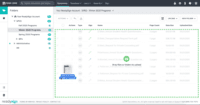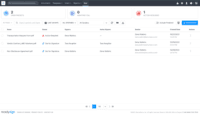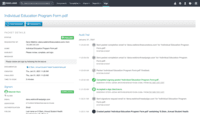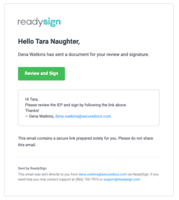Overview
What is ReadySign, An Onit Product?
ReadySign, by Onit, is an electronic signature software that operates in the cloud. It allows teams to easily sign and manage their documents from anywhere at any time. With ReadySign, users can send an unlimited number of contracts, invoices, and other document types for instant signature access....
Awards
Products that are considered exceptional by their customers based on a variety of criteria win TrustRadius awards. Learn more about the types of TrustRadius awards to make the best purchase decision. More about TrustRadius Awards
Pricing
100-User Plan
$6
40-User Plan
$10
10-User Plan
$25
Entry-level set up fee?
- No setup fee
Offerings
- Free Trial
- Free/Freemium Version
- Premium Consulting/Integration Services
Starting price (does not include set up fee)
- $6 per user per month 100-User Plan : $6 per user per month
Product Details
- About
- Competitors
- Tech Details
What is ReadySign, An Onit Product?
ReadySign, by Onit, is an electronic signature software that operates in the cloud. It allows teams to easily sign and manage their documents from anywhere at any time. With ReadySign, users can send an unlimited number of contracts, invoices, and other document types for instant signature access. Furthermore, ReadySign provides real-time monitoring of document statuses which allows for easy tracking and organization.
One of the benefits of using ReadySign is its user-friendly interface with step-by-step instructions intended to guide even technically challenged users through the signing process. Moreover, it offers multi-factor authentication, single-sign-on (SSO), permission-based user roles as well as 256-bit SSL encryption providing maximum data protection measures while being built in accordance with national and international compliance standards.
ReadySign allows organizations to create custom templates with frequently used forms for streamlined workflow procedures. There are no unexpected costs associated with this software because all features come under one fixed cost umbrella including unlimited signatures and documents making it a reliable choice without any hidden costs or penalties. Special pricing options for schools ensure educational institutions have access to top-quality digital tools at a reduced price point while free implementation services coupled with around-the-clock support offer complete peace-of-mind that technical assistance is available whenever needed.
ReadySign, An Onit Product Features
- Supported: Send unlimited documents to unlimited signers
- Supported: Reusable templates
- Supported: Signing notifications and reminders
- Supported: AnySign link signing for on-demand, self-service forms
- Supported: Bulk send
- Supported: Custom forms with checkboxes
- Supported: Permission-based user roles
- Supported: Unlimited document storage
- Supported: Personalized signing dashboard
- Supported: SAML 2.0/Single-Sign-On (SSO)
- Supported: No implementation fees
- Supported: 24/7 global support
ReadySign, An Onit Product Screenshots
ReadySign, An Onit Product Video
Watch ReadySign Overview
ReadySign, An Onit Product Competitors
ReadySign, An Onit Product Technical Details
| Deployment Types | Software as a Service (SaaS), Cloud, or Web-Based |
|---|---|
| Operating Systems | Unspecified |
| Mobile Application | No |
Comparisons
Compare with
Reviews
Community Insights
- Business Problems Solved
- Pros
- Cons
Users of ReadySign have found the tool to be a user-friendly and secure solution for obtaining electronic signatures on documentation. The product has been particularly useful in the field of Special Education, where obtaining signatures on federally binding documents has been made easier and more efficient, eliminating the need for scanning and uploading. Users have praised ReadySign's customer support, with dedicated professionals assisting with purchase, implementation, and software usage.
ReadySign has proven to be beneficial in virtual meetings by enabling the efficient gathering of signatures and consent electronically, reducing waiting time for services. The training and support provided by ReadySign's staff have been greatly appreciated by users who have noted their quick response time and willingness to offer assistance when needed. The ease of use for any document has been a standout feature, allowing users to process forms and obtain parent signatures for therapy reimbursement effectively. Users have found the transition to ReadySign easy and express satisfaction with its affordability and features. Additionally, ReadySign has eliminated the need to track down individuals for signatures, saving time and improving workflow. The product's cost-effectiveness, ease of use, and attentive support have received positive feedback from users who value its promptness and attentiveness in addressing their needs.
Easy to Use: Many users have found the program incredibly easy to use, even without any formal training. They were able to navigate through the screens and learn how to use it quickly and easily. The software's user-friendly interface has been praised by several reviewers.
Excellent Customer Support: Reviewers appreciate the responsiveness of the staff when they had questions. They found the customer support team helpful and responsive, which added value to their experience with the software.
Time-Saving Features: Several users mentioned that the program significantly reduced the time they spent signing documents and decreased their staff's time in obtaining signatures. The convenience of being able to send a link via email for recipients to sign documents was particularly highlighted as a major time-saving feature that also promotes environmental friendliness.
Role Customization: Some users have mentioned the need for a role between admin and users or a more flexible role that allows for assigning privileges. They have expressed the desire for greater customization options in terms of user roles and permissions.
Confusing Blue Flags: The presence of blue flags on every field in the surveys has been deemed confusing by some users. They suggest having the ability to control and turn off these reminders, as they feel it can be overwhelming and distracting.
Difficult Checkbox Movement: Users find it challenging to move duplicated checkboxes to fit the form. This can cause frustration and hinder their workflow when trying to create or modify forms.