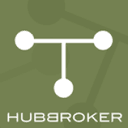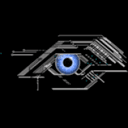Overview
What is SharePoint Connector?
The SharePoint Connector, developed by EFOQUS, aims to seamlessly connect data in SharePoint and Microsoft Dynamics 365 Business Central to streamline information management and document handling. According to the vendor, this integration can benefit small to large-sized companies across various industries....

Leaving a review helps other professionals like you evaluate File Sync and Share Services
Be the first one in your network to review SharePoint Connector, and make your voice heard!
Get StartedPricing
Basic
$2,500
Entry-level set up fee?
- No setup fee
Offerings
- Free Trial
- Free/Freemium Version
- Premium Consulting/Integration Services
Product Details
- About
- Tech Details
What is SharePoint Connector?
The SharePoint Connector, developed by EFOQUS, aims to seamlessly connect data in SharePoint and Microsoft Dynamics 365 Business Central to streamline information management and document handling. According to the vendor, this integration can benefit small to large-sized companies across various industries. The SharePoint Connector offers several key features that can enhance collaboration and efficiency:
View and Access Content: Users can navigate between SharePoint and Dynamics 365 Business Central to access and view documents located in a SharePoint folder directly from within the Business Central platform.
Print Documents: The product allows users to print documents directly from Dynamics 365 Business Central, including the ability to convert reports into files and save them in SharePoint for easy access and distribution.
Unlock Data in Business Central: The SharePoint Connector automatically adds report results from Dynamics 365 Business Central to specific locations in SharePoint, enabling users to expose Business Central data for use in other applications.
Send Documents for Signing: Users can utilize popular e-signature platforms like Adobe Sign and DocuSign to monitor signing statuses and manage signed documents within Dynamics 365 Business Central.
'Drag and Drop' Functionality: The software enables users to easily load new documents into SharePoint from Dynamics 365 Business Central by simply dragging and dropping files.
Organize Folders: Users can configure multiple data points within Business Central to map to SharePoint folders and create nested folders in SharePoint to meet specific organizational needs.
Automatically Create PDFs: The SharePoint Connector allows users to generate PDF versions of sales and purchase documents in Dynamics 365 Business Central and automatically save them to relevant client folders in SharePoint for streamlined document management.
Generate Documents: Users can create documents from templates in Dynamics 365 Business Central and automatically upload them to the appropriate folder in SharePoint, saving time and ensuring consistency.
Automatically Manage Documents: The software automates the archiving of incoming documents from any source to the correct folders in SharePoint and automatically uploads sales documents, invoices, and purchase documents from Dynamics 365 Business Central to SharePoint for efficient document management.
Integrate SharePoint and Business Central: The SharePoint Connector seamlessly connects data in SharePoint and Dynamics 365 Business Central to streamline information management and document handling, enhancing collaboration and productivity across the organization.
SharePoint Connector Technical Details
| Deployment Types | Software as a Service (SaaS), Cloud, or Web-Based |
|---|---|
| Operating Systems | Web-Based |