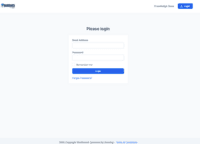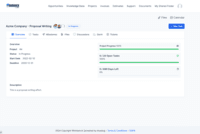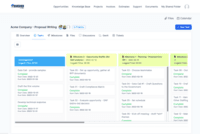Overview
What is Workbench "Always on the Job!"©?
Workbench "Always on the Job!"©, from Bluedog, is a SaaS platform for online business management platform. It is a dynamic solution where social collaboration intersects with enterprise resource planning. At its core, Workbench simplifies complex workflows and fosters collaboration. Features…

Leaving a review helps other professionals like you evaluate Collaboration Tools
Be the first one in your network to review Workbench "Always on the Job!"©, and make your voice heard!
Get StartedPricing
Lite
$0
Standard
$49.99
Enterprise
3,999.99
Entry-level set up fee?
- Setup fee optional
Offerings
- Free Trial
- Free/Freemium Version
- Premium Consulting/Integration Services
Starting price (does not include set up fee)
- $49.99 per month per user
Product Details
- About
- Integrations
- Competitors
- Tech Details
- Downloadables
What is Workbench "Always on the Job!"©?
Workbench "Always on the Job!"©, from Bluedog, is a SaaS platform for online business management platform. It is a dynamic solution where social collaboration intersects with enterprise resource planning. At its core, Workbench simplifies complex workflows and fosters collaboration. Features include:
Collaboration: Individuals both within and outside an organization to collaborate, whther they are working with internal teams, external partners, or clients, are provided a unified platform for sharing ideas, managing tasks, and collaborating on projects.
Unified Repository: Consolidates valuable data in a unified repository. With Workbench, important documents, project files, and task lists are all stored in one central location, to ease information sharing.
Project Management: Workbench streamlines project management processes, providing a place to oversee projects, coordinate with team members, and track tasks. The platform is equipped with tools for document management, task tracking, and real-time communication, to help keep projects on track and within budget.
Web 2.0 Interface: Designed to be navigable and to provide quick access to key features, whether working from a PC, laptop, smartphone, or tablet.
Enterprise-Grade Architecture: Workbench is built on an enterprise-grade architecture tailored to the needs of government contractors, professional service providers, and knowledge workers.
ERP-Lite Integration: Workbench integrates social collaboration with automated business processes, serving as an "ERP-Lite" platform. By combining social collaboration with automated workflows, Workbench helps streamline operations and improve efficiency.
Workbench "Always on the Job!"© Features
Project Management Features
- Supported: Task Management
- Supported: Gantt Charts
- Supported: Scheduling
- Supported: Workflow Automation
- Supported: Mobile Access
- Supported: File tracking
- Supported: Tagging
- Supported: Search
- Supported: Visual planning tools
Communication Features
- Supported: Chat
- Supported: Status updates and activity feed
- Supported: Notifications
- Supported: Comments and feedback
- Supported: Discussions
- Supported: Sharing and privacy
- Supported: Surveys
- Supported: Internal knowledgebase
File Sharing & Management Features
- Supported: Versioning
- Supported: Document files
- Supported: Image files
- Supported: Video files
- Supported: Audio files
- Supported: Document collaboration
- Supported: Shared folders
- Supported: Access control
- Supported: Advanced security features
- Supported: Web interface
- Supported: Simultaneous editing
Workbench "Always on the Job!"© Screenshots
Workbench "Always on the Job!"© Video
Workbench "Always on the Job!"© Integrations
Workbench "Always on the Job!"© Competitors
Workbench "Always on the Job!"© Technical Details
| Deployment Types | Software as a Service (SaaS), Cloud, or Web-Based |
|---|---|
| Operating Systems | Unspecified |
| Mobile Application | No |
| Supported Countries | USA, EU, Japan |
| Supported Languages | English, Spanish, French, Japanese, German, Italian, Portuguese |
Workbench "Always on the Job!"© Downloadables
Workbench "Always on the Job!"© Customer Size Distribution
| Consumers | 0% |
|---|---|
| Small Businesses (1-50 employees) | 75% |
| Mid-Size Companies (51-500 employees) | 25% |
| Enterprises (more than 500 employees) | 0% |