What is Web Accessibility?
Web accessibility is a concept that can revolutionize your company’s connection with consumers in unfathomable ways. Web accessibility standards can have a reputation as something you’re forced to abide by because of the Americans with Disabilities Act (ADA). Instead, you should see it as a powerful solution to optimize user experience, brand reputation, and visibility
Web accessibility is built on the concept of equal access for everyone. The more effort put into creating accessible content, the more demographics you can reach.
Web Accessibility Explained
Web accessibility means ensuring that everyone whether they’re blind, deaf, or neurodivergent, can use your website/web platform. This includes necessary accommodations for those with disabilities that would otherwise lose out or misunderstand the content on your site. There can be nothing hindering potential consumers and their connection to your product/information.
There are 4 principles of web accessibility, which are sometimes referred to with the acronym POUR. The principles are as follow.
1. Perceivable
The way people see the world changes for each individual. This means making your website “seen” through all possible senses relating to the virtual world. They should be able to see it, hear it, and touch it (i.e. mobile phones and tablets).
Perceivable does not automatically mean you have to have a video or audio recording with every blog post or product description. It means that you need to make changes or add resources that can be then interpreted by the assistive technology those with disabilities rely on. One popular example is alt text for images.
Good alt text explains what an image is, and can then be interpreted and read aloud to the user with a screen reader. This allows the user the same access to your content as anyone else.
2. Operable
In terms of accessible design, operable is a more flexible term. This can mean compatibility with a mouse, keyboard, and other input devices or functionality such as text to speech. Operable also applies to navigation, which should be easy to find and use with other input functions.
One incredibly important part of an operable website is that engaging with your content should never, ever cause harm to an individual. This sounds like an outlandish, obvious requirement because it’s can seem impossible that a website and its content could ever cause anyone harm or distress.
This issue can 100% happen. If your website has videos with flashing, or strobe lighting, it can actually induce seizures or stress in people that have epilepsy or are photosensitive. If you’ve seen seizure warnings on video content, this is why. If your website content literally incapacitates someone then it’s safe to say it’s not operable.
3. Understandable
Understandable content is well explained and uses common words and phrases. The writing would be as clear as possible and quick to describe important terms.
Understandable also includes the design, the navigation should always be in the spot on each page and links should all be styled the same. Consistency and repetition are very important for an easy to comprehend website. Content should be produced in an accessible manner with a focus on the visitor’s experience and perspective.
4. Robust
Robust is the vaguest term here, and it doesn’t mean what the word initially suggests. “Robust” actually refers to compatibility. Your site needs to be compatible with diverse browsers, user agents, and assistive technologies.
For example, most websites are made to be responsive with Internet Explorer, Edge, Firefox, and Chrome, even though Internet Explorer is increasingly less popular the design must be inclusive to those that still use it.
The ADA legally requires public websites to make sure those with disabilities have equal opportunity to their content. We go into more detail surrounding Web accessibility laws, and how to follow them in another article. You should know that the best resource regarding digital accessibility also creates the up-to-date standards and guidelines.
The current web content accessibility guidelines (WCAG) are developed by the World Wide Web Consortium, commonly known as the W3C. If the internet had a wizard council of the highest order, they would be it. We 100% recommend bookmarking the W3C Web Accessibility Initiative (WAI) web page, and download the WCAG 2.0 document.
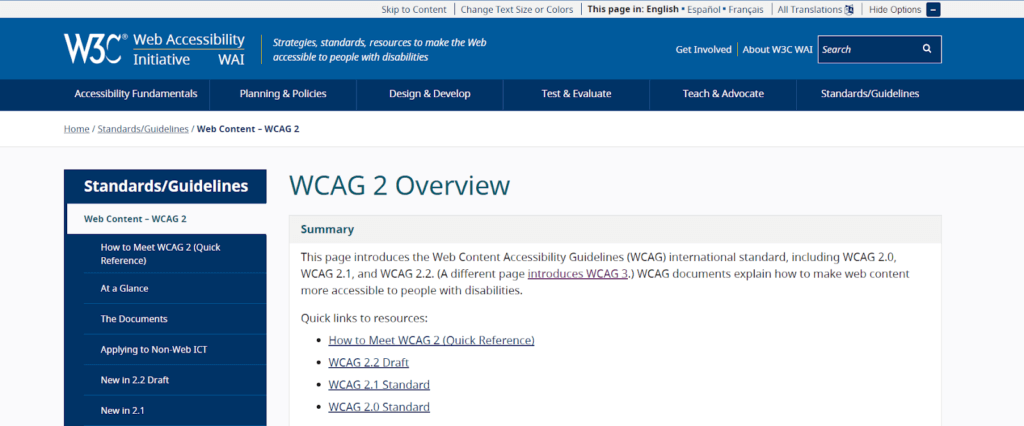
The document, or your guide to the galaxy, will help you understand how to make your content more accessible as well as enhance usability and functionality.
The WCAG document currently has two versions and two to be published: WCAG 2.0, WCAG 2.1, WCAG 2.2, and WCAG 3.0. It contains information about how to structure your text, images, and audio. It also comes with instructions regarding how to format markup languages like HTML or XHTML.
Generally, web developers, or web authoring tools developers swear by this document, but it can also greatly benefit e-commerce businesses. Teams that publish written content, use simple website builders, or had their website made years ago definitely need this document. Teams that want to optimize their search engine optimization (SEO) will also benefit.
Really any company that does not have a web development team with set policies in place, should know these standards for their public platform.
The WCAG 3 is currently in the works and if you are the curious type you are able to download the in-progress draft. When it comes to web accessibility requirements, they change every few years. In fact, your website itself needs to be updated every 2-3 years so that your navigation stays intuitive, that your links aren’t broken, and that any bugs are addressed. Refreshing your site is also vital for SEO, and remaining relevant to your community.
Why is Web Accessibility Important?
One big motivator to follow web accessibility guidelines is the ADA. Companies can be sued for not having accessible sites. You could be sued for forgetting something as simple (and important) as alt text.
Legality aside, accessible design has more benefits than negatives like your desire to not be sued. By making your platform more accommodating to those with disabilities, you can grow your audience and brand in unexpected ways.
How is Web Accessibility Helpful for Your Site?
A small not-so-secret superpower of accessible content is it goes hand and hand with SEO, and usability. You want your site to reach as many people as possible, so you follow search engine optimization best practices. You also want consumers to be able to actually use your site and find important information and calls to action (CTA).
Search engine optimization is a series of steps marketers, bloggers, and small businesses use to generate organic or unpaid traffic. This can be using keyword research, adding internal and backlinks, as well as adding multimedia content like images and videos.
WebAIM, the Institute for Disability Research, Policy, and Practice, has its own article to help detail common practices that benefit both SEO and accessible digital content. They note that both practices are designed to be user-friendly and easy to interpret, especially for search engines.
Accessible content and search engine optimized content are both machine-readable. Search engines and assistive technologies (such as screen readers) are quite similar. In many ways, search engines are deaf, blind, use only a keyboard, and have limited technical abilities. Both rely on content structure, semantics, and functionality to either present content to users or determine the relevance of content.
When it comes to search engines, SEO and accessibility are chained together indefinitely. SEO evolves to fit what works best for search engines, but search engines evolve to fit accessibility. If you use accessibility right, it benefits SEO, and if you use it wrong search engines will actively avoid your site.
Keyword stuffing is a perfect example. It used to be a common practice to stuff as many keywords as possible in text and descriptions. When marketers did this it made it harder for people using assistive technologies to read the alt text, which was mostly nonsense keywords rather than useful information.
Search engines caught on and that’s part of why keyword stuffing is now something you need to avoid with SEO. This doesn’t mean alt text can’t have keywords. It helps your SEO if your alt text is both descriptive and uses important terms.
Hemingway is a free tool that helps you write clearly and concisely with natural human language. You can plug your alt text descriptions in to improve your syntax. You should also add alt text for links as well so it’s more clear what website or web page it leads to.
Other ways SEO and accessibility mutually benefit each other include but are certainly not limited to, closed captioning, transcriptions, using descriptive URLs, and creating sitemaps. A sitemap is absolutely amazing for the SEO of your entire platform and web applications.
Sitemaps are files or pages that list all the content on your website. It names ever page, every video, image, pdf, file, all in one place. It’s basically an index, table of contents, or more fittingly, a spiderweb.
Search engines like Google use web crawlers to find relevant web pages for search queries. Sitemaps are the perfect webs to catch those crawlers. They are an incredible necessity for SEO; it only helps you to have one. We go over how to optimize your website for web-accessible later in our how to guide, and this is a big one. We also have a great article that talks about how to maximize your SEO in video content.
When it comes to usability, you could say usability and accessibility are almost synonyms. Actually, they are synonyms even though they don’t quite refer to the same things in terms of digital content. Accessibility more specifically refers to making content comprehensible for everyone. Usability is an aspect of accessibility, one of the most important parts.
Websites need to have uncomplicated and fast usability to ensure your target audience is performing desired actions. You need standard and fluid navigation to increase your conversion rates. If it takes several minutes to find your products, and several more minutes to load the checkout screen, you have an inaccessible website and few happy customers.
Usability testing can be simply counting how many clicks it takes to get to a featured item, the contact page, or to make an account. Any desired action on your site should take 2-3 clicks to achieve or reach. Very dense websites with an abundance of pages are terrible for usability and accessibility. No one should get lost on a website.
Accessible sites load quickly, they have a simple structure and design, and content with proper descriptions. This makes it so consumers will complete desired actions and stay longer for each visit, rather than leave frustrated.
Accessible sites should also be mobile-friendly. Some sites are purposely hard to use with mobile devices so users have to get their app. This is a particularly harmful choice for web accessibility because not all mobile apps are made with accessibility in mind.
Other aspects of problematic usability include too many animations or images slowing download time. Too many moving parts can also stress people that are neurodivergent by overstimulating them. If something isn’t integral for comprehension, you should keep the gifs, multicolor emojis, and loud video content to a minimum.
One benefit of making your site accessible is being pushed to grow. Your website should change every 2-3 years. This makes it so new innovations in design and accessibility are applied to it. If you take this step to update your platform, you should also refresh your content to fit your new demographics so that you grow with your audience rather than lose them. It’s a great opportunity for rebranding and launching new commercial campaigns as well.
Small businesses can get lost in the day-to-day shuffle. Your old landing page could be cluttered with broken links, bad color schemes, and outdated navigation. If you audit your site, and rethink your platform’s structure, you can foster new creative endeavors. The task of making your platforms inclusive to others doesn’t end and neither should your progress as a brand.
If you were to follow all these practices to meet accessible content standards then you would have an SEO optimized website, with high conversion rates, and satisfied consumers. An accessible site isn’t just great for improving user experience, it’s also great for your reputation. The W3C has great content on the importance of accessibility and doing good business.
Websites that are known to follow these guidelines will be associated with a positive experience. Meaning someone with a vision impairment will continue to choose your site over others that lack informative alt text. It also helps your image to have accessibility options, even if not everyone notices. Do you know what people will notice? Your site’s lack of accessibility and viral complaints on social media, which are the last thing you want.
Common Accessibility Barriers and Different Disabilities
What exactly are some of the disabilities that you need to consider? Website accessibility issues can be as small as adding closed captions, but it will mean a big deal to a deaf person or someone who is hard of hearing.
Learning about the diverse ways other people interact with the world will help you get in a people-first mindset, and in doing so make it easier to form human connections with users, clients, and shoppers.
It’s important to also know that everything isn’t on your shoulders alone. Web browsers or user agents, offer a plethora of different accommodations for the differently-abled. A user agent is any software that is operated for accessing web content for end-users.
It can include special browsers like voice browser, graphical browsers, website magnifiers, as well as plugins or extensions. They can also connect with assistive technology to make it easier for those with disabilities to receive the content in a comprehensive way.
Regular browsers also have important features like zoom, dark mode, mouse setting, translations, and so much more. If you yourself are interested in customizing your own web browser to better fit your needs, the W3C has great tips on how to do so.
Vision Impairments
Vision impairments are meant to be vague because there are countless conditions genetic, or caused by circumstances, that affect the ability to decipher the world. For starters, legally blind does not mean the same thing as totally blind. Many that are declared legally blind can still see to different degrees and even benefit from using glasses.
Not all visual impairments require a person to have severe perception issues either. Some have low vision, struggle to see details, and may not perceive color well. Color blindness is a very common visual issue, and it’s important to not color code important information because of this.
Flashing and changing colors as well can cause headaches or discomfort in someone with undertone color blindness, where color bleeds into one another. Imagine looking for new shoes and seeing bright dancing colors that give you a migraine. Do you think you’d still want the shoes?
There are also less common impairments like Type 1 and Type 2 Albinism, which causes vision problems such as photophobia and poor eyesight. Photophobia itself is actually pretty common and affects 80% of the population in America.
Photophobia means that you suffer from light sensitivity. People with chronic migraines are a good example as well as people that experience any kind of pain from changes in light. This means it’s very important to be compatible with dark modes or choose website backgrounds that aren’t blindingly white.
Bright colors, neon colors as well as color schemes with analogous colors will also irritate light-sensitive individuals. Analogous means the colors are next to each other on the colors wheel, like pink and red. The most accessible color schemes are complimentary on the color wheel, which means opposites each other, such as orange and blue.
Another demographic that has vision complications is older people, which is a massive audience, especially for anyone marketing their content on LinkedIn and Facebook. It’s important to consider how they might struggle with tiny, black text on a bright, white background. It’s not pretty or comfortable.
Auditory Impairments
Anyone who is deaf or has hearing issues may struggle to focus and understand audio or visual content without closed captioning. It’s majorly important to offer transcripts and subtitles. It will help your SEO and your consumers. There’s no loss here, it’s simply good business to provide.
Physical Impairments
This can be a myriad of conditions. There’s cerebral palsy, Huntington’s disease, as well as those born without limbs, or amputees. A physical issue can also be low motor skills, lack of hand-eye coordination, carpal tunnel syndrome, which affects millions around the world (and more to come).
You want to make their lives easier, not harder. You can do this by making sure your web page is structured so the amount of movement required by someone’s hand is minimal. Your website should also be compatible with keyboards instead of a mouse, as well as speech-to-text options.
It helps to be in the mindset that not everyone can use a mouse as agile as others or a keyboard as coherently as others. Sometimes it’s also easier for people to use their voice for speech recognition.
Cognitive Impairments and Neurodivergence
This category incorporates a massive chunk of the world’s population. Cognitive and learning issues can include anyone that has a learning disability or struggles to comprehend new information. Neurodivergence makes up around 20% of the earth’s population, which is about 1 billion people.
Those that are neurodivergent will have conditions that cause their brains to think differently than those who are ‘normal.’ This includes Attention-Deficit Hyperactivity Disorder (ADHD), Dyslexia, Autism Spectrum Disorder (ASD), and epilepsy. ADD is an outdated term, so you would just refer to ADHD.
People with neurological disorders will struggle with overstimulation and under-stimulation, maintaining a working memory, and reading dense, over-complicated language. Those with epilepsy, as we mentioned earlier, are also incredibly light-sensitive to the point where it can induce seizures. Please, never utilize flashing lights. If you absolutely have to, you need to avoid certain patterns and frequency and should add a warning just in case.
Ways to make your subject matter more adaptable to these needs would be to write engaging but simple descriptions. Clear and concise writing is SEO friendly and human friendly. Those with attention issues will lose the motivation to finish reading content that is incredibly boring or too flowery.
You will also need to avoid irritating animations, colors, and sounds. This will overstimulate neurodivergent and can be annoying in general. Using closed captions also helps because reading what you’re hearing can make it easier to focus and learn.
If you want to know more about the perspective and needs of the mentally and physically atypical, the W3C has videos and articles surrounding just that.
Your Takeaway?
Something everyone should know is that making platforms more comprehensive benefits everyone, not just those different from you. Closed captioning makes accessing information easier if you’re in a loud environment or not in the mood to hear intrusive noise. It’s also a way to expose people to different cultures and languages, by using subtitles and closed captioning.
The same goes for people that are easily distracted or have bad memories, it helps when content is designed to be easy to remember and follow, like catchy jingles and slogans. The biggest benefit you can personally get from all-inclusive web platforms is increased traffic and audience from people you may have never known you alienated before.
More Resources: Ways to be More Accessible
TrustRadius has lists of some amazing products developers and teams can use for usability and accessibility testing. There you will find tools that help you comply with standards and also comprehend the reasoning behind user actions.
Materials you can use to educate yourself and for future strategies and projects include the W3C intro to accessibility, the W3C WAI-ARIA guide for writing accessible code, and WebAIM’s quick reference guide.
Another resource that is super comprehensive to those less familiar with dense technical terms includes HubSpot’s blog and hosting platform like DreamHost. HubSpot has an exciting article that goes over specific examples of inclusive design on web platforms. DreamHost offers a valuable article about how to make your wordpress blog accessible.
We also provide a video below that teaches you how to use Firefox Accessibility Inspector. This helps developers mostly, but the less tech-savvy can still benefit from the lessons in the tutorial.
If you have used any of the software you feel strongly please share your insight and leave a review to help other buyers make informed decisions.
Concepts and Key Term Breakdown
W3C
The World Wide Web Consortium is one of the important resources for development and international standards for the internet. They comprise a series of organizations that innovate progress and inclusivity for the world wide web.
WAI-ARIA
WAI-ARIA is the Web Accessibility Initiative’s Accessible Rich Internet Applications. This is an in-depth guide for creating web content and web applications with inclusive design in mind. You can view the guide here. You will find information about connecting user agents to assistive technologies through APIs.
User Agent
The user agent is a web application you use to retrieve information, like web browsers. User agents are designed with functions to present content in better ways for those with different limitations, such as reading text and accepting speech commands. User agents are also designed to work with assistive technology like screen readers and magnifiers.
HTML XHTML
Hypertext Markup Language is the cell that defines the body of a website. You need HTML to create and structure websites. XHTML is a more updated version, but both are still actively used.
You use Cascading Style Sheets (CSS) to design websites to be attractive and engaging. Javascript and Hypertext Preprocessor PHP are for adding animations and programming functions to websites to make them interactive and modern. PHP is the core behind WordPress sites and is vital for interacting with servers.
Web Design and UX/UI Design
Web Design is the practice of making all kinds of web content. It encompasses graphic design, web developments, and server-side and client-side coding skills.
User Experience and User Interface design is centered around the practice of using graphic design, web design and development to make websites and application structures ready for end users. It’s also used for physical product and mobile app design as well. The core concept is making sure designs are easy to understand and use.
Alternative Text or Alt Text
Alternative text is the description put into alt tags for images and media. This text is used with screen readers to tell those with vision problems what the image is of. If images are decorative they don’t normally require alt text but it’s good practice to add at least a one-word description.
A screen reader could be a physical technology or a plugin or extension of the browser or web application. A magnifier can be a hardware device or in the browser to enlarge text with vision issues.
Web Crawler
Sometimes called spiders, web crawlers are algorithms utilized by search engines like Google to pull relevant information every time they get a search query. Whether or not you will be featured on the first or second page of their results depends entirely on how well-structured your content is.
Was this helpful?
