5 Best Free Invoicing Software
No matter your organization’s size or industry, getting paid is probably one of the most important components. Invoicing software creates transparency and convenience for both you and your client. However, many smaller businesses and freelancers want a no-cost option for generating invoices since it is such a routine process for them. For those that can balance features with limitations for their use case, this is a realistic goal. Below are some of the best free invoice software, and who they are best suited for.
The software covered in this list are:
Zoho Invoice – Best Invoicing For Individuals
For freelancers and other independent workers, Zoho Invoice will offer a professional, polished product. There are two major limitations of this software. The first: Zoho Invoice is free for only one user. The second limitation is that you can only invoice up to 5 customers.
If you can work within these restrictions, you will gain access to a strong host of features. The 5 customer limitation does not mean you can not rebill those 5. You will be able to create recurring invoices. These can be automated and have built-in reminders. Estimates can be created and transformed to invoices once you have provided the client with your good or service.
You will be able to manage time tracking in this free service, something not offered by all free invoicing software. Expense tracking is also available. You can accept a variety of payment methods, including cash, credit cards, checks, and ACH (bank transfer). For those working across borders, multi-currency transactions are supported.
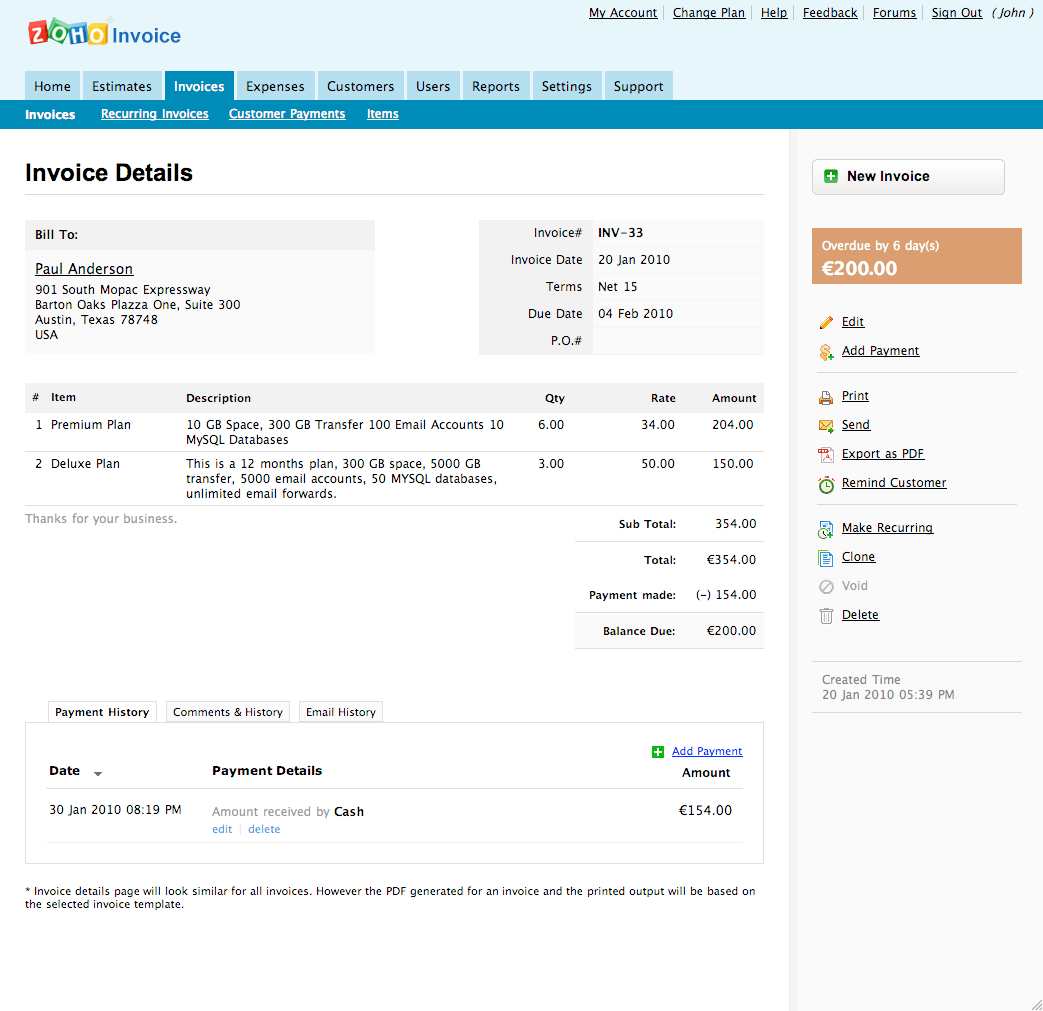
Users can issue rebates and refunds to their clients, should issues arise. Users can also track payment status, and use their credit notes to record what clients owe you.
Mobile invoicing is strong in this polished software. Android, Windows, and iOS are all supported. This is expected with a vendor of Zoho’s size, but is nonetheless extremely useful to many.
Using a Zoho product means fantastic integration with other Zoho services. Most relevant to invoicing, Zoho Sign is well supported for those who need to capture signatures. Contracts will be more easily processed, including those with an invoice component. Zoho Sign has a very limited free tier, but will cost money for most use-cases.
Zoho is one of the larger companies on this list, and that offers some quality of life benefits to the user. The user interface of Zoho Invoice is clean and easy to use. In any transaction with money, brand recognition can also be helpful in some industries. This software will integrate with a variety of customer relationship management (CRM) software. Gsuite and Twilio are also supported, along with many online payment services. SSL encryption and two-factor authentication create a strong sense of security with this software.
Who is Zoho Invoice Right For?
Zoho will offer expansive, polished features to those who can work with its scope limitations. Freelancers and individuals who do repeat business with the same customers will likely find this to be the best choice for them. This could include writers and sub-contractors who repeatedly work for the same clients.
Individuals with limited technical skills will also appreciate the benefits that come with such an established vendor. You can expect a level of polish and ease of use that may not be present with some others on this list.
“I am an independent contractor and use Zoho Invoice to simplify my client invoicing process via automation, as well as track business expenses and maintain accurate records of my income for taxes, etc. “
Leigh Anne Pearson┃Social Media Manager┃ Let’s Get SocialMarketing & Advertising, 1-10 employees
Reliabills – Unlimited, Purely for Invoicing
Reliabills is somewhat more basic in features but makes up for it with fewer limitations. You can generate unlimited invoices for unlimited customers, with an unlimited number of users. In free invoicing software, this is extremely rare.
The one major drawback of this service is that the free version offers no payment acceptance functionality. The paid, $24.95 per month version does offer this feature, but at that cost, there are other options with more polished functionality.
Reliabills offers strong customer data management for a free service. Most services include balances, addresses, and other basic information. This tool adds the ability to create custom fields that can be manipulated to serve your needs.
Another standout feature is bulk importing, something not offered in many free tools. The customer portal allows clients to manage their information by themselves. This further promotes transparency. Customers can feel more involved and in control of the process.
Reliabills’s invoicing is customizable and supports recurring and installation plans. Estimates can be created and sent to customers for approval. Unlimited emails are supported. Once accepted with a clock of a button, converting to an invoice is easy. These can be done with a number of invoice templates, and sent as a pdf attachment.
However, there are fewer features overall than something like Zoho. Time tracking and expense reporting are not supported. The lack of payment acceptance of any form is the real incentive used to encourage users to upgrade.
Who is ReliaBills Right For?
If you are using another payment acceptance method, and have a large number of clients and invoices, this could work for you. The tool is for those who want strictly invoicing software, and nothing else. It is barebones but will do its job well, and on a scale not allowed by much free software. Custom artists and craftsmen may appreciate this for creating estimates and invoicing, then accepting payment through Venmo or some other means.
InvoiceNinja – Open-Source Choice for Extensive Features
For those with strong technical skills who are willing to use open source software, InvoiceNinja is a strong choice. The free plan allows for up to 100 clients, and unlimited invoices from and quotes to them. This is far more than Zoho Invoice.
This software also offers features beyond that of Reliabills. Time-tracking is offered both as a mobile and desktop tool. Recurring invoices are supported. You will be able to accept the majority of payment types, supporting even more payment gateways than Zoho.
InvoiceNinja offers features beyond that of pure invoicing software. You can maintain a product and item library, and manage projects and tasks. The latter can be done visually with Kanban board support.
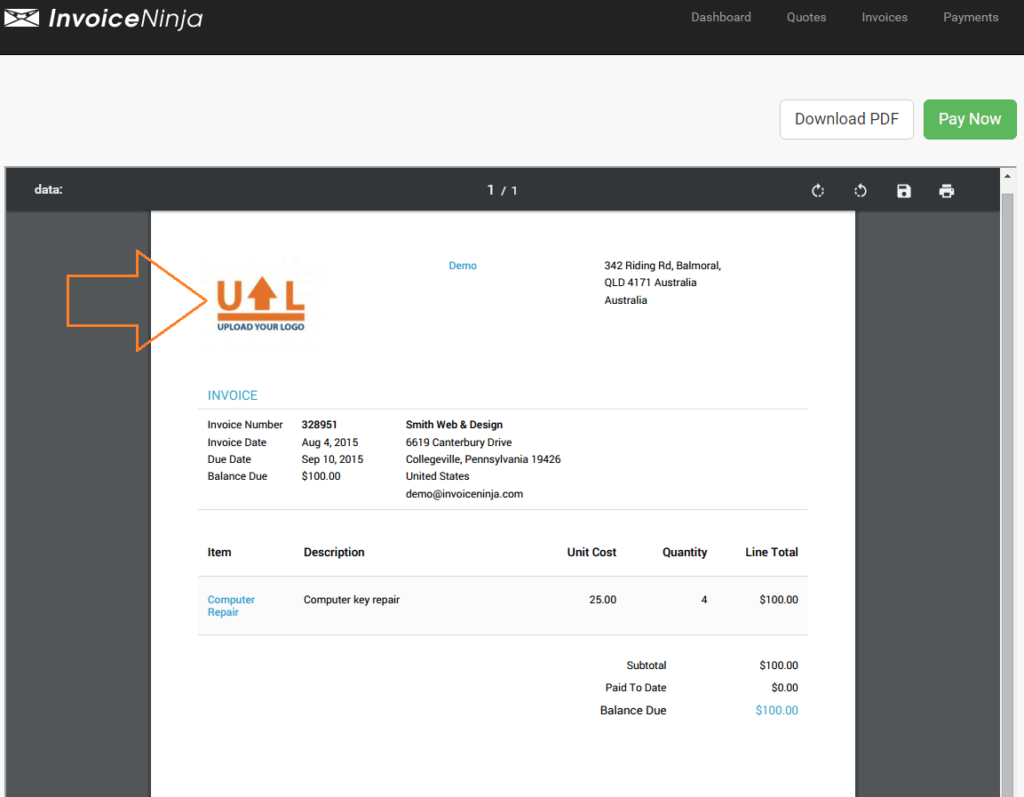
You will be able to manage some of your own purchases as well. Set up vendors and recurring payments to them directly in the software. Manage and be notified of all payment types with real-time notifications. Automatic payment reminders help forgetful clients and business owners alike stay on track.
This tool is clearly extensive in its features and capabilities. The main drawback here are ones related to open-source software. It will not have the same polish as something like Zoho. Setup and use will require more technical skill as well. InvoiceNinja will not have the name recognition, and its security features are not as advanced as some of the vendor-supported software.Notably, the free version does not include bulk invoicing.
Who is InvoiceNinja Right For?
If you can make this software work for you, it will be a strong candidate. You will have access to a full suite of features without paying, and those with the skills can take advantage of this no-cost option. It may not be suited to those who work in very sensitive fields. For these users, brand name recognition may be more important, both for themselves and their clients.
PayPal – Convenience at a Slight Cost
It is important to stress right away some aspects of PayPal invoicing operate on a freemium model. For instance, PayPal is free at the point of download. You can generate invoices and have the software to your heart’s content. Once you actually send invoices, there will be a fee per transaction 2.9% plus 30 cents.
The big benefit of this tool is its trust and reliability. Paypal is a staple in the transaction industry. For those who are looking to simply collect money, and don’t mind the fee, this will likely be a strong choice. Money is sent very quickly. The platform accepts most forms of payment. This includes money transfer, credit and debit cards, and more. Paypal works on PC and Mac, as well as mobile devices running iOS and Android.
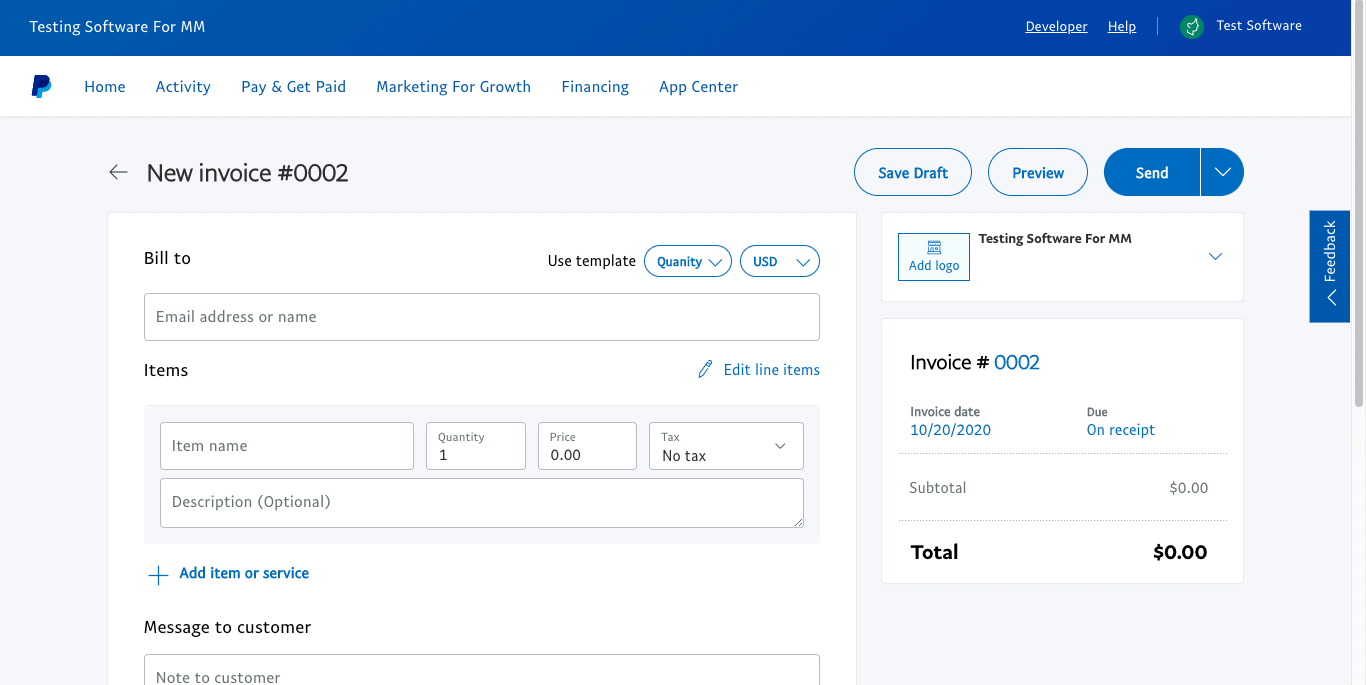
Notifications, reminders, and unpaid balance check-ups are all included as well. Another benefit of PayPal is that it is extraordinarily easy to use. This is true for both the buyer and seller. For those working with a client base with limited expertise and trust, this is a strong benefit.
PayPal is also one of the most secure ways to send and receive money for most people. This can be done from mobile, with an app on Apple or Android products, or on a computer. Users can have a PayPal account, and take advantage of the other features this vendor has.
Who Is PayPal Right For?
The use-case for PayPal is rather specific. PayPal is an industry leader for those who want to quickly send and fulfill invoices, with little hassle. The cost is a trade-off for the speed and ease of use. Custom artists and craftsmen will find this particularly beneficial. If your own knowledge is limited, and you need the software to take most of the burden, this is a good choice. Very few people will need help using PayPal, and if they do, the software will walk you through it.
Wave – Accounting, Invoicing, and Receipt Scanning
Wave is for those who want a little more from their invoicing software than what the others provide. The free version includes accounting and receipt canning features that other options do not.
The biggest catch of this software: it is not free to accept payments. There is a 1% fee associated with doing so. The software itself, along with its other features, are free, and so demand a spot on this list.
The invoicing features are similar to what we have seen so far. You can create unlimited invoices and establish recurring billing. The major benefit here is the automatic syncing with accounting features.
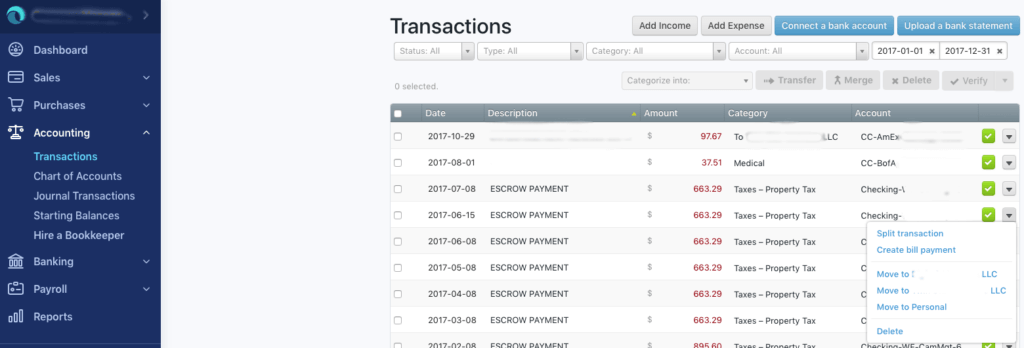
You will be able to generate financial statements and track both income and expenses. Unlimited partners, collaborators, and accountants are supported, which is not a given with accounting software. You can create reports on overdue invoices and bills, which are integrated directly with their invoicing features. Reports are also possible on profit/loss margins and cash flow.
The dashboard view is easy to use and visual in nature. You will be able to, at a glance, see how your organization is performing. Connect as many credit cards and bank accounts as you need. All information can be sorted into tax categories, to make your April filing deadlines easier.
Finally, the receipt snapping tool adds even more financial accountability in one software. Record receipts and incorporate them into your accounting reports. This is usually done with a mobile device. All information is sorted and filed automatically.
Who is Wave Right For?
Wave is for those who want to use their invoicing software to manage more of their organization’s finances. This will allow you to use one service as a hub for the money flowing in and out of your company. Small businesses and individuals of all types can make use of this. Construction and trade individuals who make many receipt-generating purchases will get extra use out of the features here
More information on Invoicing Software
To learn more about invoicing software, check out our category page. Here you can learn more about the different options available, and decide if a free option is right for you.
For those new to invoicing, check out the video below. This explains the basics on how to create a professional, effective invoice for your customers.
Was this helpful?
