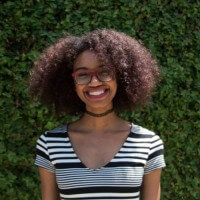6 Free Backup Software Solutions
As the saying goes, “sound data, sound mind.” No one wants to deal with data loss. Whether you’re the CTO of a large enterprise or an aspiring baker like me, data is precious. Imagine if you lost important legal documents from work, or photos from your child’s recital! We all want to take steps to prevent data loss.
However, not all of us can spring for enterprise-level data center backup solutions. Thankfully, there are lot of great free or low-cost backup products on the market. While these products may not be ideal for larger organizations, many are designed for small tech businesses and personal users. At the end of the day, everyone deserves to enjoy the serenity of knowing that their data is securely backed up against the many risks out there. So data center backup software providers have created offerings which support that philosophy.
Here’s a list of 6 free data center backup products that are popular both on the web and in TrustRadius reviews.
Unitrends Free
Unitrends Free is a free backup software that is great for developer outfits. It is designed to deploy as a virtual appliance in VMware vSphere and Microsoft Hyper-V environments. With Unitrends Free, users can backup up to 1TB of data.
Unitrends Free gives users the capability to automatically backup VMware, Hyper-V, and Windows with daily recovery points. It also comes with an Instant Recovery feature, which allows users to recover data more quickly than traditional models. Unitrends Free users can also utilize its backup scheduling feature and support for an unlimited number of VMs or sockets.
Cloudberry Backup Free Version
The Cloudberry Backup Free Version is a backup tool designed for personal, non-business use. There is a 200 GB limit on the amount of data users can backup to the cloud, but this cannot be utilized in the main domain. It contains many of the same features seen in the paid versions of Cloudberry Backup, but does not support file compression, encryption, or image-based backup features.
Features that are included in the freeware version include backup scheduling, incremental backup, ransomware protection, email notifications, real-time backup, block-level backup, and multiple cloud storage support. Additionally, this free version of Cloudberry Backup meets standard operational and regulatory compliance policies for protecting your data.
Veeam Community Edition
Veeam Backup & Replication Community Edition is the same great backup product as Veeam Backup Free Edition, but with updates. Like Unitrends Free, it can support backup for virtual servers, but physical servers, workloads, and cloud-based workloads as well.
With Veeam Backup & Replication Community Edition users can backup up to 10 VMs or a combination of VMs and other workload types. A few of its key features are support for replicating VMs on-site or off-site for disaster recovery, forever-incremental backups, regular backup scheduling, compatibility with leading cloud computing products (AWS, Microsoft Azure, and Azure Stack), and included malware detection.
Macrium Reflect Free Edition
Macrium Reflect Free Edition is a free backup, disk imaging, and cloning solution for both business and personal use. It supports backup to local, network, and USB drives and includes data protection features. Users of this tool report that it is great for general imaging and Free Open-Source Ghost (FOG) imaging.
Its key features are creating images of live Windows operating systems, browsing backup contents in Windows Explorer, creating differential images, restoring non-booting systems, supporting direct disk cloning, booting backups in Hyper-V VMs, and backup scheduling.
Cobian Backup
Cobian Backup is file backup freeware from CobianSoft. It is designed for creating automatic backups of directories and files. It can be ran as a service or a regular application and can back up files to another location on the same computer, to a external network, or FTP server (or even a USB drive). It also supports data compression and encryption.
Cobian Backup can be used for personal as well as business use, and is currently on its 11th edition. Interested users can also download previous versions of the software, which support older operating systems.
Paragon Backup & Recovery Preview
Paragon Backup & Recovery Preview is a free backup tool based on Paragon’s paid backup solutions. It is optimized for backing up files on Windows operating systems, but does not support use on other operating systems or server versions of Windows.
Paragon Backup & Recovery can be used to backup all on-disk information and system service structures. Its users can create Windows-based recovery environments and store them on CDs or USB drives with the option of customizing their recovery process—back up entire disks or only selected partitions or files. Users also have the choice between backup methods: differential or incremental.
Protect your data with free backup software
Among these highlighted products are tools that have expansive paid versions. Should you try one out and enjoy it, you can upgrade easily to another tier of service. Or, if your needs expand as your business grows, you can grow from a free version to a paid version to avoid spending time migrating to a new tool.
Was this helpful?