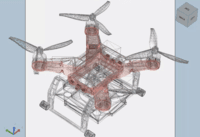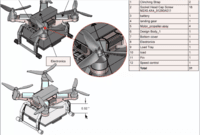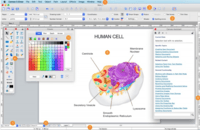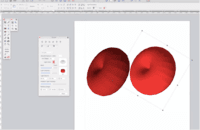Overview
What is Canvas X Pro?
Canvas X Pro is a technical illustration solution that combines a graphic toolset with the ability to import and handle 3D CAD models, designed to make it easy to create precise visual documentation.Enjoy control over 3D model visualization and work…
Pricing
Entry-level set up fee?
- No setup fee
Offerings
- Free Trial
- Free/Freemium Version
- Premium Consulting/Integration Services
Would you like us to let the vendor know that you want pricing?
2 people also want pricing
Alternatives Pricing
Product Demos
Getting started with Canvas X Pro technical illustration and graphic design software
Product Details
- About
- Competitors
- Tech Details
What is Canvas X Pro?
Canvas X Pro is a technical illustration solution that combines a graphic toolset with the ability to import and handle 3D CAD models, designed to make it easy to create precise visual documentation.
- Enjoy control over 3D model visualization and work with greater independence and efficiency.
- Rotate and explode 3D models. Ghost, hide and highlight parts and apply numerous graphic effects to models for technical illustrations.
- Import and work with file metadata to create automatic annotations and bill of materials tables.
Canvas X Pro Features
- Supported: Manipulate, visualize, repeat with Canvas X Pro 3D technical illustration software, visualizations of 3D CAD objects can be edited and re-edited as many times as you need, without you having to request new source files. X3 imports all the data you need to create compelling, custom illustrations of models for a raft of 2D assets.
- Supported: Communicate precisely show, hide, and ghost any part in your assembly to focus your audience on what you want them to see. use color to highlight parts within your assemblies, and move parts along their axes for exploded views which show your audience everything they need to know.
- Supported: Get every point of view display your 3D object precisely as you need to, using both orthographic and perspective views combined with a host of render modes including smooth, outlines, wireframes, technical, flat, and silhouette. vectorize your views with unbeatable detail and quality and export to a huge range of image and vector formats.
Canvas X Pro Screenshots
Canvas X Pro Video
Canvas X Pro Competitors
Canvas X Pro Technical Details
| Deployment Types | On-premise, Software as a Service (SaaS), Cloud, or Web-Based |
|---|---|
| Operating Systems | Windows |
| Mobile Application | No |
Comparisons
Compare with
Reviews
Community Insights
- Business Problems Solved
Users of Canvas X have found the software to be a versatile tool for creating visually appealing content for presentations. With its wide range of features, users have been able to design graphics, infographics, and diagrams that enhance the visual impact of their presentations. Additionally, Canvas X has been utilized in various professional settings such as business, IT, and academic environments.
Beyond presentations, Canvas X has proven useful for designing a variety of print materials. Users have reported using the software to create business cards, forms, and even Christmas cards. The ability to customize these materials according to specific needs and preferences has been highly valued by users.
One particular use case where Canvas X shines is in the creation of shop drawings. Users have praised the software for its ability to generate precise and detailed drawings that save them from having to rely on expensive professional services. This feature has not only helped businesses cut costs but also provided them with more control over their design process.
In addition to creating drawings, some users have leveraged Canvas X's CAD capabilities. They have been able to export files as AutoCAD for CNC interpretation, enabling seamless integration with other industrial processes. This functionality has made Canvas X a valuable tool for industries that require full CAD capabilities.
An interesting aspect of Canvas X is its longevity in the market. Many users have reported using the software for over 30 years and continue to recommend it, particularly for small businesses. Its user-friendly nature combined with regular updates has made it a reliable companion that continuously evolves with the changing technology landscape.
While users appreciate the competitive pricing of updates and new versions of Canvas X compared to other similar software options, some have expressed the need for better documentation and beginner-friendly tutorials. This would help them navigate the advanced functionalities of the software more easily.
Overall, Canvas X's wide range of use cases, from visually enhancing presentations to generating shop drawings and CAD designs, makes it a valuable tool in various professional settings. Its longevity, user-friendly nature, and cost-competitive pricing have contributed to its popularity among users.