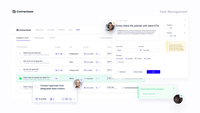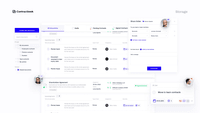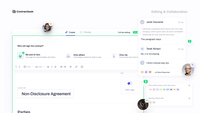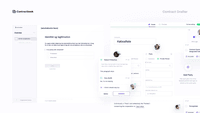Overview
What is Contractbook?
Contracts managed - from contract creation to post-signature handoffsContractbook’s contract management software enables businesses to turn manual processes into automated workflows. Users can Create and sign documents, collaborate with a team, manage documents in one place, and automate the process.Funded…
Pricing
Entry-level set up fee?
- Setup fee optional
Offerings
- Free Trial
- Free/Freemium Version
- Premium Consulting/Integration Services
Would you like us to let the vendor know that you want pricing?
1 person also want pricing
Alternatives Pricing
Product Demos
Work together with Tasks for Contracts
Creating and Managing Teams in Contractbook
Contractbook Walkthrough with Casper
Product Details
- About
- Integrations
- Competitors
- Tech Details
- Downloadables
What is Contractbook?
Contractbook’s contract management software enables businesses to turn manual processes into automated workflows. Users can Create and sign documents, collaborate with a team, manage documents in one place, and automate the process.
Funded by investors including Tiger Global, Bessemer Venture Partners, and Gradient Ventures, Contractbook was founded in Copenhagen in 2017 and serves over 250,000 users in more than 85 countries.
Contractbook Features
Contract Authoring Features
- Supported: Contract creation
- Supported: Contract templates
- Supported: Clause library/saved fields
- Supported: Integration to CPQ
- Supported: PDF generator
- Supported: Contract attachments
- Supported: Guided logic
Contract Collaboration Features
- Supported: Contract sharing
- Supported: Contract editing
- Supported: Contract merge
- Supported: Collaborating on contracts
- Supported: MS Word plug-in
- Supported: Approval process
- Supported: Parallel approvals
- Supported: Interdepartmental workflows
Contract Monitoring Features
- Supported: Contract database
- Supported: VORs
- Supported: Contract search
- Supported: Contract milestone reminders & alerts
- Supported: Custom contract reports
- Supported: Tracking contract status
- Supported: Salesforce integration
Contractbook Screenshots
Contractbook Videos
Contractbook Integrations
Contractbook Competitors
Contractbook Technical Details
| Deployment Types | Software as a Service (SaaS), Cloud, or Web-Based |
|---|---|
| Operating Systems | Unspecified |
| Mobile Application | No |
| Supported Countries | Nordics, EU, US, UK |
| Supported Languages | English, Danish, Norwegian |
Contractbook Downloadables
Contractbook Customer Size Distribution
| Consumers | 0% |
|---|---|
| Small Businesses (1-50 employees) | 30% |
| Mid-Size Companies (51-500 employees) | 60% |
| Enterprises (more than 500 employees) | 10% |
Comparisons
Compare with
Reviews
Community Insights
- Business Problems Solved
- Pros
- Cons
Contractbook has gained popularity among users for its ability to streamline the process of generating employment contracts. Users appreciate how the software automates what would otherwise be a manual task, saving them time and effort. The integrated agreement sheet process ensures a smooth and streamlined process for obtaining signatures, minimizing the risk of disputes. Additionally, Contractbook serves as a base system for generating and renewing important certificates for internal employees, providing critical support for organizations. Users also find value in the ability to clear out inbox drafts of contracts when external review is required, making the contract review process more efficient. With Contractbook, users can automate and manage contracts from sales to renewals, simplifying the entire contract lifecycle. The software's automated bulk agreements feature allows for easy and efficient signing of contracts by multiple parties, saving time and effort. Integrations with Hubspot and CRM systems further enhance productivity by providing a single, secure location for consistent agreements with customers and enabling automatic contract generation and quick customer signature through SMS verification. Overall, Contractbook enables faster contract creation and customer communication, resulting in increased productivity and improved business performance. It also provides greater visibility into specific details agreed upon with customers while serving as a centralized platform for all contracts in multi-country organizations with numerous team members. The simplification of the contracting process and reduction of paperwork are highly valued by users. Whether it's creating and obtaining legally binding signatures or managing contracts in an efficient and GDPR-compliant manner, Contractbook proves to be a valuable tool that saves time, streamlines workflows, and enhances professionalism.
Reputable and Professional Look: Users have consistently praised the platform for its reputable and professional appearance, with many reviewers mentioning that it gives their legal signings a credible and trustworthy image.
Easy to Use and Customize: Many users found the software easy to use and customize, thanks to its user-friendly interface and a wide range of templates available. They appreciated the simplicity of creating contracts, logging in, sending secure contracts, and customizing them according to their specific needs.
Digital Signature Feature: The digital signature feature was highly valued by users who found it convenient and efficient. It allowed them to easily sign contracts electronically, saving time and eliminating the need for physical paperwork. Some users also mentioned that they liked how the counter-party could edit, review or accept the contract as part of the workflow.
Cons:
- Difficulty for Non-Technical Users: Some users who are not IT/BI knowledgeable may struggle to utilize the software to its full potential, limiting their ability to take advantage of its features and impacting their overall experience.
- Time-Consuming Onboarding Process: The onboarding process can be time-consuming, requiring users to invest a significant amount of time and effort before they can effectively use the software, which may delay their workflow and productivity.
- Confusing Naming Conventions: The naming conventions of integration fields can be confusing, especially for new team members who may find it challenging to understand and navigate the software's functionalities, potentially leading to errors or inefficiencies in their work processes.