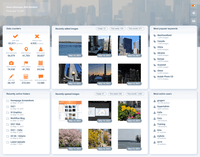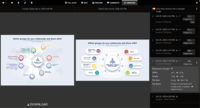Overview
What is DBGallery?
DBGallery, short for Database Gallery, allows the user to centrally store, manage, catalogue, archive and securely share images, videos, and document files, keep track of different versions and detect duplicates. Its search capabilities aim to make files easy to…
Pricing
Entry-level set up fee?
- No setup fee
Offerings
- Free Trial
- Free/Freemium Version
- Premium Consulting/Integration Services
Would you like us to let the vendor know that you want pricing?
1 person also want pricing
Alternatives Pricing
Product Details
- About
- Competitors
- Tech Details
What is DBGallery?
DBGallery Features
- Supported: Workflows
- Supported: Version Control
- Supported: Customizable Branding
- Supported: Auto-tagging with AI image recognition
- Supported: Usage and activity insights
DBGallery Screenshots
DBGallery Competitors
DBGallery Technical Details
| Deployment Types | On-premise, Software as a Service (SaaS), Cloud, or Web-Based |
|---|---|
| Operating Systems | Windows, Linux |
| Mobile Application | No |
Comparisons
Compare with
Reviews
Community Insights
- Business Problems Solved
- Pros
- Cons
DBGallery is a highly scalable solution that solves the business problem of organizing, tagging, and searching for large image collections. It offers a photo database for cataloging in a way that enables easy sharing with collaborators and multiple users. The software is favored by businesses such as Sales and Engineering and is relied upon daily to organize their data.
Customers appreciate the active development of the software, which offers them new opportunities to refine their workflows. DBGallery provides peace of mind by providing backup solutions in case hard drives crash or there are other unforeseen problems. The software is an excellent addition to companies that require their archives to be more organized and accessible remotely.
The system is intuitive and easy to use, making it easier for users to tag and track medical artwork images. DBGallery's multi-platform database option is also well suited for companies looking for IMS that fits in seamlessly, making it a top choice among aerial photography businesses. Overall, DBGallery is highly recommended by users who appreciate its flexibility and the great customer service provided by the vendor.
Affordability: Users appreciate the affordable price point of DBGallery, with many stating that it provides similar functionality to other applications that charge ten times as much. Several reviewers have mentioned that this makes it a great option for small businesses and non-profit organizations.
Ease of Use: The software is highly user-friendly, with several users remarking on how easy it is to customize to fit their specific requirements. Many have praised the ease of tagging, searching, and organizing assets along with uploading and tagging multiple assets at once while noting that implementation has been a breeze.
Customization: DBGallery offers a well-rounded featureset which can be customized to meet various needs. A significant number of users have cited the extensive data available for each item stored, external client viewing access feature, fast search experience, custom tags extracting information such as author, title, subject, keywords and more. Overall making it easier for them to catalog all media and PDF documents while accessing them from any browser anywhere.
Limited Sharing Functionality: Some users have expressed that the sharing feature of DBGallery needs improvement. They have suggested that it would be beneficial to allow recipients to download multiple files at once, and for small features such as tagging favorites for individuals and reporting capabilities to be added.
Slow Upload Time: Several reviewers have mentioned that uploading images takes a lot of time, especially when dealing with large files. This can become frustrating and hinder the user's workflow.
Inefficient Search Capabilities: A number of users found some search functions within DBGallery to not be intuitive enough, making it challenging to find specific photos or videos. Some even suggest smarter search capabilities in future software updates would benefit many users who rely on this function heavily.