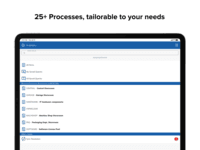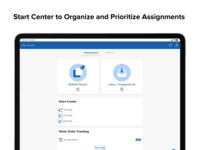Overview
What is EZMaxMobile?
EZMaxMobile is a work execution mobile app that supports work processes ranging from inspections, rounds, and inventory management to planned and unplanned maintenance, and leverages existing business rules and Maximo workflows. With over 25 delivered processes to choose from –…
Pricing
Entry-level set up fee?
- No setup fee
Offerings
- Free Trial
- Free/Freemium Version
- Premium Consulting/Integration Services
Would you like us to let the vendor know that you want pricing?
Alternatives Pricing
Product Demos
Maximo Mobile Solution - EZMaxMobile
Product Details
- About
- Integrations
- Tech Details
- Downloadables
What is EZMaxMobile?
EZMaxMobile lets technicians:
- Attach documents, photos, and videos to illustrate work requests, guide repairs, and document completed work orders.
- Visualize work orders and assets with mapping capabilities ranging from basic GPS location mapping to interactive layered ESRI ArcGIS location intelligence.
- Work offline with an offline mode.
- Use existing Maximo workflows in the field.
- Capture notes and send messages with voice-to-text functionality.
- Receive push notifications alerting them to new work orders, changes, and emergency updates.
- Gain quick access to records in Maximo for barcoded items such as assets, locations, and inventory items using a mobile device's camera or Bluetooth enabled barcode scanner.
EZMaxMobile Features
- Supported: Maximo mobile inspection forms
- Supported: Advanced mapping functionality
- Supported: Upload photos and videos to Maximo
- Supported: Push notifications alert technicians of new work
- Supported: Work in online or offline mode
- Supported: Maximo workflow support
- Supported: Lightning-fast offline syncing
- Supported: Digital signatures for work approval
- Supported: Scan barcodes or QR codes with your mobile device
EZMaxMobile Screenshots
EZMaxMobile Video
EZMaxMobile Integrations
EZMaxMobile Technical Details
| Operating Systems | Unspecified |
|---|---|
| Mobile Application | Apple iOS, Android, Windows Phone |
| Supported Languages | Arabic, Chinese (Simplified), Chinese (Traditional), Czech, Danish, Dutch, English, Finnish, French, German, Hebrew, Hungarian, Italian, Japanese, Latvian, Norwegian, Portuguese, Portuguese (Brazil), Spanish; Castilian, Swedish |
EZMaxMobile Downloadables
Comparisons
Compare with
Reviews
Community Insights
- Business Problems Solved
- Pros
- Cons
Users have reported that EZMaxMobile is essential for their field personnel, streamlining business processes and making interaction with Maximo more intuitive and user-friendly. It has successfully enabled field staff to efficiently record asset information, meter readings, and complete work orders. The user feedback has been positive, praising the software's ease of use and the support provided by InterPro, the vendor behind EZMaxMobile.
EZMaxMobile is highly regarded for its lightweight yet powerful architecture, effectively enhancing the Maximo ecosystem on mobile devices. It serves as a comprehensive solution for mobile applications that meet various business needs and provide additional functionality. MDOT has had a highly positive experience working with InterPro and EZMaxMobile, appreciating the vendor's expertise and responsiveness to their requests.
Mechanics on the front line have found EZMaxMobile to be an invaluable tool, allowing them to work offline and sync data when connectivity is restored. By eliminating the reliance on paper-based work orders, EZMaxMobile has significantly saved time and money for departments. Mechanics can now enter requests directly at the equipment, resulting in decreased downtime for technicians. The ability to attach pictures to work requests and make real-time note entries on work orders has also improved planning capabilities.
Quick and Easy Installation: Many users have praised the product for its quick and easy installation process, allowing them to set up the software without any hassle or complications. Several reviewers mentioned that this streamlined installation helped facilitate a smooth transition to using the mobile application.
User-Friendly Interface: The interface of the product has received high praise from users for being user-friendly and easy to understand, particularly for first-time users. Numerous reviewers appreciated how the interface effectively leveraged the advantages of the selected mobile platform while providing a seamless experience.
Great Out-of-the-Box Features: Users have noted that the product offers a great out-of-the-box feature set, which satisfies their initial requirements. They also appreciate the ability to easily add any additional features they need with InterPro's assistance. This flexibility allows users to customize their experience according to their specific needs without unnecessary complexity.
Product Interface: Some users have expressed dissatisfaction with the user interface of the product, stating that it needs more improvements and can be difficult to navigate. This has led to a time-consuming process when downloading default data.
Errors and Offline Mode Setup: Several reviewers have found certain errors in the product to be tricky to figure out. Additionally, setting up the offline mode has been reported as challenging.
Platform Performance Variations: There were differences in performance between features on different platforms - iOS and Android, as well as between different Android models. This inconsistency forced some users to repurchase phones for field personnel, which was inconvenient. Furthermore, there is a lack of guidance on minimum requirements for cell phone models.