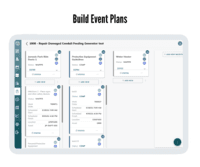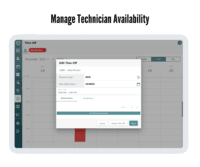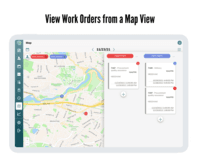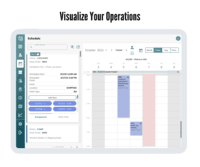Overview
What is EZMaxPlanner?
Scheduling in native IBM Maximo is very cumbersome, which gave rise to add-on desktop scheduling tools that have expanded capabilities. Unfortunately, these add-on scheduling tools are difficult to learn, complex to use and can take years to master. EZMaxPlanner was…

Leaving a review helps other professionals like you evaluate Field Service Management Software
Be the first one in your network to review EZMaxPlanner, and make your voice heard!
Get StartedPricing
Entry-level set up fee?
- No setup fee
Offerings
- Free Trial
- Free/Freemium Version
- Premium Consulting/Integration Services
Would you like us to let the vendor know that you want pricing?
Alternatives Pricing
Product Details
- About
- Integrations
- Tech Details
- Downloadables
What is EZMaxPlanner?
Scheduling in native IBM Maximo is very cumbersome, which gave rise to add-on desktop scheduling tools that have expanded capabilities. Unfortunately, these add-on scheduling tools are difficult to learn, complex to use and can take years to master. EZMaxPlanner was designed to change that paradigm, providing intuitive born-mobile functionality that makes planners immediately productive and streamlines the entire scheduling process. Processes that require 12 steps in many legacy scheduling tools now can be done in a single click – no longer requiring years of experience (or a guide book) to master.
EZMaxPlanner supports planning, scheduling and assigning work with the ability to see workforce availability in real-time; assign work by owner, lead, or supervisor; plan work events; view assignments months (or years) in advance; batch schedule across thousands of assets; balance workloads; and drag & drop work orders, to make planning and scheduling easier, more flexible and more efficient.
Need to manage schedules in the field? With the EZMaxPlanner mobile app field supervisors can manage their team’s assignments and workloads from anywhere – even where they don’t have data connectivity. Offline changes automatically sync with Maximo once connectivity is restored.
EZMaxPlanner Features
- Supported: Batch assign across asset types.
- Supported: Assign work by owner, lead, supervisor, or assignment table.
- Supported: Identify overlapping work or unassigned time to balance workloads.
- Supported: Drag and drop work orders to schedule work.
- Supported: Batch select work for re-assignment or updates.
- Supported: Re-assign/re-schedule work from any screen or view.
- Supported: Build event plans and define critical dependencies.
- Supported: Work in the field with the EZMaxPlanner mobile app.
EZMaxPlanner Screenshots
EZMaxPlanner Video
EZMaxPlanner Integrations
EZMaxPlanner Technical Details
| Operating Systems | Unspecified |
|---|---|
| Mobile Application | Apple iOS, Android |