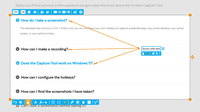Starting at $0
View PricingOverview
What is Fenêtre Capture Tool?
The Fenêtre Capture Tool offers features to use in making professional screenshots and screen recordings. It is presented as ideal for anyone, but especially for people who are looking for an advanced function oriented Capture Tool, and because it can…
Recent Reviews

Leaving a review helps other professionals like you evaluate Screen and Video Capture Software
Be the first one in your network to review Fenêtre Capture Tool, and make your voice heard!
Get StartedPricing
Entry-level set up fee?
- No setup fee
Offerings
- Free Trial
- Free/Freemium Version
- Premium Consulting/Integration Services
Would you like us to let the vendor know that you want pricing?
Alternatives Pricing
Product Details
- About
- Integrations
- Competitors
- Tech Details
What is Fenêtre Capture Tool?
The Fenêtre Capture Tool offers features to use in making professional screenshots and screen recordings. It is presented as ideal for anyone, but especially for people who are looking for an advanced function oriented Capture Tool, and because it can be connected with Microsoft Teams it is also functional in the office as well.
Features of the Fenêtre Capture Tool include:
Features of the Fenêtre Capture Tool include:
- Screenshot annotation
- Precise recording areas by pixels
- Arrow with text annotation
- Multiple edit windows
- Customizable recording area
- Shareable recordings with Outlook and Teams
- Recordings can be exported to multiple formats like GIF and MP4
- Configurable hotkeys
Fenêtre Capture Tool Features
- Supported: Annotated screenshots
- Supported: Precise recording areas by pixels
- Supported: Arrow with text annotation
- Supported: Multiple edit windows
- Supported: Lock/unlock
- Supported: Customizable recording area
- Supported: Recordings are shareable with Outlook and Teams
- Supported: Recordings can be export to multiple formats like GIF and MP4
- Supported: Interface user-friendliness
- Supported: Configurable hotkeys
- Supported: Screen can be recorded with audio
Fenêtre Capture Tool Screenshots
Fenêtre Capture Tool Video
This video shows the features of the Fenêtre Capture Tool
Fenêtre Capture Tool Integrations
- Microsoft Teams
- Microsoft Outlook
Fenêtre Capture Tool Technical Details
| Deployment Types | On-premise |
|---|---|
| Operating Systems | Windows |
| Mobile Application | No |
| Supported Countries | Worldwide |
| Supported Languages | english |