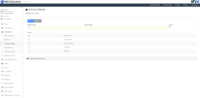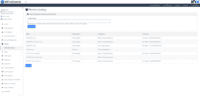Overview
What is INX InControl?
INX InControl is a mobile and configurable OHS management system that allows users to take control of occupational health, safety and environmental requirements. Taking a proactive approach in managing safety and risks assists organisations in preventing or lessening unforeseen workplace…
Pricing
Entry-level set up fee?
- No setup fee
Offerings
- Free Trial
- Free/Freemium Version
- Premium Consulting/Integration Services
Would you like us to let the vendor know that you want pricing?
3 people also want pricing
Alternatives Pricing
Product Details
- About
- Integrations
- Competitors
- Tech Details
What is INX InControl?
Due to valuable time being lost while trying to manage paper-based and spreadsheet systems, organisations are becoming increasingly aware of the need to standardise and centrally control OHS data. The agreed process by which OHS data is captured and reported is essential to the success of any organisation.
INX InControl provides a simple-to-use and flexible framework to achieve this, whether you’re in the office, travelling or in the field.
INX InControl Features
- Supported: Incident, injury, audit and other events management
- Supported: Create your own checklists
- Supported: Reporting and Graphing Tools
- Supported: Compliance Tracking
- Supported: ICAM/taproot Methodology
- Supported: Create and Manage your own Event Types
INX InControl Screenshots
INX InControl Integrations
- SAP ERP, ECC
- Pronto
- Chris21 (Frontier)
INX InControl Technical Details
| Deployment Types | On-premise, Software as a Service (SaaS), Cloud, or Web-Based |
|---|---|
| Operating Systems | Windows |
| Mobile Application | Apple iOS, Android, Windows Phone |
Comparisons
Compare with
Reviews
Community Insights
- Business Problems Solved
- Pros
- Cons
INX InControl is a software that offers valuable solutions for streamlining HSE/Safety related reporting processes and improving quality systems. Customers have reported positive effects on their businesses, showcasing the software during audits of management systems with clients, regulators, and third-party assessors. The reporting feature is easy to use, helping to resolve issues quickly. Once configured properly, the product works flawlessly, and any issues are promptly addressed by the IT support team. Customers appreciate that the INX team is receptive to feedback regarding future releases of the product.
The software provides performance visibility across all areas of operation, including regional performance. It has significantly improved previous paper-based systems by allowing increased capturing and reporting of health and safety events. This not only saves time during external certification audits but also enhances the company's ability to track and analyze safety-related incidents. Additionally, INX InControl is used for quality audits, providing secure access to relevant information. Users benefit from the system's availability online, both on desktop and through the mobile app, ensuring easy access to vital data anytime, anywhere.
Overall, customers appreciate the impact INX InControl has on their operations, making it an effective business tool that helps drive efficiency and improve safety standards. While some users find the initial setup complex and hard to navigate, once properly implemented, the software delivers significant benefits across various aspects of their businesses.
Intuitive and User-Friendly Interface: Many users have found the software to be simple and easy to use, describing it as intuitive. They appreciate its beginner-friendly nature, allowing for experimentation and learning as they go.
Customizable Workflows: A significant number of reviewers have praised the software's ability to customize workflows based on company needs. This feature makes reporting and task management easy, providing flexibility to adapt to specific requirements.
Excellent Customer Service Support: Several users have complimented the customer service support provided by the INX IT team. They highlight their willingness to help and extensive knowledge of the products, resulting in a positive user experience.
Poor User Experience: Some users found it difficult to flow through the data required to capture incidents, indicating a poor user experience. They expressed frustration with the software's interface and mentioned that certain features took a while to get used to.
Lack of Technical Support: Several users expressed dissatisfaction with the technical support provided by the company. They stated that numerous requests for assistance went unanswered and unresolved, which negatively impacted their overall experience with the software.
Outdated User Interface: Many users mentioned that the user interface could benefit from a facelift as they found it bland and outdated. They suggested that improving the aesthetics of the interface would enhance their overall satisfaction with the product.