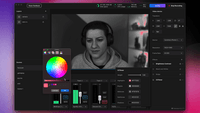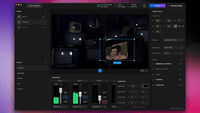Overview
What is Meld Studio?
Meld Studio is a live streaming tool that enables building creative, broadcast-quality live streams with consumer hardware. It offers screen capture, desktop capture, browser overlay, and many other capture types. An advanced audio engine is also included which allows capturing…

Leaving a review helps other professionals like you evaluate Livestream Platforms
Be the first one in your network to review Meld Studio, and make your voice heard!
Get StartedPricing
Entry-level set up fee?
- No setup fee
Offerings
- Free Trial
- Free/Freemium Version
- Premium Consulting/Integration Services
Would you like us to let the vendor know that you want pricing?
Alternatives Pricing
Product Details
- About
- Integrations
- Competitors
- Tech Details
What is Meld Studio?
Meld Studio is a live streaming tool that enables building creative, broadcast-quality live streams with consumer hardware. It offers screen capture, desktop capture, browser overlay, and many other capture types. An advanced audio engine is also included which allows capturing up to 32 input channels and re-mixing them into the broadcast with no latency. This makes Meld Studio suitable for ingesting audio from a variety of production configurations whether it be for a live podcast, gaming stream, or church broadcast.
Live streams can be delivered to any platform such as Twitch, YouTube Live, Facebook Live, Vimeo, or a custom RTMP server.
Key Features:
Rich Creative Effects: a wide array of creative video effects are all included, from classic Film Noir filters to playful distortion effects such as Bulge. Users can adjust color tones, create dynamic visual angles with the Corner Pin effect, and add color filters with the Fill effect.
Low-latency audio monitoring: Monitors the audio inputs for broadcasts and offers a preview of what viewers will hear with no audible latency.
Advanced audio re-mixing: Captures audio input from numerous input devices at any sample rate and channel layout configuration. Configures any channel remapping in the software without the need for a Digital Audio Workstation.
High performance: Meld was built on the M1 and M2 line of processors, so that complex scenes can be streamed at maximum quality with limited power consumption.
Window Capture and Desktop Capture: Captures an entire desktop or any number of individual application windows without quality loss.
Stream Deck Integration: Meld Studio is fully integrated with Stream Deck, which allows users to assign shortcuts to frequently used actions, enhancing the streaming experience and making it more efficient.
Configurable triggers: Scene transition triggers enable automatic media source play when a scene becomes active.
Meld Studio Features
- Supported: Window Capture
- Supported: Application Window Capture
- Supported: Browser Overlay
- Supported: Video effects
- Supported: Low-latency audio monitoring
- Supported: Stream Deck Integration
Meld Studio Screenshots
Meld Studio Video
Meld Studio Integrations
Meld Studio Competitors
Meld Studio Technical Details
| Deployment Types | On-premise |
|---|---|
| Operating Systems | Mac |
| Mobile Application | No |
| Supported Languages | English |