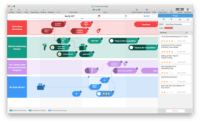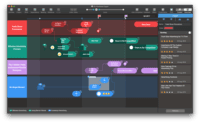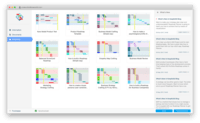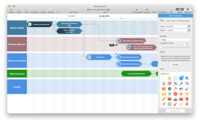Overview
What is Roadmap Planner?
Keepsolid offers Roadmap Planner, a diagramming tool available in multiple tiers offering a free version for single users with limited presentation view, and higher tiers containing support for larger teams, collaboration, more advanced presentation view for flow charts and…
Pricing
Entry-level set up fee?
- No setup fee
Offerings
- Free Trial
- Free/Freemium Version
- Premium Consulting/Integration Services
Would you like us to let the vendor know that you want pricing?
Alternatives Pricing
Product Details
- About
- Competitors
- Tech Details
What is Roadmap Planner?
Roadmap Planner Features
- Supported: Collaboration in real time
- Supported: Presentation mode
- Supported: Visual timeline
- Supported: Backlog management
- Supported: Milestones
Roadmap Planner Screenshots
Roadmap Planner Competitors
- ProductPlan
- Roadmunk
- Aha! Roadmaps
- SAP Strategy
Roadmap Planner Technical Details
| Deployment Types | On-premise |
|---|---|
| Operating Systems | Mac |
| Mobile Application | No |
| Supported Languages | English |
Comparisons
Compare with
Reviews
Community Insights
- Pros
- Cons
Ease of Use: Users find Roadmap Planner to be easy to use, even for beginners. They appreciate the online tutorials and being able to start planning immediately after registering.
Flexibility: Reviewers love the flexibility that Roadmap Planner provides in adding and linking different projects, goals, etc. This helps keep project organization on track, adds milestones, and notes issues in one place.
Communication Tool: Many users find Roadmap Planner a strong communication strategy tool that helps them plan, collaborate and visualize their creative ideas. The software's interface makes project planning easy and almost fun while allowing offline access through different devices such as Mac or phone app.
Limited Accessibility: The software is only available for Apple OS, which has been a pain point for many users who use PC and Android devices. Some reviewers have expressed frustration with the lack of accessibility to the software, limiting their ability to collaborate with others who use different operating systems.
Difficult to Use: Many users found the user interface difficult to navigate, leading them to spend a lot of time figuring out how it works. Reviewers have mentioned that they would like more intuitive navigation and clearer instructions on how to use certain features.
Limited Features in Free Version: The free version of the software is considered too simple by some users and needs more integration options with emails and messaging. Some reviewers feel disappointed that there are limited presentation options besides a cropable screenshot.