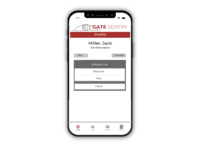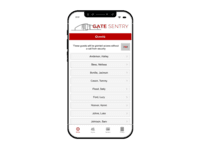Overview
What is Sentry Solo?
Sentry Solo is an access management solution that shifts control to a mobile platform, thereby eliminating the need for traditional hardware such as keypads, kiosks, and fobs. Its VirtualKey and VirtualKeypad features provide a streamlined solution that cuts down expenses…
Recent Reviews

Leaving a review helps other professionals like you evaluate Secure Access Control Systems
Be the first one in your network to review Sentry Solo, and make your voice heard!
Get StartedPricing
Entry-level set up fee?
- No setup fee
Offerings
- Free Trial
- Free/Freemium Version
- Premium Consulting/Integration Services
Would you like us to let the vendor know that you want pricing?
Alternatives Pricing
Product Demos
Demo Video of Gate Sentry & Sentry Solo
gatesentry.com
Product Details
- About
- Competitors
- Tech Details
What is Sentry Solo?
Sentry Solo is an access management solution that shifts control to a mobile platform, thereby eliminating the need for traditional hardware such as keypads, kiosks, and fobs. Its VirtualKey and VirtualKeypad features provide a streamlined solution that cuts down expenses and management overhead. This includes addressing common issues like misplaced or lost fobs, breakdowns, and maintenance costs.
VirtualKey:
Adding Visitors
Visitor Access:
VirtualKey:
- With the VirtualKey feature, users can open any access point directly from their mobile device using the Gate Sentry app, eliminating the need for physical clicks, keys, and fobs.
- Each time the user utilizes the VirtualKey, the action is displayed in their history log, which is accessible both in the app and on the web portal.
- The VirtualKey boast a 90% adoption rate across properties, as a testament to its user-friendly design. Designed to be straightforward for users, the VirtualKey ensures that accessing various points within a property is simple and efficient.
Adding Visitors
- Sentry Solo also streamlines visitor access management. Users can input their visitors' names and phone numbers in the app or web portal, designating them as either permanent or temporary guests. Once this information is submitted, the system generates and sends a unique 5-digit access code via text to the visitor, tailored specifically for the user. This simplifies access, but also enhances security.
- The 5-digit access code received by the visitor is unique to that specific individual and will never be repeated.
- Permanent visitors are granted continuous access, whereas access codes for temporary visitors expire according to the user's settings.
- Users have the flexibility to remove permanent or temporary visitors from the system at any time.
Visitor Access:
- When the visitor arrives at the access point, they will encounter a QR code, which replaces the need for a physical keypad, further streamlining the entry process.
- Upon scanning the QR code with their mobile device, visitors are presented with the VirtualKeypad, eliminating the need for any app downloads. This approach redefines traditional keypads by transitioning them to a mobile format. Visitors simply enter their unique 5-digit code into the VirtualKeypad, which then grants them access. This system not only enhances user convenience but also maintains high security standards.
- Users receive arrival notifications via text and email, which are also logged in their history.
- The system's customizable interface enables administrators to select specific access points to be displayed for residents. Additionally, admins have the capability to set designated hours during which certain access points are available to users through the VirtualKey, offering tailored access control based on unique property needs.
- The Admin Dashboard simplifies the manager's role by focusing on user management and automating other tasks. It provides history logs for each user or the entire property, a community broadcast feature, and contact information for the property.
- The Admin Reporting Dashboard will show key metrics about the property, users, and visitor trends.
Sentry Solo Features
- Supported: Unique Access Code for Each Visitor: Users can Add or Remove Visitors Anytime
- Supported: Unique Access Codes Remain Valid Only for the Duration Specified by the User
- Supported: Users can Unlock Entrances or Gates Directly Using Their Mobile Devices
Sentry Solo Screenshots
Sentry Solo Video
Sentry Solo Competitors
Sentry Solo Technical Details
| Deployment Types | On-premise, Software as a Service (SaaS), Cloud, or Web-Based |
|---|---|
| Operating Systems | Windows, Mac |
| Mobile Application | Apple iOS, Android, Windows Phone, Blackberry, Mobile Web |
| Supported Languages | English |
Sentry Solo Customer Size Distribution
| Consumers | 0% |
|---|---|
| Small Businesses (1-50 employees) | 30% |
| Mid-Size Companies (51-500 employees) | 40% |
| Enterprises (more than 500 employees) | 30% |