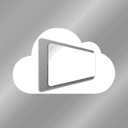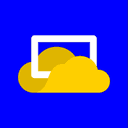Overview
What is Vivi?
Vivi is a wireless screen mirroring and digital signage tool specifically designed for education. According to the vendor, its main purpose is to enhance collaboration, control, and creativity in the classroom by providing teachers with a platform for wireless content sharing. Vivi also offers dynamic...

Leaving a review helps other professionals like you evaluate Digital Signage Software
Be the first one in your network to review Vivi, and make your voice heard!
Get StartedPricing
Entry-level set up fee?
- No setup fee
Offerings
- Free Trial
- Free/Freemium Version
- Premium Consulting/Integration Services
Would you like us to let the vendor know that you want pricing?
Alternatives Pricing
Product Details
- About
- Tech Details
What is Vivi?
Vivi is a wireless screen mirroring and digital signage tool specifically designed for education. According to the vendor, its main purpose is to enhance collaboration, control, and creativity in the classroom by providing teachers with a platform for wireless content sharing. Vivi also offers dynamic digital displays for classrooms, delivering strategic messaging to students and creating an enriched learning environment.
Key Features
Bulk configure & updates: IT administrators can centrally manage Vivi settings, including bulk configuration and updates for multiple Vivi boxes. This feature allows for efficient management and ensures that all devices are up to date with the latest firmware and settings.
Guest access controls: Vivi provides administrators with the ability to create access codes for guest users, valid for a specific time and designated rooms. According to the vendor, this feature allows teachers to easily grant access to guests for their own classrooms or events, while maintaining control over who can access Vivi-enabled displays.
Usage analytics: Vivi offers usage analytics that provide insights into the frequency of teachers and students presenting to displays. Administrators can track and analyze usage patterns, identify active users, and assess the effectiveness of Vivi implementation. This data can be used to identify areas for improvement.
Wireless screen sharing: Vivi enables wireless screen sharing, allowing teachers and students to share their screens from any device to a connected display. According to the vendor, this feature eliminates the need for cables and wires, providing a seamless and convenient way to share content. Teachers can easily share presentations, videos, and other educational materials, enhancing collaboration and engagement in the classroom.
Teacher control: Vivi gives teachers control over the shared content and display settings. According to the vendor, teachers can freely move around the classroom and interact with the display and students from any location. This feature enables teachers to create a dynamic learning space, actively involve students in the learning process, and take ownership of their classrooms.
Wellness with Headspace: Vivi integrates with the Headspace app, providing teachers with access to mindfulness and meditation exercises. According to the vendor, this feature aims to promote teacher well-being and stress reduction, fostering a positive classroom environment. Teachers can utilize these resources to enhance their own well-being and create a focused and calm learning environment for students.
Direct video: Vivi allows teachers and students to play videos directly through the Vivi box, without the need to mirror the video from their own devices. According to the vendor, this feature enables teachers to control videos through their device while the entire class watches on the display. Teachers can queue playlists, control volume, add subtitles, and annotate frames of the video for interactive and engaging lessons.
Polls & feedback: Vivi includes a polling feature that enables teachers to conduct quick polls and gather feedback from students. According to the vendor, teachers can easily create and launch polls, view and analyze real-time results, and utilize the data to inform their instruction. This feature promotes student engagement, encourages active participation, and provides valuable insights for teachers.
Screenshot & annotation: Vivi provides an annotation suite that allows students to capture screenshots of shared content and annotate over them. According to the vendor, students can annotate images, write notes on a digital whiteboard, and engage with the material in an interactive manner. This feature supports student-centered learning, immediate feedback, and collaborative activities.
Easy Installation: Vivi offers easy installation for both wired and wireless connections, simplifying the resolution of technical issues. According to the vendor, Wi-Fi easy installation facilitates point-of-location installations, streamlining the deployment process.
Vivi Technical Details
| Deployment Types | Software as a Service (SaaS), Cloud, or Web-Based |
|---|---|
| Operating Systems | Web-Based |