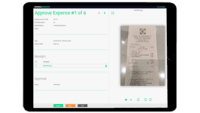Overview
What is Zetadocs Expenses?
Zetadocs Expenses helps Dynamics 365 Business Central users manage travel and entertainment expenses. It offers expense capture, tighter control over expense spend and integration.The Zetadocs Expenses app creates expenses automatically by extracting data from receipts or transactions, making it quicker…
Recent Reviews

Leaving a review helps other professionals like you evaluate Expense Management Software
Be the first one in your network to review Zetadocs Expenses, and make your voice heard!
Get StartedPricing
Entry-level set up fee?
- Setup fee optional
For the latest information on pricing, visithttps://www.equisys.com/Products/Zetado…
Offerings
- Free Trial
- Free/Freemium Version
- Premium Consulting/Integration Services
Would you like us to let the vendor know that you want pricing?
Alternatives Pricing
Product Demos
Record business mileage with Zetadocs Expenses
YouTube
Zetadocs Expenses demonstration
YouTube
Zetadocs Expenses - expense management for Microsoft Dynamics 365 Business Central
YouTube
Zetadocs Expense Management Demonstration. Live Demo!
YouTube
Administer payment card expenses with Zetadocs Expenses
YouTube
Match card payments to expenses with Zetadocs Expenses
YouTube
Product Details
- About
- Integrations
- Competitors
- Tech Details
- Downloadables
What is Zetadocs Expenses?
Zetadocs Expenses helps Dynamics 365 Business Central users manage travel and entertainment expenses.
It offers expense capture, tighter control over expense spend and integration.
The Zetadocs Expenses app creates expenses automatically by extracting data from receipts or transactions, making it quicker and easier to submit expenses accurately.
The software tightens control over spend with built-in compliance and accelerates the processing of employee expenses without the need to rekey data into a finance system. Zetadocs Expenses integrates with existing systems.
A free Express version of Zetadocs Expenses is available for up to 25 employees of Business Central online customers.
Zetadocs Expenses Screenshots
Zetadocs Expenses Videos
Zetadocs Expenses - expense management for Microsoft Dynamics 365 Business Central
Introducing Zetadocs Expenses Express - the free version available for up to 25 users
Zetadocs Expenses Integrations
Zetadocs Expenses Competitors
Zetadocs Expenses Technical Details
| Deployment Types | On-premise, Software as a Service (SaaS), Cloud, or Web-Based |
|---|---|
| Operating Systems | Windows, Mac |
| Mobile Application | Apple iOS, Android |
| Supported Languages | English |