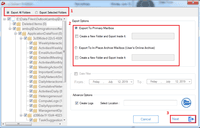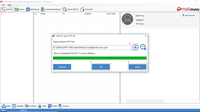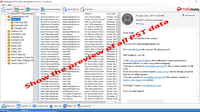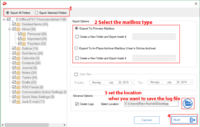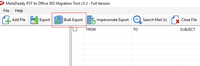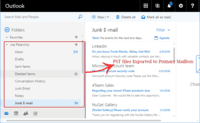Starting at $99 per installation
View PricingOverview
What is MailsDaddy?
Software for importing PST files to Office 365 mailboxes. This tool helps in immediate and secure migration of Outlook PST to Exchange Online Cloud-Platform. Upload all emails, contacts, notes, tasks, calendar, journals, meetings, appointments, attachments, etc. in just a…
Recent Reviews

Leaving a review helps other professionals like you evaluate Office Migration and Repair Utilities
Be the first one in your network to review MailsDaddy, and make your voice heard!
Get StartedPricing
Personal license
$99.00
On Premise
per installation
Business license
$299.00
On Premise
per installation
Enterprise license
$499.00
On Premise
per installation
Entry-level set up fee?
- $99 per installationRequired
For the latest information on pricing, visithttps://www.mailsdaddy.com/pst-to…
Offerings
- Free Trial
- Free/Freemium Version
- Premium Consulting/Integration Services
Product Details
- About
- Tech Details
What is MailsDaddy?
Software for importing PST files to Office 365 mailboxes. This tool helps in immediate and secure migration of Outlook PST to Exchange Online Cloud-Platform. Upload all emails, contacts, notes, tasks, calendar, journals, meetings, appointments, attachments, etc. in just a couple of minutes. It does not require the installation of MS Outlook to the device. There is also no requirement of MS Windows PowerShell. Provides single or the multiple file migration from PST data to Office 365. Migrate Outlook PST to o365 mailboxes with Impersonation. Bulk and Impersonate Export option requires browsing the CSV file. Convert PST file to Outlook 365 Primary or In-Place Archive mailbox. There is no file size limit to add and export the PST using this tool. Sustains the original folder structure or hierarchy. Also, preserves the email properties like To, Subject, From, etc. It even keeps the attachments safe and intact. Provides the option to choose the specific folder or items and then export to Office 365. Compatible with MS Windows 10, 8, 8.1, 7, XP, and all other versions. Suitable with all Outlook version's data files.
MailsDaddy Features
- Supported: Easy to use interface with quick process.
- Supported: Export emails, tasks, calendar, notes, contacts, attachments, etc.
- Supported: Import PST to Office 365 Primary or Archive mailbox.
- Supported: Retains Mail properties and the folder structure.
- Supported: Provides Bulk and Impersonate Export feature.
- Supported: Migrates all or the selected folders/items.
MailsDaddy Screenshots
MailsDaddy Video
MailsDaddy PST to Office 365 Migration Video Tutorial
MailsDaddy Technical Details
| Deployment Types | On-premise |
|---|---|
| Operating Systems | Windows |
| Mobile Application | No |
| Supported Countries | All countries (Worldwide) |
| Supported Languages | English |
MailsDaddy Customer Size Distribution
| Consumers | 50% |
|---|---|
| Small Businesses (1-50 employees) | 25% |
| Mid-Size Companies (51-500 employees) | 15% |
| Enterprises (more than 500 employees) | 10% |