TrustRadius Ratings Badge
Research shows that software buyers distrust vendor websites and marketing collateral. Customer testimonials can help increase that trust—but only if they come from a trusted and verified third party. The TrustRadius Ratings Badge is a powerful way to increase trust on your website by giving potential customers the third-party validation they need.
Step 1Choose your product
Example shown here:

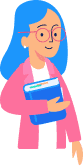
What is the TrustRadius Ratings Badge?
The TrustRadius Ratings Badge is a dynamic widget that displays the real-time rating for your product on TrustRadius and invites users to read your reviews. It’s a direct pipeline to credibility for your landing pages, blog posts, press releases, newsletters, and email signatures.
What do you gain by using the Ratings Badge?
Credibility. The TrustRadius Ratings Badge instantly increases the credibility of your website by adding the powerful element of third-party validation. This helps increase conversions and drive sales on all pages where the Ratings Badge is displayed.
Trust. The Ratings Badge is a vehicle for driving reviews to your product on TrustRadius, which is the most trusted B2B customer voice platform on the market. More reviews = more trust.
FAQs
How do I add the Ratings Badge to my email signature?
- Choose your product from the drop-down list above.
- When your badge displays, highlight the image and right-click to copy.
- Paste the image directly into your email signature.
Note: Email signature images are not dynamic. As your rating changes, you will need to repeat this process to get a current and accurate badge.
Do I need to be a paying customer of TrustRadius to use this badge?
No. This badge is available to everyone who has a product listed on our site.
What if I don’t have any ratings on TrustRadius?
Before you earn your first rating, the Ratings Badge will display a “Rate Us” call to action. After that point, the badge will automatically update to show your latest live rating.
Do I need technical knowledge to implement the Ratings Badge on my site?
No. The Ratings Badge is a lightweight widget that’s easy to embed on any page of your website. Simply copy the code generated on this page.
Where do I put the Ratings Badge on my site?
We recommend embedding the Ratings Badge as a global element (located in your header, footer, etc) or as a primary call to action on specific pages where you’d like to increase credibility and conversions.
Can I customize the Ratings Badge?
We’re always looking for ways to help you integrate our trusted content. Email us if you have any specific questions on how we can improve this badge.
