Smart Draw Great Tool to Replace other drawing tools
August 30, 2016
Smart Draw Great Tool to Replace other drawing tools

Score 10 out of 10
Vetted Review
Verified User
Overall Satisfaction with SmartDraw
SmartDraw is being used by a number of departments within our organization. It addresses building layouts as well as flow charting. We also are using it for our team that works with the tool to develop maps for use by internal and external folks. This tool allows all of our departments to be on a standard platform for editing drawings etc.
Pros
- The export capability is great.
- The ability to create flow charts is easy.
- The tool bars provide us with access to all the tools we need.
Cons
- I believe the improvement can be in the compression of documents when they are saved in different file formats.
- SmartDraw has been reasonably priced license wise.
- It has created a common platform for the departments who are using the tool.
We have used Corel Draw and Adobe Acrobat. Both of those tools were good when they came out but the abilities of SmartDraw far outweigh both those tools. Corel Draw was also more complex to operate and do tasks, as was Adobe Acrobat in which some basic tasks took additional steps to complete.

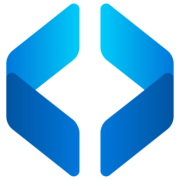
Comments
Please log in to join the conversation