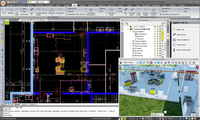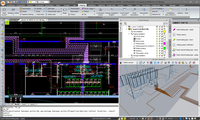ArCADia BIM vs. PTC Creo
ArCADia BIM vs. PTC Creo
| Product | Rating | Most Used By | Product Summary | Starting Price |
|---|---|---|---|---|
ArCADia BIM | Small Businesses (1-50 employees) | ArCADia BIM enables users to create a complete architectural and construction model of a building, together with internal and external installations as well as terrain modelling. ArCADia software utilizes many solutions that accelerate the design process for the construction industry. By using objects such as doors or windows and multilayer walls, the user can create CAD drawings, without losing anything from the full compatibility of their project with the DWG… | $765 one-time fee per user | |
PTC Creo | N/A | PTC offers Creo, the company's line of computer-aided design (CAD) products that support the product lifecycle management (PLM) process with 2D and 3D design kits (Creo Elements and Creo Direct), an augmented reality module, Creo Illustrate for technical illustrations, Creo Sketch, Creo Schematics and Creo View for diagramming and sharing information, Creo simulate for running simulations, and other modules. | $2,480 |
| ArCADia BIM | PTC Creo | |||||||||||||||
|---|---|---|---|---|---|---|---|---|---|---|---|---|---|---|---|---|
| Editions & Modules |
|
| ||||||||||||||
| Offerings |
| |||||||||||||||
| Entry-level Setup Fee | $1,070 | No setup fee | ||||||||||||||
| Additional Details | Prices per base module to which extra modules can be purchased such as Architecture, Water, Electrical, Sewage, Gas, Heat installations..... FOR A SPECIAL DISCOUNTED PRICE CONTACT RZINS AT ARCADIASOFT DOT EU | — | ||||||||||||||
| More Pricing Information | ||||||||||||||||
| ArCADia BIM | PTC Creo |
|---|
| ArCADia BIM | PTC Creo | |||||||||||||||||||||||||||
|---|---|---|---|---|---|---|---|---|---|---|---|---|---|---|---|---|---|---|---|---|---|---|---|---|---|---|---|---|
| Computer-Aided Design Software |
|
| ArCADia BIM | PTC Creo | |
|---|---|---|
| Small Businesses | Onshape Score 7.5 out of 10 | Onshape Score 7.5 out of 10 |
| Medium-sized Companies | Onshape Score 7.5 out of 10 | Onshape Score 7.5 out of 10 |
| Enterprises | Rhino Score 8.3 out of 10 | Rhino Score 8.3 out of 10 |
| All Alternatives | View all alternatives | View all alternatives |
| ArCADia BIM | PTC Creo | |
|---|---|---|
| Likelihood to Recommend | - (0 ratings) | 2.9 (14 ratings) |
| Support Rating | - (0 ratings) | 8.0 (1 ratings) |
| ArCADia BIM | PTC Creo | |
|---|---|---|
| Likelihood to Recommend | ArCADiasoft No answers on this topic |  PTC
|
| Pros | ArCADiasoft No answers on this topic |  PTC
|
| Cons | ArCADiasoft No answers on this topic |  PTC
|
| Support Rating | ArCADiasoft No answers on this topic |  PTC
|
| Alternatives Considered | ArCADiasoft No answers on this topic |  PTC
|
| Return on Investment | ArCADiasoft No answers on this topic |  PTC
|
| ScreenShots | ArCADia BIM Screenshots |