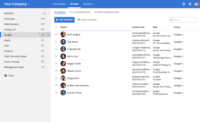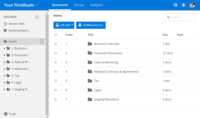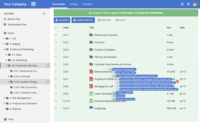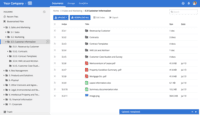Starting at $400
View PricingOverview
What is FirmRoom?
FirmRoom is a cloud-based virtual data room. The solution helps organizations to manage due diligence, and other information-dense processes, through secure document management and file sharing. Features such as drag and drop, bulk upload, & smart search enable seamless collaboration.…
Recent Reviews
Pricing
Standard
$400/month
Cloud
Business
$1500/month
Cloud
Enterprise
$3000/month
Cloud
Entry-level set up fee?
- No setup fee
For the latest information on pricing, visithttps://firmroom.com/pricing
Offerings
- Free Trial
- Free/Freemium Version
- Premium Consulting/Integration Services
Product Details
- About
- Integrations
- Competitors
- Tech Details
- Downloadables
What is FirmRoom?
FirmRoom is a cloud-based virtual data room. The solution helps organizations to manage due diligence, and other information-dense processes, through secure document management and file sharing. Features such as drag and drop, bulk upload, & smart search enable seamless collaboration. Additional key features include data tracking, data analytics, audit trails, customized notifications, individual and bulk invitations, bulk file upload, and a user activity tracker. The vendor states FirmRoom meets industry security standards but go above & beyond to protect documents.
FirmRoom Screenshots
FirmRoom Videos
Learn how FirmRoom leverages AWS to help companies save on the management of M&A and other financial transactions.
Learn the basics of the FirmRoom platform in this general user introduction video.
Easily upload entire folders and documents by dragging and dropping right into the room. Simply select and drag the file into the room, confirm the upload location and rename the file if necessary. Confirm the permissions for groups that have access and the upload is complete....
Show More Email notifications are controlled by each user and can be found under the “Settings” tab. Each user controls the frequency of the emails they receive when new documents are uploaded into the room.
Export a site map for all folders and documents in the room by selecting “Export Index” at the top of the page. Then choose to export into PDF or Excel for an index with live links of everything in the room. If you need to reorder or edit index numbers, go to “Edit Index” and ...
Show More Under the “Groups” tab, you can control document and file user access. All permissions are initially controlled on the group level. To create a new group, hit the plus sign or select a group already created, then choose the file permissions button.
FirmRoom Integrations
FirmRoom Competitors
FirmRoom Technical Details
| Deployment Types | Software as a Service (SaaS), Cloud, or Web-Based |
|---|---|
| Operating Systems | Unspecified |
| Mobile Application | No |
| Supported Languages | English |