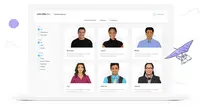Overview
What is Articulate 360?
Articulate 360 is an e-learning course development subscription offering. It includes every Articulate authoring tool, including the latest version of Storyline and Rise, a web-based app for creating inherently responsive courses. The vendor offers a 30-day free trial.
Awards
Products that are considered exceptional by their customers based on a variety of criteria win TrustRadius awards. Learn more about the types of TrustRadius awards to make the best purchase decision. More about TrustRadius Awards
Reviewer Pros & Cons
Video Reviews
3 videos
Pricing
Academic - Personal
$549.00
Academic - Teams
$699.00
Freelancer - Personal
$1,099.00
Entry-level set up fee?
- No setup fee
Offerings
- Free Trial
- Free/Freemium Version
- Premium Consulting/Integration Services
Product Demos
An introduction to Articulate 360
Vyond + Rise 360: Tips &Tricks
Installing Articulate 360
Articulate Rise 360 tutorial | Rise 360 Demo | Learn Rise 360
Product Details
- About
- Competitors
- Tech Details
- FAQs
What is Articulate 360?
Articulate 360 is an annual subscription designed to give course creators everything they need for course development. The vendor describes its content as including:
Authoring apps—Storyline 360 and Rise 360—for creating courses available on every device.
A library of more than 10 million course assets, including stock photos, templates, characters, icons, and videos to help create beautiful courses faster.
A web-based project review app for collecting consolidated feedback from stakeholders.
And live and on-demand training webinars to help them get up to speed on Articulate 360 and grow their skills as course developers.
Articulate 360 Features
- Supported: Storyline 360: a authoring app that lets e-learning developers create a variety of customer interactions that will engage learners.
- Supported: Rise 360: a web-based authoring app used to build fully responsive courses.
- Supported: Content Library 360: a library of course assets for creating courses quickly.
- Supported: Review 360: a simple web app that lets users gather and share feedback on all Articulate 360 content.
- Supported: Articulate 360 Training: training on the topics desired from e-learning gurus.
Articulate 360 Screenshots
Articulate 360 Video
Articulate 360 Competitors
Articulate 360 Technical Details
| Deployment Types | On-premise, Software as a Service (SaaS), Cloud, or Web-Based |
|---|---|
| Operating Systems | Windows, Mac |
| Mobile Application | No |
| Supported Languages | English, French, German, Spanish |