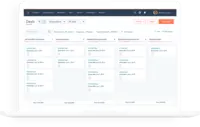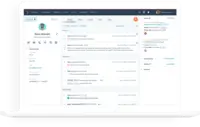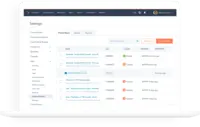Overview
What is HubSpot CRM?
HubSpot’s CRM enables growth-minded businesses to optimize their relationships with leads and customers. Through harnessing the power of carefully crafted sales, marketing, customer service, content management, and operations tools, the software aims to make it easy to unify team strategy…
Great, easy and accurate to use!
HubSpot a Great Solution for Sales Teams.
Hubspot review.
Easy-to-use and affordable CRM that has increased operation efficiency.
HubSpot CRM Review
The best multitool there is
If you're a SME, HubSpot makes the most sense.
HubSpot 6-month Performance Review
Best decision we ever made!
Best CRM tool I ever used in my 20+ years in Sales!
Unlocking Sales Success
HubSpot CRM Review
HubSpot CRM is a great platform, a little bit expensive, but worth it
Let us have black email default color!
Awards
Products that are considered exceptional by their customers based on a variety of criteria win TrustRadius awards. Learn more about the types of TrustRadius awards to make the best purchase decision. More about TrustRadius Awards
Popular Features
- Customer data management / contact management (1500)8.686%
- Integration with email client (e.g., Outlook or Gmail) (1510)8.484%
- Interaction tracking (1455)8.383%
- Workflow management (1466)8.383%
Reviewer Pros & Cons
Video Reviews
3 videos
Pricing
Free Forever
$0
CRM Bundle
$50
Entry-level set up fee?
- No setup fee
Offerings
- Free Trial
- Free/Freemium Version
- Premium Consulting/Integration Services
Features
Sales Force Automation
This is the technique of using software to automate certain sales-related tasks.
- 8.6Customer data management / contact management(1500) Ratings
The software acts as a single source for all customer data and enables users to access that data efficiently.
- 8.3Workflow management(1466) Ratings
The software helps automate parts of the sales process, such as sending emails, updating contact records, and following approval processes.
- 6.2Territory management(184) Ratings
Users can defines salesperson territories based on customer or market characteristics.
- 8.1Opportunity management(1403) Ratings
Users can track deals and create quotes.
- 8.4Integration with email client (e.g., Outlook or Gmail)(1510) Ratings
Users can perform tasks within their inbox, such as logging emails, creating contacts, and creating events.
- 8Contract management(185) Ratings
Users can manage contracts, with features such as digital signatures, automated alerts, invoicing, and automated workflow for contract review and approvals.
- 7.4Quote & order management(1018) Ratings
Users can create, process and fulfill price quotations and sales transactions.
- 8.3Interaction tracking(1455) Ratings
Users can log and track all customer interactions through any channel, including social, email, phone and in-person.
- 7.9Channel / partner relationship management(186) Ratings
The software allows for sales, territory, lead, order and account management for partners or OEM relationships.
Customer Service & Support
This component of CRM software automates help desk, call center and field service management.
- 7.3Case management(958) Ratings
This includes incident/ticket creation, routing, escalation, and resolution.
- 7.5Call center management(827) Ratings
This includes features such as call routing, recording and monitoring; call list management; autodialing; and scripting.
- 7.3Help desk management(879) Ratings
This includes trouble ticketing, knowledge base, self-service, and service level agreement (SLA) management.
Marketing Automation
This component of CRM software helps to automate and scale marketing tasks and the subsequent analysis of those efforts.
- 8.4Lead management(1291) Ratings
This includes lead generation, scoring, qualification, routing, and nurturing.
- 8.5Email marketing(1302) Ratings
This involves the ability to send mass email to groups of people based on particular qualifications.
CRM Project Management
This component of CRM software helps users initiate, plan, collaborate on, execute, track, and close projects.
- 8Task management(1361) Ratings
This includes the ability to plan, track, collaborate and report on tasks.
- 6.9Billing and invoicing management(701) Ratings
This includes automated invoice creation and billing.
- 7.7Reporting(1256) Ratings
Software provides a broad range of standard and the ability to build custom reports.
CRM Reporting & Analytics
Reporting and analytics in CRM software includes sales forecasting, pipeline analysis, and automated dashboards.
- 7.5Forecasting(1086) Ratings
The software helps users accurately forecast sales based on volume and conversion metrics.
- 8.2Pipeline visualization(1312) Ratings
Users can visualize the entire sales pipeline to identify trends, determine the effectiveness of the sales funnel, and optimize.
- 7.8Customizable reports(1275) Ratings
Users can create reports and dashboards unique to their needs.
Customization
This addresses a company’s ability to configure the software to fit its specific use case and workflow.
- 8Custom fields(1295) Ratings
Users can create custom fields to store additional information on standard and custom objects.
- 7.7Custom objects(1123) Ratings
Users can create custom record types that allow them to store information unique to their organization, and link them to standard and other custom objects.
- 6.3Scripting environment(132) Ratings
Technical users can write, run, and test scripts that automate common tasks or business rules via a standard or vendor custom programming language.
- 7.5API for custom integration(915) Ratings
An API (application programming interface) provides a standard programming interface for connecting third-party systems to the software for data creation, access, updating and/or deletion.
Security
This component helps a company minimize the security risks by controlling access to the software and its data, and encouraging best practices among users.
- 8.4Single sign-on capability(1142) Ratings
The software system supports a centralized authentication mechanism allowing the user to access multiple systems with a single, centrally managed password.
- 8.4Role-based user permissions(1218) Ratings
Permissions to perform actions or access or modify data are assigned to roles, which are then assigned to users, reducing complexity of administration.
Social CRM
This component of CRM software helps companies leverage social media in engaging with customers.
- 7.2Social data(854) Ratings
The software can integrate data and conversation histories from customers’ social profiles. This may also involve enhanced listening features such as sentiment tracking.
- 7.1Social engagement(843) Ratings
The software can facilitate and track engagement with customers via social channels.
Integrations with 3rd-party Software
This involves the CRM software’s ability to integrate with other systems, whether external or homegrown.
- 7.7Marketing automation(973) Ratings
The software can integrate with marketing automation software such as Eloqua, Marketo or Pardot.
- 7.4Compensation management(634) Ratings
The software can integrate with compensation management software or sales commission software such as Xactly Incent or IBM’s Varicent.
Platform
- 7.9Mobile access(1167) Ratings
Users can access the CRM system via mobile or tablet device, and potentially leverage the unique capabilities of mobile devices, such as GPS and voice.
Product Details
- About
- Integrations
- Competitors
- Tech Details
- FAQs
What is HubSpot CRM?
HubSpot CRM Features
Sales Force Automation Features
- Supported: Customer data management / contact management
- Supported: Workflow management
- Supported: Opportunity management
- Supported: Integration with email client (e.g., Outlook or Gmail)
- Supported: Quote & order management
- Supported: Interaction tracking
Customer Service & Support Features
- Supported: Case management
- Supported: Call center management
- Supported: Help desk management
Marketing Automation Features
- Supported: Lead management
- Supported: Email marketing
CRM Project Management Features
- Supported: Task management
- Supported: Billing and invoicing management
- Supported: Reporting
CRM Reporting & Analytics Features
- Supported: Forecasting
- Supported: Pipeline visualization
- Supported: Customizable reports
Customization Features
- Supported: Custom fields
- Supported: Custom objects
- Supported: API for custom integration
Security Features
- Supported: Role-based user permissions
- Supported: Single sign-on capability
Social CRM Features
- Supported: Social data
- Supported: Social engagement
Integrations with 3rd-party Software Features
- Supported: Marketing automation
- Supported: Compensation management
Platform Features
- Supported: Mobile access
HubSpot CRM Screenshots
HubSpot CRM Integrations
- WordPress
- Zapier
- Zoom Workplace
- Slack
- Shopify
- Gmail
- Outlook
HubSpot CRM Competitors
- Sugar Sell (SugarCRM)
- Zoho
- Zendesk
HubSpot CRM Technical Details
| Deployment Types | Software as a Service (SaaS), Cloud, or Web-Based |
|---|---|
| Operating Systems | Unspecified |
| Mobile Application | Apple iOS, Android, Mobile Web |
| Supported Languages | English, French, Spanish, Portuguese, Japanese, German, Italian, Dutch |
Frequently Asked Questions
Comparisons
Compare with
Reviews and Ratings
(4782)Attribute Ratings
Reviews
(1-25 of 375)Great, easy and accurate to use!
- Customized Notifications.
- Integration with other apps - Slack, Gmail etc.
- HubSpot Academy.
- Creating reports could be more straightforward.
HubSpot a Great Solution for Sales Teams.
- Calling and keeping a call log with recordings.
- Reports dashboard with detailed filters.
- Taskboard to organize time.
- The Hubspot calling could incorporate more regions like Middle Eastern countries, for instance.
Hubspot review.
- Deal stages if we have to compare what customer is doing.
- And track the records of the day by the use of filters.
- We have two views to view the data one is in stages wise and and one view all deals together that's what I like.
- So, basically, if we create any filter and save it into a new sheet of CRM, it will automatically get deleted after a few days. This needs to be improved.
- As I've mentioned before, deal stages can also be easier to access for DNPs, not answering ones, and on hold ones so that we don't have to call them again.
- We can also improve the CRM part. Although it's still a bit complicated to understand at first, we can make it easy to use.
If you're a SME, HubSpot makes the most sense.
We moved to Salesloft for outreach in Q1 2023 due to reporting not being strong enough for management.
- Better UI/UX than Salesforce
- Easy reporting
- use of ease as general CRM
- Reminder tasks
- Customised reporting
- Easier use of tiering accounting for outbound
- better / different reporting on open / reply rates etc
HS is more user friendly, and can act as a single source of truth. Although I've mainly experience with only the sales side of things and less so the marketing side of the platform.
Reporting is nice and easy regarding activity. There are more complex/technical reports relating to accounts and outreach that internally we haven't been able to work out in HubSpot so the team has moved reporting to Tableau instead of this
HubSpot 6-month Performance Review
- Tasks: nothing gets lost based on memory alone.
- Streamlined communication: each step of the process is captured in a single interface.
- Email: I would like to see the message I am replying to on the same screen. Often I would like to comment directly on points of the email prior, but I currently cannot do that.
- Merge: the OLDER first/last name properties should be kept, not newer as that is often just an alternative phone number. Very annoying to have to re-complete a profile.
The sales HUB has scaled a lot in functionalities for Outbound sales, integrating all the chennels you need as a sales rep for contacting the leads.
For us, as a SaaS company, is really great having the sales HUB integrated with the service HUB. Although, the service HUB is not the best, it takes care of the mayority of funcionalities you need to take care of your customers.
- Sales Sequences
- Managing tasks
- Clasiffication of contacts
- Phone calls
- Service HUB
- Coaching
If you need sales sequences, integrated phone calls, customizable profile of contacts and companies, and a good pipeline manager, this will be great for you.
The price is a little bit high, specifficaly the Marketing HUB, which is really complicated to implement without a partner.
HubSpot is a very Powerful Sales & Marketing Tool.
- Lead tracking with custom stages.
- Communication logging for all calls, website visits, and emails that are sent and received from leads.
- Analytical insights about how deals are progressing in our sales funnel.
- We are linking our renewal and customer success pipelines with sales pipelines after leads move to the won stages.
- Creating custom sales dashboards based on meeting links are not easy or intuitive.
- Reports take a lot of work to set up correctly, and sometimes, it isn't clear how to best generate reports based on how we've designed our funnels.
- Sometimes the email tracking doesn't work for contacts which is frustrating.
Hubspot works well!
- Database Management.
- Email Sender.
- Task List.
- Ways to track % of sales made from emails easily.
- Email pop up not always showing when setting a task.
- Not the easiest to navigate, had to go digging for a lot of things I needed.
Believe In HubSpot CRM
- Sorts Tasks
- Tracks emails
- Records and tracks call
- Saves templates for easy use
- The new prospecting view is not as detailed as the old view I used to be able to easily see my daily activity now I have to create reports
- The auto generation of company phone numbers it not always accurate
- The hubspot template library could be updated with more/different examples
HubSpot CRM - user friendly and productive CRM
- Creates an opportunity to keep all necessary data at one place
- Gives a great opportunity to nurture leads and generate Deals
- Has plenty of integrational options
- Prospecting page has to provide bulk addition and assigning options
HubSpot is THE sales excellence tool
- Recording calls
- Showing list of leads
- Analysing report activities
- ordering tasks in an easier way
- notifications could be done better
- call phone status could be automatic
HubSpot CRM Review.
- keeps our lead on track for our sales cycle.
- manages our employees productivity.
- reminds us of what to do next without thinking.
- Its probably just me but I get contacts and companies confused and for lead assignment, if I assign a contact, it wont assign the company.
- Texting, I wish we could text through the CRM.
- Set tasks
- Log phone calls
- Customize visible fields
- Add an "unsubscribe" link in an email
- Make it easier to switch between accounts
- Set an alarm for specific tasks
The Best CRM You Can Work With This Decade
- Their UI is one of the friendliest I've ever worked with
- The UX makes it impecable to work with several channels of third-party apps
- Increase automation of linked apps to the CRM
HubSpot, a balance of coordination and versatility
- Hierarchy of attributes is logical and intuitive
- Logging integration with Gmail runs smoothly
- Highly customizable fields
- The back button in a browser does not take you to where you just came from, which feel disjointed
- No obvious native functionality to keep data records clean
- Sometimes logging doesn't include all areas that you expect it to automatically
9/10 would recommend
- It tracks emails including opens, clicks, and keeps a great log.
- I love how they give you options to build your own reports as well as some templated reports as well.
- It creates an easy way to work with your colleagues even if its remote positions.
- There are some limitations on report building. They need to have more options to add to the x/y axis
- There needs to be a more simple amount of time zones. They don't just have one per time zone currently which doesn't make a ton of sense.
- It seems to go out a lot. It usually doesn't take long for it to be fixed but still concerning seeing how I need it or else I can't do my job.
HubSpot is a must not an option!
- Automation
- Email tracking.
- Activity logs.
- Integration with WhatsApp.
- Search by number in the database as sometimes the result isn’t right.
- Comments on the note sometimes aren’t clear so there should be an UI enhancement in this area.
Hubspot High Level Review.
- Create and manages tasks.
- Creates follow ups.
- Allows for customizable workflows.
- Allows you to make calls easily and track emails.
- I could use more automation to move noninterested leads out of my prospecting network.
- Sometimes, the program slows down for periods and could use improvement on that end.
- Some phone transcripts aren't accurate as to what is actually said on the call.
I'm a fan of HubSpot.
- Tailored reporting functions.
- Ease of use.
- Stores data very well.
- When sending emails inside of HubSpot, I would like the ability to use my true email signature with the company logo.
- Sometimes, accounts are duplicated due to multiple email addresses, creating redundant accounts and confusion.
- Connecting to the external email is excellent, but sometimes it populates accounts, that weren't meant to be added into HubSpot.
Fantastic CRM
Our business loves using it to create, import and export any kind of lists, to give our managers an insight into our day and what we are doing, to send reminders to do tasks, to call phone numbers abroad, to send bulk emails etc.
- Storing customer information
- Easy calling abroad
- HubSpot Academy is a great tool
- Easy importing and exporting lists
- It can look messy when there are a lot of contacts
- The most advanced version is expensive
- It needs constant updating of info etc to record activity
Great CRM to start your expansion
Also, it makes it a lot easier for us to add or update client's information.
Before we used to do all of this with Google Sheets, now, we have the need to use a CRM since we are growing, also, we can make it work with our phone system to always know who's calling and have the information ready.
- User Friendly
- Straigh forward
- Intuitive
- I've been having issues to add my Payment information and they don't know why this happens.
So far, I haven't encountered any issues using the platform and my team is happy that we switched to this CRM, we are thrilled to have 1 place for all the information we need.
HubSpot is the Best CRM so far!
- Workflow
- Chatflow
- Deals
- Qoutes
- Integration
- Customer Support
- Knowledge Base
- Conversation
- Reporting
Choosing your First CRM should be a No Brainer with HubSpot
- Contacts Management
- Companies Management
- Integrations
- Chatbot
- Mobile App
- Missing Project Management features
HubSpot Review
- Tasks management
- Email sequencing
- Integrations with other solutions
- Sales Hub
- Complexity of advanced features could be improved. It is a bit difficult to use workflows, custom reporting and so on.
- There are limitations in terms of deeply customizing the CRM to fit very specific business needs. Certain fields, workflows, or reporting features cannot be tailored precisely as we need.
- The mobile app version of HubSpot CRM doesn't offer the same level of functionality and ease of use as the desktop version.
Larger enterprises with highly specific or complex CRM requirements may find HubSpot CRM limiting. While it offers customization, it may not accommodate the intricate or unique processes of larger organizations.
HubSpot review
- Great UX - easy to use and customize
- Makes app integrations simple
- Automation helps with outbound sales motions
- Quote integration with NetSuite has proven more difficult than I feel it should be