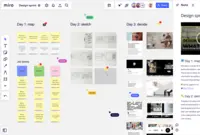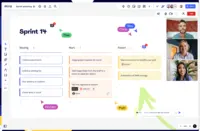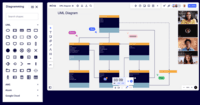Overview
What is Miro?
Miro provides a visual workspace for innovation that enables distributed teams of any size to dream, design, and build the future together. Today, Miro counts more than 60 million users in 200,000 organizations who use Miro to improve product development…
Miro for Digital Collaboration
Miro Review.
Miro is great tool for collaboration and to increase your team's efficiency.
Bring you and your teammates on the same page.
A fantastic all-round tool for any research project
Miro - collaborating efficiently
Miro: your goto tool for team productivity.
Miro for Systems Eng Team.
Miro is a Must!
Product Manager's Review
Workflow definition and explanation
Process guidelines
Miro for cross collab is great!
My experience with Miro
I've used Miro …
Miro - Just Use It, Its Worth Your Time
- Project Management uses …
Key Catalyst leadership productivity tool
TrustRadius Insights
Awards
Products that are considered exceptional by their customers based on a variety of criteria win TrustRadius awards. Learn more about the types of TrustRadius awards to make the best purchase decision. More about TrustRadius Awards
Reviewer Pros & Cons
Video Reviews
3 videos
Pricing
1. Free - To discover what Miro can do. Always free
$0
2. Starter - Unlimited and private boards with essential features
$8
3. Business - Scales collaboration with advanced features and security
$16
Entry-level set up fee?
- Setup fee optionalOptional
Offerings
- Free Trial
- Free/Freemium Version
- Premium Consulting/Integration Services
Starting price (does not include set up fee)
- $10 per month per user
Product Details
- About
- Integrations
- Competitors
- Tech Details
- Downloadables
- FAQs
What is Miro?
Miro provides a visual workspace for innovation that enables distributed teams of any size to dream, design, and build the future together. Miro is used to improve product development collaboration, to speed up time to market, and to make sure that new products and services deliver on customer needs.
Miro's visual workspace enables distributed teams to come together to synthesize information, develop strategy, design products and services, and manage processes all throughout the innovation lifecycle.
A Miro board displays hundreds of collaborators moving through the space as named cursors on the screen designing, contributing ideas, providing feedback, and co-creating together with shared tools and information.
To learn more, please visit https://miro.com
Miro Features
- Supported: Drawing
- Supported: Marker Colors
- Supported: Mind Mapping
- Supported: Templates
- Supported: Drag-and-Drop
- Supported: Voting
- Supported: Commenting
- Supported: CMS Integrations
- Supported: Sharing
- Supported: In-Browser
- Supported: Desktop App
- Supported: Mobile App
- Supported: Collaborative Editing
- Supported: Task Management
- Supported: Notes and Comments
- Supported: Styles and Themes
- Supported: Image Import
- Supported: Custom Icons
- Supported: File Formats
- Supported: Cloud Storage Integration
- Supported: Mobile Application
- Supported: Desktop Availability
- Supported: Status Updates
- Supported: Instant Messaging
- Supported: Activity Feed
- Supported: Notifications
- Supported: Comments and Voting
- Supported: Discussions
- Supported: User Directory
- Supported: Online Status of Coworkers
- Supported: File Sharing
- Supported: Document Collaboration
- Supported: Version Control
- Supported: Tagging
- Supported: Knowledge Base
- Supported: Surveys
- Supported: Task Management
- Supported: Calendar
- Supported: Search
- Supported: Mobile
- Supported: Multi-Language Support
- Supported: Moderation
- Supported: User, Role, and Access Management
- Supported: Performance and Reliability
- Supported: Integrated Communications
- Supported: Native Communications
- Supported: Board Overview
- Supported: Screen Sharing
- Supported: Pre-made Templates
- Supported: Custom Templates
- Supported: Required Hardware
- Supported: Bring Your Own Device
- Supported: Permissions
- Supported: Talktrack
Miro Screenshots
Miro Videos
Miro Integrations
- Zoom Workplace
- Adobe XD
- Microsoft Teams
- Slack
- Dropbox
- Box
- Google Drive
- Zendesk Suite
- GitHub
- RingCentral Events
- BetterCloud
- monday.com
- Jira Software
- Azure DevOps Services
- Atlassian Confluence
- Trello
- HubSpot Marketing Hub
- Salesforce Sales Cloud
- Asana
- Webex Meetings
- Microsoft 365
- Google Workspace
- Giphy
- Figma
- Airtable
- Google Calendar
- Google Meet
- Notion
- dscout
Miro Competitors
Miro Technical Details
| Deployment Types | Software as a Service (SaaS), Cloud, or Web-Based |
|---|---|
| Operating Systems | Unspecified |
| Mobile Application | No |
| Supported Languages | English, French, Spanish, Japanese, German |
Miro Downloadables
- Miro is a workspace built for innovation. This download describes how Miro provides a full suite of capabilities for diagramming, wireframing, real-time data visualization, workshop facilitation, interactive presentations, and agile practices.
- About the business value of Miro per analysts at IDC This download describes what IDC analysts believe to be the Business Value of Miro.
Frequently Asked Questions
Comparisons
Compare with
Reviews and Ratings
(6852)Community Insights
- Business Problems Solved
- Pros
- Cons
Miro has been widely employed for various purposes, including brainstorming and facilitating team discussions. Its use extends to enhancing presentations with visual cues instead of traditional slides. The platform aids in efficient sprint planning and project management while aligning teams effectively. Users have harnessed its GenAI features for creating diagrams, compiling meeting notes, and conducting design tasks such as mapping user flows and journeys. Miro also serves as a crucial tool for customer research activities, from initial planning and note-taking to the final synthesis. Moreover, it caters to virtual collaboration needs by supporting design reviews, workshops with external customers, and fostering knowledge sharing within design teams.
Template Variety: Users have expressed appreciation for Miro's diverse range of template layouts tailored to different project needs, enhancing creativity and organization. The platform's extensive template options cater to various preferences and requirements, offering a wide selection to suit diverse project scopes and styles.
Real-time Collaboration: Reviewers have highlighted the platform's real-time engagement and updates as beneficial for fostering teamwork across different time zones, facilitating efficient collaboration and communication among team members. This feature ensures that all stakeholders stay updated with the latest developments promptly.
Effective Tools: Many users find the AI delete background tools effective for sketch uploads, significantly improving the overall user experience by simplifying tasks like image editing. The tool streamlines workflows and enhances productivity when working on visual content within the platform.
Performance Issues: Reviewers have frequently reported significant performance problems with large boards taking a long time to load, negatively impacting the user experience. This issue hampers productivity and frustrates users trying to work efficiently.
Limited Drawing Capabilities: Users find the drawing capabilities, especially for shapes, to be restrictive and have requested more variety in shapes and the ability to save brand colors. The current limitations hinder creativity and design flexibility on the platform.
Difficulty in Board Organization: Some users express confusion when organizing boards by department, struggling with determining the correct placement for new boards. This lack of clarity disrupts workflow efficiency and makes it challenging to maintain an organized workspace.
Attribute Ratings
- 9.1Likelihood to Renew99 ratings
- 8.8Availability8 ratings
- 8.8Performance7 ratings
- 8.1Usability72 ratings
- 6.4Support Rating27 ratings
- 9.7Online Training4 ratings
- 8.6Implementation Rating3295 ratings
- 9.8Configurability3 ratings
- 9Product Scalability8 ratings
- 7.4Ease of integration3640 ratings
- 8Vendor pre-sale1 rating
- 10Vendor post-sale1 rating
Reviews
(1-25 of 4566)Miro ideal for modern dispersed collaboration
- Visual representation
- Brainstorming/whiteboarding
- Process design
- Documentation
- Recording of sessions within Miro
- Easier management of team access
Miro for Digital Collaboration
- allows plug-ins and connections with other applications
- management of sharing and security across people
- easy for anyone to learn and use basic capabilities - but also has a lot of great advanced features for those that want to learn
- not easy to find and organize all of the boards you have access to
- not easy to find content within a board if the team has put a ton of stuff in there. almost becomes a digital mess sometimes
- sometimes performance is an issue
Miro Review.
- Allows for regular updates.
- Easy editing.
- Collaboration.
- Although I make updates to Miro daily, I don't use it extensively enough to be able to note any changes that should be made.
- Provides numerous templates and the ability to customize them.
- Can easily integrate with keynote and notion.
- Can export the whole whiteboard for later use.
- Users can add sticky notes to add additional comments.
- Improve the time it takes to import a whiteboard from an existing file.
- And it is not a drawback but they should add more templates.
Bring you and your teammates on the same page.
- Ability to handle extremely large canvas size
- Integration with other Apps and Plus ins
- Auto alignment and sizing guidance
- With regards to text size at a given zoom level, once the board is initiated at a certain zoom level, it becomes very difficult to change the level.
- During screen sharing, Miro often goes into 'syncing' mode. The lag is pretty high a lot of times.
- Wireframe library is not so great currently.
Some of the users try using it for getting a wireframe or tracking progress or as document creator. After intese efforts the outcome does look prettier but from business perspective it does not make sense to put so much effort just to improve aesthetics. Might make sense for organisations who need to show these to clients on a regular basis.
- Ability to create and group content visually
- Creating flows is seamless with the simplicity of creating shapes and anchoring to eachother.
- Conducting workshops is fantastic and it allows for easy collaboration.
- This is more a user problem, but I find I can have very messy miro boards, and at times I'm not sure the best way to organise them - have everything in one project or create several projects for different tasks?
- I would like the ability to add larger images, as at times I have screenshots of web pages and Miro doesn't accept them past a certain pixel dimention.
Miro - collaborating efficiently
- Collaboration
- Presenting
- Meeting agenda
- One stop shop
- Integration with keynote, ability to import presentations
- More useful tool integrations
- A suped up Kanban chart feature with more abilities
Miro: your goto tool for team productivity.
- Rapid capture of feedback and ideas.
- Creation of lo-fi mockups of potential solutions.
- Collaborative iteration over ideas.
- Organizing messy information into an understandable structure.
- Enables everyone to participate.
- Consistency of icons/images in IconFinder.
- Prototyping tools could do with a revisit.
- Consistency of scale between different boards, making it easier to copy/paste between.
Miro for Systems Eng Team.
- Ease of diagramming.
- Allowing for team ideation and voting.
- Importing/pasting of outside content.
- Rotate objects.
- Snap objects to grid - both shapes as well as better auto-organization.
- Offline mode.
Miro is a Must!
- Brainstorming
- Workflows
- Mind map
- Process improvement
- Easier integration into microsoft suite
Strategic planning
Business improvement modelling
Product Manager's Review
Workflow definition and explanation
Process guidelines
- Explaing Product workflows and scenario mapping
- Team collaboration for distributed teams
- Miro has intuitive UI to add/edit elements
- Zoom-in and zoom out views
- Importing slides in an editable content (not as picture)
- More templates for idea sharing and brainstorm exercise
- Voting as a capability for team to vote their choice on any item
Miro for cross collab is great!
- I love the different templates that are available; I often use the product roadmapping ones. It saves a lot of time already having the stucture in place and then just dropping in the relevant information and adjusting based on the product.
- Cross collaboration - it's helpful when more than 1 person can be in there at the same time also updating the boards to provide async updates.
- A way to duplicate cards but the updates stay async if they are in more than 1 place.
My experience with Miro
I've used Miro to help manage everything from large multi year technology migrations to small projects that are finished in a week.
- Multi user collaboration
- Help meet organize my data
- Make it easy to share with others
- Microsoft Teams integrations
- I haven't seen GitHub integrations
Miro - Just Use It, Its Worth Your Time
- Project Management uses that allow me to incorporate other ideas and visuals into the flow of kanban or otherwise
- Process mapping
- Cloud architecture
There are more - essentially what I’ve found is that it is somewhat of a user friendly version of a variety of other tools such as lucid chart, trello, visio and more
- Collaboration
- Digital / Virtual brainstorming
- Variety of options and AI integration
- Leveraging AI to prompt ideas and generate a board or variety of elements for the board - this may already be deployed, but I haven’t seen access to it yet. It would accelerate the time to set up and get started
- icons are always a thing in collaboration and even consulting. It would be really neat to drop an example style of an icon in, and have Miro convert all pre-existing icons to a template style dropped in. Not sure how this would be accomplished but I imagine the fidelity of users would increase if organizations had an easier time doing something like this or similar
- The biggest barrier I’ve learned from using Miro with others is simply the adoption element. For some reason people see it as “yet another tool to learn and stumble around figuring it out” - Miro has done a good job walking through how to use it, but there’s still that hurdle of people adoption to get through. I’m not sure how this gets accomplished, but maybe something to think about - “how to make it easier"
Less appropriate - maybe not the best for executive meetings or with showing anything to the c suite. I don’t think any of the c suite would ever use Miro, per se; though I’ve had luck using it with VP level individuals at fortune 500 companies. But again, wouldn’t use it for, say, a quarterly earnings presentation :)
Key Catalyst leadership productivity tool
- Team engagement via zoom to co create content
- Kanban process step of work
- Digital whiteboard that brings together a variety of content together from images, slides and stickies and additional comments
- Group voting
- Go from virtual planning to structured planning sync with tools like smart sheet or Jira
- Sync with Microsoft todo for tasks
Not ideal when need structured content,
such as a critical path analysis or syncing with 3rd party systems
I love Miro!
- Collaboration across multiple people in a meeting
- Flexibility/Customization to be used in the best way for any particular user
- Sticky notes are simple, yet effective
- Images saved as JFIF cannot be uploaded to Miro because Miro does not accept JFIF format, which is frustrating because JFIF is a type of JPEG image
- Stickers and emojis are limited
- When selecting multiple objects, instead of filtering by object *type* (image, shape, sticky note, connection line), it would be helpful if Miro could also have the option to instead break them down into individual objects. (For example, if I select 3 shapes and an image, sometimes I want the option to select one very specific shape instead of all the shapes at once).
Miro is a must have for consulting.
- Allows freedom to go from idea to idea, no matter how big.
- It's easy to scale and click on things.
- Adobe illustrator-like keyboard shortcuts! I love them.
- Thumbnails for projects are not very helpful.
- Organization of folders, and the process of moving things to folders is weird.
- I've had two people accidentally join my team when I share a board with them to view. It feels scummy. Please make that UI more clear when they make an account to view something. It should not be able to happen without the account owner selecting it to be an invite.
Great for hybrid and remote teams!
- Customizable dashboard
- Shapes and grid lines
- Undo mistakes
- I would love to default to the hand that allows me to move the dashboard
- Zoom out glitches
- Allows for easy to build workflows to map out the entire step by step process of our marketing inbound strategy.
- Helps us build out mockup webpage templates to quickly review new page builds and modifications that we want to implement.
- Some of the font selection elements are a bit limited. When doing mockups I can't choose my on fonts so it can be hard sometimes to get a 1:1 visual of how things will look.
We use it primarily for mind-mapping exercises, workflow brainstorming and illustration, and (as part of our agile process) decomposition of project goals into successively smaller chunks to identify Epics, Features, and Stories.
- Quickly and smoothly shifting around multiple components in an illustration without needing to "clean up" fiddly bits (e.g., connections being broken or whatnot)
- It might not seem like a large point, but the smoothness and fluidity of zooming in and out is a huge factor in not breaking focus
- Browsing for additional diagramming widgets for a given session is simple and intuitive
- The one aspect which kept the rating a "9" instead of a "10" is that I wish the general sense of fluidity and intuitiveness extended to being able to find previous diagrams. For some reason that's the one aspect which remains classically 'clunky'.
The best tools in these downstream contexts are niche products which incorporate context-specific constraints and guardrails.
- Allows me to visually show process work, quickly.
- Allows many others to participate (with minimal learning curve).
- Allows non-creatives to contribute in engaging ways.
- Text tool variations could be improved/streamlined.
- I wish there were more built-in/on-screen tools (with a customizable toolbar for new Miro users).
- More templates.
Miro: Enabling inclusivity and productivity
- Provides a board for idea sharing that mimics the face-to-face experience
- Enables Wide Open Whiteboarding (WOW) and Design Thinking
- Exports information shared into spreadsheet format for analysis
- The Windows app times out too quickly, causing numerous re-logins to have to be completed in a day
- Need more capability to use images without having to leave the app (kind of like Word does)
- Flexibility for things like the timer, post-its, boxes, etc. to be moved on the screen, perhaps working across multiple screens.
The best collaborative tool
- Collaboration
- Templates
- Talktrack, for recordings
- Could improve on the charts feature can be better
Miro review from a Industrial Sales Professional
- Mind maps
- Organize information
- Combine images with information
- Easier way to create slide deck
- Options for panning, left click is more natural
- Integrate with OneNote and other Office tools
Miro from LinkedIn DM
- Provides sharing options like permissions, starting view, an visibility to customize the experience
- Visual icons for major functionality
- Mirrored availability across web, app, and mobile
- Linked objects (grouped or linked with an arrow) don't have a meta relationship that you can take actions on, i.e. trace an arrow, edit a group
- Export to Excel, Paste to Excel still requires a transformation at the destination