Give Sharepoint a try...but beware
November 22, 2016
Give Sharepoint a try...but beware

Score 5 out of 10
Vetted Review
Verified User
Overall Satisfaction with SmartDraw
Currently, SmartDraw is used by various members of our organization in order to create dynamic process and organizational charts for both our clients as well as for internal use.
Pros
- SmartDraw is great at visualizing process driven charts and models. They are simple, and somewhat understandable.
Cons
- SmartDraw can still be a bit slow at times. While the ability to create complex charts and and figures that have multiple connecting (and intersecting) lines has improved, there are still some instances where SmartDraw can improve in (i.e.- sometimes I'm forced to freeze lines that I don't want a newly created line to automatically connect to).
- Restructuring the ribbon to be more user friendly and intuitive could also go a long way. I am not sure why text alignment is all the way to the right of the ribbon on the user interface. It is nearly non-existent when I minimize my window. To me, the functionality in the Design ribbon does not make sense (only because I use PowerPoint and Word on a daily basis). Design is more content creation and editing, sort of like the functionality in the Home ribbon.
- Creating additional right mouse click shortcut options would also save lots of time. I don't want to have to go to the ribbon every time I need to group or ungroup different sets.
- Printing and properly adjusting printing is a nightmare. It is not intuitive, manually adjusting only complicates things, and there aren't enough options that allow for properly adjusting your window for printing. Printing functionality is too complex and a real deterrent when attempting to share content with clients.
- SmartDraw has provided good return for our internal purposes. Using it to understand an organization's structure and inner workings has been valuable. On the client side, creating steps and businesses processes has also been a big plus. It has helped decrease confusing reporting structures and has provided a detailed map for individuals to understand where they fit within their organization.
- Unfortunately, SmartDraw has been somewhat inefficient with some of the more complex projects on our plate and has really deterred certain employees from even wanting to use it.
We haven't selected other tools, SmartDraw was our test product and we are in the middle of determining if we will go with them long term.

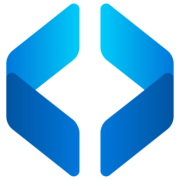
Comments
Please log in to join the conversation