Adaptable and User Friendly
Updated April 07, 2015
Adaptable and User Friendly

Score 7 out of 10
Vetted Review
Verified User
Software Version
1.5.4
Overall Satisfaction with SmartSearch ATS
Smart Search is being used company-wide where I work. It makes sure we can retain information for qualified job seekers.
Pros
- I like it better than other ATS I have used in the past because it utilizes very little system resources. Unlike other ATS I have used it has never frozen my computer or caused it to crash.
- It is very customizable. You can easily edit your default view to give you access to any information you may need. This significantly increases productivity.
- It has a great search function. You can quickly search most aspects of candidates, job orders, or contacts to find the information you need quickly.
Cons
- Once in a blue moon, when searching within the radius of a zip code, I find that the information is lacking in the ATS.
- The searches can be at times confusing, especially when searching job orders.
- Increased employee efficiency - customization leads to quick access to pertinent information.
- Great customer service - my issues have always been handled quickly and efficiently.
I have used Pointwing, Ultra-Staff, and SmartSearch. Of the 3 SmartSearch was the fastest and the smoothest to use. It was more customizable and caused less issues when used. While I am not familiar enough with the reporting end of things, I would say that may be where it may fall short.
SmartSearch ATS Feature Ratings
Using SmartSearch ATS
Sales, Management, Recruiting, Payroll and quite possible more people as well. The data SmartSearch allows you to store makes it a very strong tool for a variety of different roles. Candidate information for payroll and recruiting. Contact and client information for sales. Management can easily run reports on any or all aspects of activities performed.

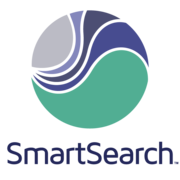
Comments
Please log in to join the conversation