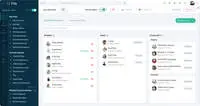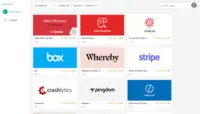The user-friendly team communication software
Zoho Cliq is the backbone of our internal communication system.
We use Zoho Cliq extensively to connect with team members working on …
We use Zoho Cliq extensively to connect with team members working on …