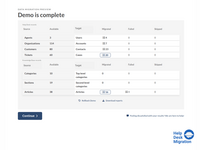Help Desk Migration vs. IBM Lift
Help Desk Migration vs. IBM Lift
| Product | Rating | Most Used By | Product Summary | Starting Price |
|---|---|---|---|---|
Help Desk Migration | Mid-Size Companies (51-1,000 employees) | Help Desk Migration is a tool used to transfer data from one platform to another securely, accurately, and with no downtime. | N/A | |
IBM Lift | N/A | IBM Lift is a tool provided to migrate on-premise databases to IBM Cloud. | N/A |
| Help Desk Migration | IBM Lift | |||||||||||||||
|---|---|---|---|---|---|---|---|---|---|---|---|---|---|---|---|---|
| Editions & Modules | No answers on this topic | No answers on this topic | ||||||||||||||
| Offerings |
| |||||||||||||||
| Entry-level Setup Fee | No setup fee | No setup fee | ||||||||||||||
| Additional Details | — | — | ||||||||||||||
| More Pricing Information | ||||||||||||||||
| Help Desk Migration | IBM Lift |
|---|
| Help Desk Migration | IBM Lift | |
|---|---|---|
| Small Businesses | HYCU Score 8.8 out of 10 | HYCU Score 8.8 out of 10 |
| Medium-sized Companies | Matillion Score 8.4 out of 10 | Matillion Score 8.4 out of 10 |
| Enterprises | Oracle GoldenGate Score 8.1 out of 10 | Oracle GoldenGate Score 8.1 out of 10 |
| All Alternatives | View all alternatives | View all alternatives |
| Help Desk Migration | IBM Lift | |
|---|---|---|
| Likelihood to Recommend | 10.0 (2 ratings) | 10.0 (2 ratings) |
| Usability | 10.0 (2 ratings) | - (0 ratings) |
| Help Desk Migration | IBM Lift | |
|---|---|---|
| Likelihood to Recommend | Help Desk Migration
| IBM
|
| Pros | Help Desk Migration
| IBM
|
| Cons | Help Desk Migration
| IBM
|
| Usability | Help Desk Migration
| IBM No answers on this topic |
| Alternatives Considered | Help Desk Migration No answers on this topic | IBM
|
| Return on Investment | Help Desk Migration
| IBM
|
| ScreenShots | Help Desk Migration Screenshots |