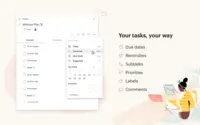Overview
What is Todoist?
Doist, a company boasting an entirely globally distributed workforce, offers Todoist, a project management platform emphasizing the needs of a distributed workforce. The application emphasizes tracking events over time with advanced closed task and progress reporting, with custom graphics for…
Todoist - My go-to list and task manager.
Todoist for life! One of my favourite and most used productivity tools of all time.
Helping me get my To-dos done Today
Todoist is Awesome!!!
Great to do organizer
Simple elegance and excellence in task management
Todoist is the best software I've used for making to-do lists
Quick tasks manager for big and small projects that syncs
Good for individual task management
Easy sharable to do list
My all-time favorite to-do app
Todoist - Get things done!
Fresh & clean task manager for your team
Perfect for small-business owners (and their households)
Simple and organized to-do list
Awards
Products that are considered exceptional by their customers based on a variety of criteria win TrustRadius awards. Learn more about the types of TrustRadius awards to make the best purchase decision. More about TrustRadius Awards
Pricing
Premium
$36
Business
$60
Entry-level set up fee?
- No setup fee
Offerings
- Free Trial
- Free/Freemium Version
- Premium Consulting/Integration Services
Product Details
- About
- Integrations
- Competitors
- Tech Details
- FAQs
What is Todoist?
Todoist helps break large projects down into smaller, more manageable chunks with sub-projects and sub-tasks. Plus, with labels, filters and task priority levels it's easy to categorize and customize tasks. Users are able to create a new task, view the status of their ongoing tasks, and view all completed tasks within their Todoist account.
Todoist helps users stay on-track with a unique point system called Todoist Karma. Todoist Karma gives points for completing tasks, using advanced features, and reaching weekly and monthly productivity goals. Users can see their tangible progress with visual graphs, color-coded by project. Other features of the platform include task comment abilities, overdue tasks tracking, recurring task creation, daily goal setting, customizable workflow creation, personalized productivity trends, and more.
Todoist Screenshots
Todoist Videos
Todoist Integrations
Todoist Competitors
- Google Tasks
- Microsoft To Do (formerly Wunderlist)
- Apple Tasks
Todoist Technical Details
| Deployment Types | Software as a Service (SaaS), Cloud, or Web-Based |
|---|---|
| Operating Systems | Unspecified |
| Mobile Application | Apple iOS, Android, Mobile Web |
| Supported Languages | Arabic, Chinese (cn), Chinese (tw), Danish, Dutch, Finnish, French, German, Italian, Japanese, Korean, Norwegian, Polish, Portuguese, Russian, Spanish, Swedish, Turkish |
Frequently Asked Questions
Comparisons
Compare with
Reviews and Ratings
(209)Community Insights
- Business Problems Solved
- Pros
- Cons
- Recommendations
Todoist, a popular to-do list and task management software, has proven to be an invaluable tool for a wide range of users across various industries. Independent contractors have utilized Todoist to effectively manage tasks for multiple clients and volunteer activities, addressing forgetfulness and looming deadlines. Small teams within companies have relied on Todoist to share important tasks and facilitate team and project organization. Field service groups in consulting firms have implemented Todoist to stay on top of tasks and follow-ups with their customers. Leadership teams have found value in using Todoist to keep each other focused and on task. Nonprofit startups have embraced Todoist as an essential tool for daily and weekly tasks, setting deadlines, and assigning responsibilities.
Finance professionals have found that Todoist helps them keep track of numerous moving pieces, preventing major problems caused by missed tasks. The software is also widely used by individuals within organizations for personal and work-related task management. With its simplicity, multiple levels of nesting, and affordability compared to other platforms, Todoist has become the preferred to-do list solution for many. It has also been adopted as a fresh and effective solution for accounting tasks in various subsections of companies, replacing tired alternatives.
Freelance writers benefit from using Todoist to track clients and projects, thanks to its two-way synchronization with Google Calendar that ensures easy access. The software handles important tasks and project work, keeping users focused and organized. Individuals across different industries rely on Todoist for day-to-day planning, long-term time management, and project organization.
The robust features of Todoist make it a central hub for project management, task delegation, and workflow management. It enables users to group projects together, attach documents, and track progress effectively. Business professionals utilize Todoist to organize various business tasks including projects, blog post ideas, business development activities, and client management while having the ability to schedule tasks for specific dates.
Todoist has also proven valuable in implementing the GTD Method of task management, helping users plan and assign assignments for staff. The software's ability to sync tasks across devices makes it convenient for consulting firms and personal use alike. Freelance photographers benefit from Todoist's organizational features as they juggle multiple ongoing projects.
Users appreciate how easily Todoist syncs between devices, allowing them to manage tasks seamlessly on their computers and phones. With Todoist, productive individuals in various departments can capture and organize their tasks, ensuring that important items are not forgotten amidst urgent priorities.
Many users have found Todoist to be the best task management
Intuitive User Interface: Users have consistently praised Todoist for its intuitive and user-friendly interface. Many users have stated that the software's design makes it easy to understand and navigate, allowing them to quickly complete tasks without any confusion or complications.
Efficient Task Management: The ability to add tasks with dates, comments, priorities, and attachments while organizing projects has been highly appreciated by a significant number of users. This feature allows users to include all necessary information and keep their tasks well-structured, ensuring a smooth workflow and enhancing productivity.
Seamless Synchronization Across Devices: Numerous reviewers have expressed their satisfaction with Todoist's seamless synchronization across multiple devices. They report that their task lists remain consistent and up-to-date without encountering any bugs or technical issues. This synchronization feature provides users with the flexibility to access and manage their tasks from any device, contributing to improved productivity.
Cons:
-
Limited customer support: Several users have expressed frustration with the limited customer support provided by Todoist. Some reviewers have mentioned difficulties in getting timely assistance or resolving issues, which has negatively impacted their experience with the software.
-
Lack of advanced features: A number of reviewers have noted that Todoist lacks certain advanced features that are available in other task management applications. Some users have mentioned missing functionalities such as time tracking, subtasks with due dates, and more robust project management capabilities.
-
Occasional technical issues: Users have reported encountering occasional technical issues while using Todoist, such as error messages like "Request failed with status code 429." While these issues may not be widespread, they can disrupt workflow and cause frustration for some users.
Users also recommend trying Todoist quickly and comparing it to other tools like Evernote and Wunderlist. They suggest giving Todoist a chance to see if it fits their needs. Another recommendation is to start with the free version of Todoist and consider upgrading to premium if necessary. It is advised to take time to set up Todoist correctly and explore its integration with other platforms. Users suggest exploring the features of Todoist and checking out tutorials and articles on how to use them. Additionally, they recommend trying the free trial of Todoist and considering upgrading to the premium version if needed. It is also suggested to try other programs alongside Todoist to find the best app for one's workflow. Users think that Todoist is a wonderful and powerful tool that can make work easier and more productive. However, they recommend looking for other tools if mail implementation is required. Evaluating the layout of Todoist to see if it suits one's task and event tracking needs is advised. Finally, users recommend using Todoist for smaller projects or individual use rather than for larger team dynamics, as it is not a project management software.
Attribute Ratings
Reviews
(1-25 of 76)Todoist - My go-to list and task manager.
- Forward an email to a project and convert it into a task.
- Assigning due dates and recurrences.
- Very useful iPhone widget.
- A plug in for Safari browser would be useful.
Todoist for life! One of my favourite and most used productivity tools of all time.
- Organises tasks and projects
- Repeating and regular task management
- Easy to use interface
- Seriously, there isn't anything I could think of to improve with this app
Task management tools aren't for everyone. If you're more creative or left-brained then this might not be suitable for you.
Helping me get my To-dos done Today
- Prioritization
- Reminders
- Deadlines
- Voice Command option to add tasks
- Seamless integration with Business Calendar 2
- Different color themes
Todoist is Awesome!!!
- Small tasks which are easily forgetable will never be forgotten with todoist
- Serves as a extremely good reminder basically taking over majority of the functionality of both Google Canlendar and Google Task
- Easy for collaborating with teammates, family memebers on different project; great structure and organization.
- Come out with a calendar feature which will give user overall view of month or maybe year.
- Write more documentations and tips and tricks to use the app for both new and seasoned users.
- Keep improving and be inovative to make the app even better.
Great to do organizer
- Great sync across devices.
- Great user interface and experience.
- Easy to jump in and start using.
- Not as robust as a project management suite of tools is.
Simple elegance and excellence in task management
- Simple, intuitive and clutter-free user interface
- Focus on tasks and not frills
- Masses of integrations with other software
- Low cost
- Lacks some integration options
- Tracking open tasks
- Creating accountability
- Creating awareness of due dates for specific follow-ups
- Coordinating cross-team ownership models for complex projects
- Messaging with teammates
- Assigning a single project to multiple people
- Tracking specific follow-up items from retros, sprints, etc...
- Project Management
- Event planning
- Todoist: To-Do List & Task Manager syncs across platforms so that my tasks align with my calendar
- Allows me to change views and create sub-tasks within each project with notes, files, and reminders
- Todoist: To-Do List & Task Manager allows me to quickly add tasks to any project with due dates by using natural typing on all my devices.
- I wish it were easier to see files and notes
- The paywall limits the project number and some features that make it outstanding.
- I wish there were a time tracking tool built into the app.
Good for individual task management
- Reminders are easy to set up.
- Adding comments is quick and helpful.
- Attachments can be added to your to-do.
- Templates for projects would be helpful.
- Better tutorials.
- Easier use of tags.
Easy sharable to do list
- Share tasks between people.
- Simply organize tasks and upcoming to-dos.
- Easy to use.
- More options for detailed views.
- Kanban etc. views for teams.
My all-time favorite to-do app
- Easy to use.
- Maximum amount of features.
- Cross-device compatibility.
- Little on the pricey end for the premium subscription.
- Lacking true kanban features.
- No "family" accounts.
Todoist - Get things done!
- Integration with Google
- Nice interface
- Sharing of task
- Better filtering
- Subtasks needs work
- Mobile app can use some work
Fresh & clean task manager for your team
- Personal task manager.
- Kanban board for every purpose.
- Great notifications during process.
- Needs more integrations.
- Needs improvements in mobile app.
- Needs improvements for dark theme.
I also happen to rely on Todoist: To-Do List & Task Manager for personal and household task management.
- Accessible from any platform
- Excellent iPhone app
- Fast task entry with smart interpretation of dates, projects, and other metadata
- Undergoing rapid iterative development with a responsive support team and excellent "Ambition & Balance" blog from the company
- Mac app (my primary platform) is lackluster; it seems to be a wrapper to the web interface. They should have a native app to compete better with Things 3 on a Mac
- The new board view (Kanban view) is great, but it's brand new and could use some enhancements to catch up to Trello, monday.com, etc.
- The completed task log is really slow
- I wish the sync, security, encryption, and privacy features were clearer, better, and more transparent
Simple and organized to-do list
- Easy to Use
- Great for planning
- Organizing tasks in separate categories
- Integrating with g-suite
- Customizing view
- Font size options
I love to-dos and this one to-does it well
- Mac and iOS apps with full sync
- Crisp, clean design
- Flexible views
- Quick add could be improved compared to other apps
- Not always as easy as it should be to sort tasks
Simple, Easy-to-Use Time Management Tool
- Great time management tool. Simple interface to stay organized.
- Great for taking and storing notes.
- Not really an issue, but there is a learning curve, especially setting up projects.
- It would be beneficial if there was a way to default to a specific list. Maybe it’s here and I just haven’t figured it out.
- Free plan offers two viewing options and 4 color themes; paid plans offer more
- Can integrate with Google Calendar, IFTTT, and Zapier apps
- Viewing format is pretty uncomplicated, including sidebar, easy on the eyes
- Importable and exportable data, emails
- Optional beta testing opportunities (can opt in/opt out at any time)
- Windows emojis can be added with text, but I found that out indirectly when looking at updated features in Todoist help articles. If you are reading about this for the first time, if you are a Windows10 user, click the Windows key plus the period key at [the] insertion point in [the] text to access emojis.
- Moving from subtasks to creating new tasks seems to be somewhat cumbersome.
- I know I'm a free plan user, but it would be more fun to have more themes available for both the free plan and the paid plans.
- Well-suited: simple text and calendar entries. The briefer, the better.
- I am also a Slack user in an organization with several hundred users. Experience in such a large group with a huge lot of back/forth and multiple functions (which some days drives me a little crazy) keeps me from wanting to go function-crazy and integration-crazy on Todoist, which could happen, even as a single user. I could do that in a heartbeat, because free-plan Todoist is a very robust little SaaS. For some folks, that's probably a big plus, especially for shared integrations, but for my small business concerns, I don't need a lot of multi-software tasking integration. I especially don't want to integrate with Google Calendar, as I sync with multiple clients, so I don't want that kind of public facing on the shared calendar.
- Todoist is one of the only true cross platform productivity based apps. I like the ability to add a todo item on the web and have it show up everywhere. Cross platform functionality also helps with getting other users on board to use it.
- Todoist templates are a gold feature for anyone to use to get started. I like how many you can choose from, definitely a stand out feature.
- I like being able to work within Todoist through the different views like Kanban boards and the calendar view.
- My one gripe is Todoist is that when you add a new to-do item it is added to the top of the app, if there was a bit more editing customization for new to-dos it would be great.
- Maybe not a big thing but personally I wish you could customize the look of the app a bit more outside of the default colors, just to match some style or give users some more control.
- It helps prioritize all tasks with easy sorting and viewing options.
- It has really good daily reminders.
- It uses "Karma" to keep me motivated to get my daily tasks done. Karma is a daily goal-setting tool.
- It uses and "Inbox" which is a great daily brain dump I can use to sort later on.
- I tried to collaborate with the tool but found it frustrating, but that was a few years ago.
- I don't like how subtasks are created. I wish they could be done with a tab and enter much like bullets are created. Not a dealbreaker though.
- You really need to use the paid version to maximize the effectiveness of Todoist.
- Good Todo List
- Multiple Platforms
- Many Projects available
- More colors for the Flags
Todoist is my literal second brian
- Time and location based reminders
- Sharing of task visibility between leadership
- App, desktop, and web versions to allow flexibility based on location
- Easier ways to create filtering
- Sharing could be easier to implement - once it's set it's good but it's not as easy as it could be
- Allow you to get tasks in quickly and easily
- Full-featured. Can accommodate many different types of workflows
- Beautiful and fun to use
- They actually make the improvements before I even realize they're needed
- Windows App was buggy - I used the web browser or my Mac instead
- No other areas I can think of
- I love to use it for recurring tasks - very easy to setup and manipulate.
- Template feature is a life saver - I create templates for several repetitive tasks like onboarding staff or procuring equipment and they are easy to create and also easy to use.
- I don't use the teams feature so no comments there.
- While I use it to manage projects and it actually works quite well, I am not sure that is where it is strongest.
- Flexibility.
- Tracking and reminders.
- Team communications.
- UI can feel cramped sometimes.
- Tagging is not my preferred method of task tracking.
- Not 100% great for super large task lists.
- Being able to manage tasks across multiple devices and platforms is absolutely critical to me. If I am out of the office, the tasks will be on my phone. But they are also readily accessible on the web, on my desktop, and on my iPad.
- There are several ways to organize your tasks... via Projects, Labels, Boards, Lists, etc. that allow users to use Todoist to fit their productivity workflow. I use them all and I have been delighted to see how Todoist has continued to improve and advance the Todoist application over the years.
- I rely extensively on recurring tasks which allow me to never forget a birthday, monthly submission, chore at home, etc. Todoist offers many ways to manage recurring tasks, such as, "every week", "every April 8", "every fourth Thursday in November", etc.
- The Todoist application now works almost identically across all platforms. There is a minor improvement that I would like to see on iOS and that is the ability to show task count by custom filter.
- In Board view, I want to be able to easily add sub-tasks to a parent task.
- Besides those two minor improvements, I am extremely happy with the application.