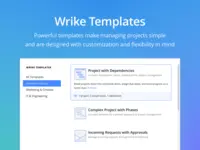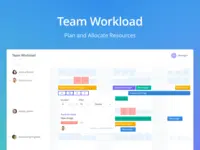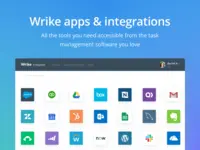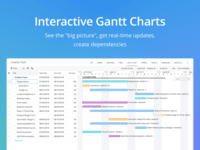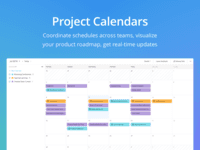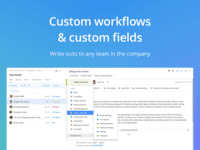Overview
What is Wrike?
Wrike is a project management and collaboration software. This solution connects tasks, discussions, and emails to the user’s project plan. Wrike is optimized for agile workflows and aims to help resolve data silos, poor visibility into work status, and missed…
Wrike use
High efficiency, excellent service
Review of project management system Wrike
Great for recurring tasks, project management tool, and management summary
Yep, that’s Wrike!
Wrike is your one-stop-shop for project management
Wrike is the tool that we needed!
Best task manager tool!
Wrike Review
The flexibility of Wrike is what makes it better.
Great tool for your teams
Wrike is an outstanding organizational tool for big companies in tech!
Wrike a good option for project managment
Wrike has proved to be an invaluable project management tool for our business.
Awards
Products that are considered exceptional by their customers based on a variety of criteria win TrustRadius awards. Learn more about the types of TrustRadius awards to make the best purchase decision. More about TrustRadius Awards
Popular Features
- Team Collaboration (689)8.686%
- Task Management (691)8.686%
- Scheduling (602)7.979%
- Workflow Automation (585)7.777%
Reviewer Pros & Cons
Video Reviews
2 videos
Pricing
Wrike Free
$0
Wrike Team
$9.8
Wrike Business
$24.8
Entry-level set up fee?
- No setup fee
Offerings
- Free Trial
- Free/Freemium Version
- Premium Consulting/Integration Services
Starting price (does not include set up fee)
- $9.80 per month per user
Features
Project Management
Project management software provides capabilities to streamline management of complex projects through task management, team collaboration and workflow automation
- 8.6Task Management(691) Ratings
This includes the ability to plan, track, collaborate and report on tasks.
- 7.7Resource Management(581) Ratings
Resource management is workload planning to maximize resources.
- 7.8Gantt Charts(486) Ratings
Gantt charts are charts that show tasks or events along the y-axis displayed against time along the x-axis.
- 7.9Scheduling(602) Ratings
Scheduling capabilities allow users to set schedules on tasks, and create timelines and milestones.
- 7.7Workflow Automation(585) Ratings
Workflow automation is the ability to route work requests along an approval process automatically.
- 8.6Team Collaboration(689) Ratings
Team collaboration capabilities let team members work directly with each other and provide team updates.
- 7.8Support for Agile Methodology(352) Ratings
Agile is a time boxed, iterative approach to development that builds software incrementally instead of trying to deliver it all at once near the end.
- 8Support for Waterfall Methodology(310) Ratings
Waterfall methodology is a tradition development method that is linear and sequential.
- 7.3Document Management(580) Ratings
Document management provides for centralized management of all project documents.
- 7.2Email integration(528) Ratings
Email integration allows work requests to be made directly from email.
- 7.6Mobile Access(497) Ratings
Mobile access is the ability to access the software from a smartphone or tablet.
- 8Timesheet Tracking(311) Ratings
Timesheet tracking is the ability to track all billable and non-billable hours for each project.
- 7.7Change request and Case Management(23) Ratings
Change request and change management enables tracking of all customer requests including priority and timeframe.
- 7.7Budget and Expense Management(232) Ratings
Budget and expense management provides the capability to track all expenses by employee or department and link them back to department. It also enables hourly rates to be set.
Professional Services Automation
Features that support professional services organizations
- 8.2Quotes/estimates(1) Ratings
Ability to create, manage and send project fee proposals to customers
- 7.3Invoicing(1) Ratings
Ability to create, manage and send invoices to clients during or after completion of a project
- 8.1Project & financial reporting(233) Ratings
Ability to analyze project and financial data based on custom criteria to gather insights and improve business performance
- 7.6Integration with accounting software(133) Ratings
Real-time, two-way sync with accounting or financial software to facilitate project and financial reporting
Product Details
- About
- Integrations
- Competitors
- Tech Details
- Downloadables
- FAQs
What is Wrike?
Wrike is an enterprise-grade collaborative work management platform designed to help companies do their best work. The vendor boasts thousands of brands use Wrike to scale their output, boost visibility, and increase results. Wrike is designed to help users create a structure that helps accelerate business impact, and lets teams focus on the right work. With tailored solutions for marketing and creative teams, project management teams, product teams, service delivery teams, and more, Wrike states their goal is to define the next generation of work management worldwide.
Security: Wrike is ISO/IEC 27001 certified and has data centers in the US and EU. Data is encrypted both at rest and when in transit. Wrike offers flexible data access control setup by allowing admins to control Access Roles. Wrike’s data backup provides near real-time database replication to ensure data is backed up and available on dispersed servers.
Collaboration: Brings the enterprise together, regardless of where people are in Wrike’s collaboration space. Break down silos with built-in communication and editing tools that foster teamwork and productivity while reducing risks. Wrike offers hundreds of integrations to make work easier.
Visibility: visualizations of team and project portfolio performance to facilitate faster and smarter data-driven decisions. Reports and dashboards bring transparency into project expectations for stakeholders.
Wrike Features
Project Management Features
- Supported: Task Management
- Supported: Resource Management
- Supported: Gantt Charts
- Supported: Scheduling
- Supported: Workflow Automation
- Supported: Team Collaboration
- Supported: Support for Agile Methodology
- Supported: Support for Waterfall Methodology
- Supported: Document Management
- Supported: Email integration
- Supported: Mobile Access
- Supported: Timesheet Tracking
- Supported: Budget and Expense Management
Professional Services Automation Features
- Supported: Project & financial reporting
- Supported: Integration with accounting software
Wrike Screenshots
Wrike Videos
Wrike Integrations
- Google Drive
- Box
- Dropbox
- Salesforce Sales Cloud
- Slack
- Zendesk Suite
- Adobe Marketo Engage
- HubSpot Marketing Hub
- Harvest
- SurveyMonkey
- Bitium
- The Okta Identity Cloud
- WordPress
- HipChat (discontinued)
- QuickBooks Desktop Pro
- GitHub
- ProofHQ
- Zapier
- NetSuite ERP
- Tableau Server
- Microsoft Project
- Microsoft Excel
- Jira Software
- Microsoft Teams
- Microsoft Outlook
- Apple mail
Wrike Competitors
Wrike Technical Details
| Deployment Types | Software as a Service (SaaS), Cloud, or Web-Based |
|---|---|
| Operating Systems | Unspecified |
| Mobile Application | Apple iOS, Android |
| Supported Languages | English, French, German, Italian, Spanish, Japanese, Russian, Portuguese (Brazil) |
Wrike Downloadables
- Free ebook: 5 most common mistakes made by project managers
- The Marketing Executive’s Guide to Leading Business Transformation
- From Process to Automation: The Professional Services Work Management Benchmark Report:
- Customized & Configured: The Secrets Behind How Leading Companies Achieve Consistent Growth
- Collaborative Work Management for Creative Teams: A Buyer’s Guide
Frequently Asked Questions
Wrike Customer Size Distribution
| Consumers | 5% |
|---|---|
| Small Businesses (1-50 employees) | 20% |
| Mid-Size Companies (51-500 employees) | 45% |
| Enterprises (more than 500 employees) | 30% |
Comparisons
Compare with
Reviews and Ratings
(1411)Attribute Ratings
- 8.3Likelihood to Renew94 ratings
- 9Availability18 ratings
- 7.8Performance15 ratings
- 8.3Usability55 ratings
- 9Support Rating84 ratings
- 7.7Online Training11 ratings
- 7.5In-Person Training5 ratings
- 9.1Implementation Rating31 ratings
- 6.3Configurability10 ratings
- 8.3Product Scalability11 ratings
- 7.8Ease of integration6 ratings
- 6.7Vendor pre-sale7 ratings
- 7Vendor post-sale7 ratings
- 7.8Professional Services4 ratings
- 7.3Contract Terms and Pricing Model4 ratings
Reviews
(1-25 of 537)Wrike: a flexible and powerful tool
- Project management
- Resource management
- Charts
- Timesheets are difficult to use
- Not the most beautiful tool, very utilitarian
- All views look similar
Wrike use
- Order/Task tracking
- Team communication
- Documentation of orders
- File organizer/storage
- There is an extreme need for automation such as the one that has other companies like monday.com
- Tracking of completed tasks
- Ease of changing task info in the board view without clicking on the task
High efficiency, excellent service
- Organize feedback
- Enforce process
- Share files
- Integration - team had hard time with moving away from Slack (can you make an integration? Or maybe there is and we didn’t know?) Getting emails that take you to a new workspace also made a lot of extra “noise”
Review of project management system Wrike
- Resource management
- Backlog and progress management
- Task management
- Project status and management
- Overviews
- The date filtering really needs a work over, which I have also been mentioning in the community forums
- There should be more customization features that is based on template tags, e.g. in terms of request forms, naming conventions etc. today it's too hard to build the structure that would be suitable for us, this also goes for automation tasks
- The features surrounding tasks should be better suited towards smaller tasks that isn't 1d, as the gantt charts tend to behave quite weirdly whenever we move tasks that are e.g. 3 hours with a depenent task
But if you are willing to invest in this it will truly be a great win for the organization and everyone involved in the projects. The transparency that is available through Wrike is amazing in terms of how all members of a project are able to choose to be fully invested in a task or just stick to the bare minium of what they need to complete it.
- Task Management
- Gantt Chart
- Due Dates/Notifications
- Onboarding process was terrible: very unflexible
- Sharepoint integration is not fully developed
- Assigning projects
- Creating recurring tasks
- Tracking projects
- Setting deadlines
- Creating briefs and getting approvals
- Clean UI and dashboard
- The search feature is a bit complex
- We can have more filters in notifications
- A way to set default views rather than having to manually change it for every space, project, etc.
Wrike is the tool that we needed!
- Wrike allows users to customize a personal dashboard and to do list!
- Wrike is highly customizable and can work to fit your needs for different use cases. Each of our teams works a bit differently and Wrike delivers.
- Wrike is there to help and answer questions right in the application. They are there to help address any questions or concerns that may arise.
- I'd love to see the ability to duplicate an entire job timeline at the project level vs. the task level. This would be helpful when different related projects will follow the same steps but may deviate in timing.
- I'd love to see the resource tab allow you to clear resources without manually driving the job title back on as a tile. And also delete roles that will not be needed entirely job to job.
- I'd love to be able to move a comment that has been submitted in a route without needing to delete it and add it again.
Best task manager tool!
- Task management
- Collaboration
- Customization
- to change the stage of certain prices should be more Easier to just click on a button than drag boxes on the screen
- Sometimes as it is a share environment there are too many files and makes not that easy to find projects that you may be working on
Great tool for your teams
It's very convenient. We also have dedicated boards per team, which facilitates the smooth flow of simultaneous/multiple different projects.
- Logging time
- Monitoring the progress of a task
- Showing the people involved on each task
- Communication across teams
- In some instances, it has lags, e.g. when you try to assign people on one task
- It's difficult to detect a task when the assignees are removed
- The fact that it shows the deactivated users, when you're trying to tag a name starting with specific letters as the deactivated users
It also helps in monitoring how much time is needed per task, so that you better understand your workforce needs as well as to monitor the performance of each employee
- Task assignation.
- Tracking workload.
- Connecting tasks within departments.
- Setting clear deadlines.
- Synchronisation with Office calendar.
- Improving the notifications system.
- Having a more clear task history.
Wrike a good option for project managment
- keep track of activities
- keep managing the roles that interact in every task
- is well organized
- is easy to work on
- when a task is complete, a button to click should help to advance that task to the next stage.
- I see several files on the left and sometimes is not that easy find the project I need, but maybe is a matter of my company
- Workflow management
- Everything contained in one task / ticket - brief, proofs, approval
- Reporting
- Automate certain things like mandatory fields from parent task should automatically populate sub tasks - currently has to be done manually, which is very time consuming if one main campaign (task) has a long list of sub tasks
- The autobot reminders are annoying, it's a constant interruption, feels like being spammed
Can't think of any where it's less appropriate
Honest opinion about Wrike
- Easy usability
- Possibility of tagging everybody in tasks
- Very good and visual system of comments
- Easy to set a task/request
- Suitable for all departments
- Organization of folders
- System of notifications
- Search feature
- Tasks filters
- Project Management
- Collaboration
- Task Tracking
- it could be more intuitive and user-friendly
- improving integration with other commonly used software applications
- more intuitive reporting and analytics capabilities
Why we have shifted to Jira
- Creation and set up of request
- Tracking all the tasks
- Problems with sprint planning
- Long time of loading
- Bothering offers to use application
a great collaboration tool
- the ability to interact with different teams and workflows but still keep your own space organized and separate
- a good inbox that allows you to pay attention to the issues without having to look at all your cards to find out what's new
- the ability to customize the templates and fields
- it has something of a learning curve. It could use more AI assistance
- I'd like to see easier ways to collaborate between teams
- the follow-up/reminders could be rethought
What makes Wrike great!
- Keep the track of the different versions of a file.
- Let partners know when there is an update available for review.
- Really easy to add comments and mark ups to a file.
- Improve the search function.
- Improve the time that take for attached documents to open
- Some times the notification system fails.
Wrike works for my team
- Visualisation
- Easy to use
- Time management
- Integration to SharePoint
Its worked well to start and also to get the team up to speed. But I would like Wrike to be a support longer during the startup phase.
Its a lot of tips and tricks on YouTube but to have the team do that is not easy.
Great software for managing digital production at scale.
- Plan and organise projects with a big team.
- Add details and levels to any task, no matter the size of it.
- Connect different part of production, from costs to people.
- Speed: the software is so complex that for simple things is not ideal.
- Customization: some teams have different needs for detail, and they could have different features for the same products.
- Editing of tasks
- List creation
- Selection of days spent on tasks
- Easy to print lists
- I would like for Wrike to offer more guidance on how to use its features.
- I would like for Wrike to have a more noticeable way to print lists.
Give it a chance if you need to automate workflows
- Standardized business inputs
- Streamline workflows
- Notify assigned people
- Visibility in personal workspace
- Creation of personal productivity (individual contribution vs team contribution)
- It resets de starting date each time you want to change the expiration date
No so well if you want to keep track of projects where you are the only one working on it or if other people doesn’t have access to the tool
Wrike feedback :)
- The Kanban methodology
- A lot of forms to view the tasks
- Easy collaboration with another teams
- Mark only a few hours in the work schedule and not an entire day
- Possibility to group some cards on backlog column based on months
- Create a folder on columns to organize some demands
And sometimes it's difficult to follow some restrict uses because the company rules, they have their own organization and marks to follow.
- Customization of task titles, blueprints, and task status
- Integrations with Box and Outlook and the ability to email tasks and folders
- Ability to view task lists in a number of different ways (by date, by title, by active status)
- Accessibility. It is near unusable for any user that employs a screen reader or other assistive technology. Wrike's inaccessible nature is the biggest reason we are considering a switch to a different project, despite being overall happy with its features.
- Ability to duplicate tasks and keep subtasks attached to the duplicated task
Great Project Management tool!
- projects that can be linked to different folders.
- Options in the task menu, such as priorities, subitems dependency.
- View of the projects and dashboards
- Spaces
- At the beginning it takes time to get use to it, so the learning curve it is a bit long
- Internal search - sometimes is difficult to find old task
- Calendar
Front End Web Design and Wrike
- Keep projects organized by assigning who is working on them
- The email feature where you can email clients directly through the platform
- The stages that you can assign a project to.
- It is a tough learning curve and took me a few months to get the hang of it.
- Make the "Search" feature easier to find. It took me forever to find it and my teammates ask me where it is located.
- The overall look is busy. This is not a particularly big issue to me but a sleek and cleaner look would be cool!