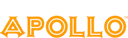Overview
What is OPALS?
OPALS (Open-source Automated Library System) is a library management system designed to automate and streamline library operations. It caters to libraries of all sizes, including small libraries, school libraries, public libraries, and academic libraries. According to the vendor, OPALS offers a comprehensive...

Leaving a review helps other professionals like you evaluate Library Management Systems
Be the first one in your network to review OPALS, and make your voice heard!
Get StartedProduct Details
- About
- Tech Details
What is OPALS?
OPALS (Open-source Automated Library System) is a library management system designed to automate and streamline library operations. It caters to libraries of all sizes, including small libraries, school libraries, public libraries, and academic libraries. According to the vendor, OPALS offers a comprehensive range of tools and features to facilitate cataloging, circulation, acquisitions, and more.
Key Features
Internet browsers: OPALS can be accessed through Internet browsers, with Firefox and Google Chrome recommended for optimal performance. However, certain editing features may not be fully supported on Internet Explorer versions 6 or 7.
Records: OPALS provides seamless options for importing and exporting records from other library systems. It utilizes MARC21 records and offers guidance on exporting MARC records from various systems. Users can also search the internet for electronic (MARC) records and effortlessly import them into OPALS. Additionally, barcodes can be printed or preordered for cataloged items.
Users / Patrons: According to the vendor, OPALS allows for the importation of patrons from a Comma Separated ASCII file (CSV). In addition, video tutorials are available to assist users in creating a CSV file for patrons and importing them into OPALS.
Setup Loan Categories: OPALS offers the flexibility to establish loan categories, enabling the definition of loan periods for different user types and item types.
Setup User Types and Item types for circulation: User types and item types can be configured in OPALS to define loan periods and restrictions for different user categories.
Check the Date and Holiday settings: OPALS provides a user-friendly interface to set library opening and closing dates, aligning them with the current school year. The Closing Dates Editor facilitates this process, allowing users to specify holidays with descriptions and dates.
Add Dates to holiday list: Users can conveniently add dates to the holiday list using the "Dup" column or the "Add more Closing Dates" button.
Converting transactions from another automated library system: OPALS does not offer a direct conversion feature for transactions from other library systems. However, the vendor recommends returning all outstanding books using the existing system and lending all items from OPALS to facilitate migration.
Circulation of your Items: Once the collection and patrons are imported, and loan categories, user types, and item types are configured, items can be effectively circulated using the circulation module.
OPALS Features
- Supported: Barcoding/RFID
- Supported: Circulation Management
- Supported: Fee Collection
- Supported: Inventory Management
- Supported: OPAC
- Supported: Reserve Shelf Management
- Supported: Self Check-in/Check-out
- Supported: Serials Management
OPALS Technical Details
| Deployment Types | Software as a Service (SaaS), Cloud, or Web-Based |
|---|---|
| Operating Systems | Web-Based |