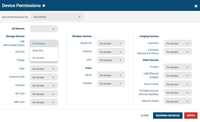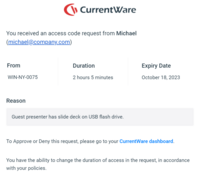AccessPatrol by CurrentWare vs. Arcserve UDP
AccessPatrol by CurrentWare vs. Arcserve UDP
| Product | Rating | Most Used By | Product Summary | Starting Price |
|---|---|---|---|---|
AccessPatrol by CurrentWare | N/A | AccessPatrol by CurrentWare provides a solution for securing company endpoints against data breaches caused by illicit data transfers and rogue USB devices. AccessPatrol can be used to block flash drives, cell phones, tablets, Bluetooth, and more. File operations alerts and permissions can be configured to alert IT administrators to suspicious file operations and proactively prevent data transfers by unauthorized users. | $72 per year per user | |
Arcserve UDP | N/A | Arcserve Unified Data Protection (UDP) is designed to future-proof infrastructure by delivering data protection and disaster recovery for every type of workload. Backed by heterogeneous, image-based technology that protects to and from any target, the vendor boasts combining enterprise-ready features without the complexity of traditional enterprise solutions. Arcserve UDP supercedes the former Zetta DataProtect backup and recovery solution from Zetta.net, acquired by Arcserve July… | N/A |
| AccessPatrol by CurrentWare | Arcserve UDP | |||||||||||||||
|---|---|---|---|---|---|---|---|---|---|---|---|---|---|---|---|---|
| Editions & Modules |
| No answers on this topic | ||||||||||||||
| Offerings |
| |||||||||||||||
| Entry-level Setup Fee | No setup fee | No setup fee | ||||||||||||||
| Additional Details | Pricing is based on the volume of licenses purchased. There are additional discounts available for educational organizations, non-profits, managed services providers, and businesses that pre-purchase multiple-year plans. | — | ||||||||||||||
| More Pricing Information | ||||||||||||||||
| AccessPatrol by CurrentWare | Arcserve UDP |
|---|
| AccessPatrol by CurrentWare | Arcserve UDP | |
|---|---|---|
| Small Businesses | Paubox Email Suite Score 9.0 out of 10 | Paubox Email Suite Score 9.0 out of 10 |
| Medium-sized Companies |  Druva Security Cloud Score 9.5 out of 10 |  Druva Security Cloud Score 9.5 out of 10 |
| Enterprises |  Druva Security Cloud Score 9.5 out of 10 |  Druva Security Cloud Score 9.5 out of 10 |
| All Alternatives | View all alternatives | View all alternatives |
| AccessPatrol by CurrentWare | Arcserve UDP | |
|---|---|---|
| Likelihood to Recommend | - (0 ratings) | 8.0 (3 ratings) |
| Usability | - (0 ratings) | 10.0 (1 ratings) |
| Support Rating | - (0 ratings) | 9.9 (2 ratings) |
| AccessPatrol by CurrentWare | Arcserve UDP | |
|---|---|---|
| Likelihood to Recommend | CurrentWare Inc. No answers on this topic |  Arcserve
|
| Pros | CurrentWare Inc. No answers on this topic |  Arcserve
|
| Cons | CurrentWare Inc. No answers on this topic |  Arcserve
|
| Usability | CurrentWare Inc. No answers on this topic |  Arcserve
|
| Support Rating | CurrentWare Inc. No answers on this topic |  Arcserve
|
| Alternatives Considered | CurrentWare Inc. No answers on this topic |  Arcserve
|
| Return on Investment | CurrentWare Inc. No answers on this topic |  Arcserve
|
| ScreenShots | AccessPatrol by CurrentWare Screenshots |