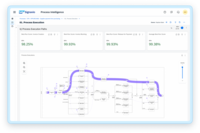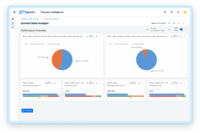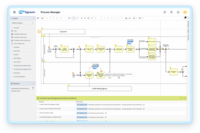SAP Signavio Process Transformation Suite vs. UiPath Task Capture
SAP Signavio Process Transformation Suite vs. UiPath Task Capture
| Product | Rating | Most Used By | Product Summary | Starting Price |
|---|---|---|---|---|
SAP Signavio Process Transformation Suite | N/A | The SAP Signavio portfolio offers an integrated platform that helps usersto realign the organization and bring changes, with a suite of products that support business processes. The SAP Signavio portfolio offers a range of business transformation solutions to serve the emerging practice of customer excellence (CEX). SAP Signavio solutions bring together a full 360-degree view of outside-in and inside-out thinking, translating experiences into operational reality by putting the customer at the… | N/A | |
UiPath Task Capture | N/A | UiPath Task Capture (formerly StepShot, acquired October 2019) is a tool designed for quick and easy step-by-step documentation. During a recording mode, the software creates a separate screenshot on every click, groups them into a manual with automatically added metadata. Users can annotate captured images and structure documents in the way they want them to look. | N/A |
| SAP Signavio Process Transformation Suite | UiPath Task Capture | |||||||||||||||
|---|---|---|---|---|---|---|---|---|---|---|---|---|---|---|---|---|
| Editions & Modules | No answers on this topic | No answers on this topic | ||||||||||||||
| Offerings |
| |||||||||||||||
| Entry-level Setup Fee | Optional | No setup fee | ||||||||||||||
| Additional Details | — | We have some discounts available all the time depending on the amount of ordered licenses. | ||||||||||||||
| More Pricing Information | ||||||||||||||||
| SAP Signavio Process Transformation Suite | UiPath Task Capture |
|---|
| SAP Signavio Process Transformation Suite | UiPath Task Capture | |||||||||||||||||||||||||||
|---|---|---|---|---|---|---|---|---|---|---|---|---|---|---|---|---|---|---|---|---|---|---|---|---|---|---|---|---|
| Reporting & Analytics |
| |||||||||||||||||||||||||||
| Process Engine |
| |||||||||||||||||||||||||||
| Collaboration |
| |||||||||||||||||||||||||||
| Content Management Capabilties |
|
| SAP Signavio Process Transformation Suite | UiPath Task Capture | |
|---|---|---|
| Small Businesses | Square 9 Softworks Score 9.5 out of 10 | Sendspark Score 10.0 out of 10 |
| Medium-sized Companies | Square 9 Softworks Score 9.5 out of 10 | Snagit Score 9.6 out of 10 |
| Enterprises | CMW Platform Score 9.2 out of 10 | Snagit Score 9.6 out of 10 |
| All Alternatives | View all alternatives | View all alternatives |
| SAP Signavio Process Transformation Suite | UiPath Task Capture | |
|---|---|---|
| Likelihood to Recommend | 7.9 (65 ratings) | 8.0 (6 ratings) |
| Likelihood to Renew | 7.5 (2 ratings) | - (0 ratings) |
| Usability | 7.0 (2 ratings) | - (0 ratings) |
| Availability | 7.5 (2 ratings) | - (0 ratings) |
| Performance | 6.5 (2 ratings) | - (0 ratings) |
| Support Rating | 7.6 (24 ratings) | 10.0 (1 ratings) |
| In-Person Training | 7.0 (1 ratings) | - (0 ratings) |
| Online Training | 7.0 (1 ratings) | - (0 ratings) |
| Implementation Rating | 7.9 (33 ratings) | - (0 ratings) |
| Configurability | 8.0 (2 ratings) | - (0 ratings) |
| Contract Terms and Pricing Model | 7.0 (2 ratings) | - (0 ratings) |
| Ease of integration | 6.0 (1 ratings) | - (0 ratings) |
| Product Scalability | 8.9 (2 ratings) | - (0 ratings) |
| Professional Services | 6.0 (1 ratings) | - (0 ratings) |
| Vendor post-sale | 6.1 (2 ratings) | - (0 ratings) |
| Vendor pre-sale | 7.5 (2 ratings) | - (0 ratings) |
| SAP Signavio Process Transformation Suite | UiPath Task Capture | |
|---|---|---|
| Likelihood to Recommend | SAP
|  UiPath
|
| Pros | SAP
|  UiPath
|
| Cons | SAP
|  UiPath
|
| Likelihood to Renew | SAP
|  UiPath No answers on this topic |
| Usability | SAP
|  UiPath No answers on this topic |
| Reliability and Availability | SAP
|  UiPath No answers on this topic |
| Performance | SAP
|  UiPath No answers on this topic |
| Support Rating | SAP
|  UiPath
|
| In-Person Training | SAP
|  UiPath No answers on this topic |
| Online Training | SAP
|  UiPath No answers on this topic |
| Implementation Rating | SAP
|  UiPath No answers on this topic |
| Alternatives Considered | SAP
|  UiPath
|
| Contract Terms and Pricing Model | SAP
|  UiPath No answers on this topic |
| Scalability | SAP
|  UiPath No answers on this topic |
| Return on Investment | SAP
|  UiPath
|
| ScreenShots | SAP Signavio Process Transformation Suite Screenshots | UiPath Task Capture Screenshots |