Using HubSpot is like adding another employee to your team
Updated March 16, 2016
Using HubSpot is like adding another employee to your team
Score 10 out of 10
Vetted Review
Software Version
Professional
Modules Used
- All
Overall Satisfaction with HubSpot
As the founder of a digital sales, marketing and branding agency, I use HubSpot daily, not only for myself, but also for my clients. I manage my contacts in HubSpot's CRM; I use their blogging platform to publish articles; I use their social media component to publish content to my social networks; I use their reporting and SEO components to monitor traffic by sources and optimize my website accordingly for search engines; I use their segmentation and automation components (lists and workflows) to deliver the right content to the right people at the right time; I even have my website hosted right on the HubSpot COS to take full advantage of their "Smart" technology consisting of Smart content and Smart forms. I also use HubSpot for my CTA's, landing pages and of course, email.
Pros
- Blogging: HubSpot's blogging component is extremely intuitive. Providing you with valuable SEO recommendations to make sure each post is optimized to its fullest potential. Not to mention it is extremely user friendly and affords a marketer of any skill level the luxury of publishing remarkable content.
- Email: HubSpot's emailing component is becoming more and more robust each day. With bigger and better analytics available, improving on your email marketing can be done rather easily. The emailing component is also extremely intuitive, making recommendations for the best time of day to send and works flawlessly as a marketing automation tool as well.
- Continuing Education: The HubSpot Academy team provides HubSpot customers with an incredible amount of resources, live webinars, on-demand trainings and even certifications, that would make any marketing executive confident to know that their team has all of the resources necessary to work independently within the HubSpot software and acquire new capabilities every day.
- HubSpot Support: The support at HubSpot is the best I have seen in any industry for any product or service. The support team there is always ready to answer questions and solve problems. And in the remote situation where they can't solve the problem right away, they will always, always, always call or email you back with their findings
Cons
- Advanced Reporting: I really don't have anything to include in this section of the review but the one item that comes to mind, and HubSpot has improved their capabilities over the years, is the advanced reporting options. Custom report types and advanced reporting are more likely than not only available in the Enterprise Edition of the software.
- Faster lead conversion
- Increased employee efficieincy
- Increased employee expertise


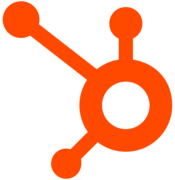

Comments
Please log in to join the conversation