SmallPDF: the king of "good enough" PDF editing.
September 18, 2019
SmallPDF: the king of "good enough" PDF editing.

Score 9 out of 10
Vetted Review
Verified User
Overall Satisfaction with Smallpdf
We mostly use Smallpdf to collate text and images of different sources into standardized PDFs that we can use for e-filing with different court systems and administrative entities, as well for our internal filing system. We also occasionally use its PDF signing and PDF to Excel features when appropriate. Due to our size and the per-user licenses of SmallPDF we've found it more efficient to have 2 people in charge of most of PDF editing, with other employees forwarding the required files with instructions on what's needed.
Pros
- It's PDF editing tool suite is extremely comprehensive.
- Drag & Drop functionality and intuitive user interface means non-technical users can easily use most of its features.
- It's online-first design avoids typical problems of depending on one specific computer for specific tasks.
Cons
- It's online-first design means that working with big files will be slowed down due to network performance.
- Its lackluster desktop software lacks many of the website functionalities and is prone to stability issues.
- Smallpdf focuses on doing what it does very well and efficiently, but lacks many features standard to other PDF editors.
- Chrome Extension seems useful but requiring read and write access to all websites is a security nightmare.
- From an initial cost perspective, we've gone from a collection of free and freemium software products that we used in combination to do what we wanted, to paying Smallpdf's per-user license fee.
- We estimate that creating the same final product with our old method took about 30 minutes per 1-100 page file. We are now down to approximately 10 minutes, if the input material does not require much manipulation.
- Around 50% of tasks used to require advice from a highly-technical user to fix unexpected errors. With Smallpdf we estimate we are now down to less than 20%.
- For things that Smallpdf cannot do we find ourselves falling back to old methods which can sometimes create wasted time when we only realize that Smallpdf is not up to the task in the middle of the job.
While extremely useful and feature rich, PDF xChange does not have the ability to work with multiple files at the same time as efficiently as Smallpdf. It is also a traditional desktop software which means being constrained to one specific PC.
Do you think Smallpdf delivers good value for the price?
Yes
Are you happy with Smallpdf's feature set?
Yes
Did Smallpdf live up to sales and marketing promises?
Yes
Did implementation of Smallpdf go as expected?
Yes
Would you buy Smallpdf again?
Yes

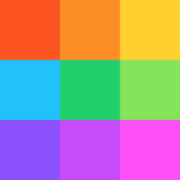
Comments
Please log in to join the conversation