It's only Smallpdf by the name! It can perform quite big!
Overall Satisfaction with Smallpdf
Smallpdf is a lightweight online PDF application equipped with all the basic functionalities of PDF solutions. Users can use the software without downloading and installing the software. Among the tasks you can perform on this platform are converting, merging, compressing, and splitting PDF files. Smallpdf does not have the robust capabilities of its desktop counterparts. This PDF tool is created with the users’ convenience in mind. Hence, it’s capable of doing all basic PDF-related jobs entirely online. The application’s free version is already a robust PDF tool capable of all the basic PDF functionalities that users would need. It also offers integration support with other applications such as Dropbox and Google Drive, which will provide more dynamic, seamless, and smooth PDF processes.
Pros
- Esignature
- Compress
- Convert
- Edit pdf
Cons
- Editing pdf
- Selection of big docs
- Trial period
- Compress
- ESign
- Convert
- Edit
- Work done on the go.
- No need additional software.
- No need to eat up space on you device.
- Web based platform.
Smallpdf is a basic PDF editor platform. Overall, it is best for beginners and those who only need a PDF editor to make simple edits and changes. Would also recommend it to those with a smaller budget. If you prefer an advanced, all-in-one PDF editor and also use other Adobe products like Adobe Sign and Adobe Scan, then we recommend Adobe Acrobat. If you need a solution with a wide range of review and annotation tools, currently use SignNow, and have a larger budget, then we recommend pdfFiller. If you need a semi-robust platform that is priced reasonably for those who want to long-term investments, then we recommend PDFelementIf you prefer an intermediate solution with high-quality customer support tools, then we recommend PDF Expert.
Do you think Smallpdf delivers good value for the price?
Yes
Are you happy with Smallpdf's feature set?
Yes
Did Smallpdf live up to sales and marketing promises?
I wasn't involved with the selection/purchase process
Did implementation of Smallpdf go as expected?
I wasn't involved with the implementation phase
Would you buy Smallpdf again?
Yes


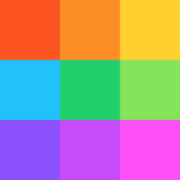
Comments
Please log in to join the conversation